WP Theme: Anarcho Notepad
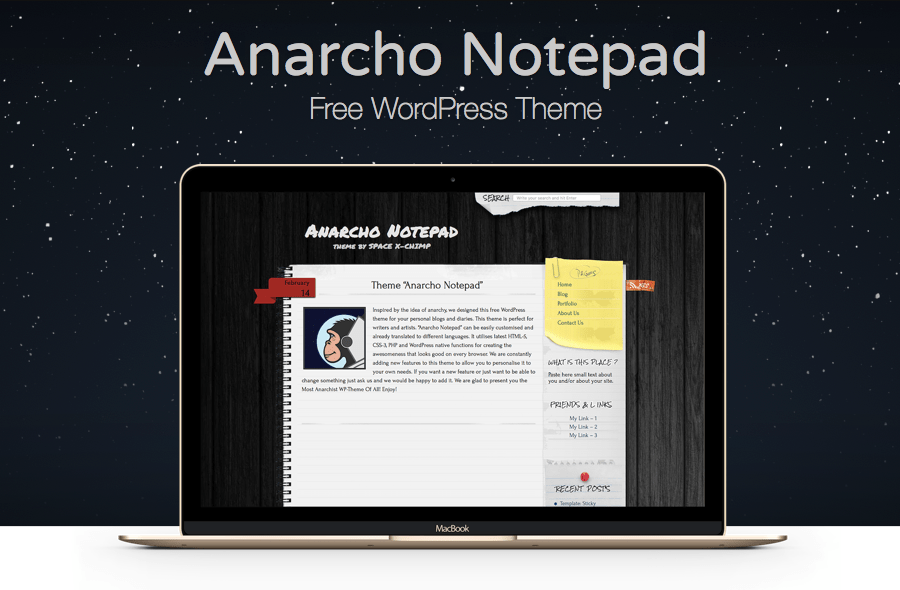
Inspired by the idea of anarchy, we designed this free WordPress theme for your personal blogs and diaries. This theme is perfect for writers and artists. “Anarcho Notepad” can be easily customized and already translated to different languages. It utilizes latest HTML-5, CSS-3, PHP and WordPress native functions for creating the awesomeness that looks good on every browser. We are constantly adding new features to this theme to allow you to personalize it to your own needs. If you want a new feature or just want to be able to change something just ask us and we would be happy to add it. We are glad to present you the Most Anarchist WP-Theme Of All! Enjoy!
This theme is used simultaneously by more than 3.000 people worldwide!
Features
- Hand-coded, no WYSIWYG stuff
- HTML5 Inside
- CSS3 Inside
- Easy to set up - Theme Customizer
- Customize using “Google Web Fonts”
- Built-in iconic font “Font Awesome”
- Widget ready (in sidebar and footer)
- Built-in Pagination
- Built-in Breadcrumbs
- Template page “HTML map of the website”
- Template page “Without date”
- Block “About Author” below posts
- Custom text of copyright below posts
- Custom text of copyright in footer
- Custom header image
- Custom background
- Custom menu
- Ready for translation (Translated to 13 languages)
- Published on WordPress.org
- Got more ideas? Tell us!
Translation
This theme is ready for translation and has already been translated into several languages. But If your language is not available then you can make one. It is also possible that not all existing translations are up to date, so you are welcome to make corrections. Many of theme users would be delighted if you share your translation with the community. Thanks for your contribution!
- English (default)
- Русский (translated by Arthur Gareginyan)
- Українська (translated by Svetlana Drotyanko)
- Slovenčina (translated by Martin Petrus)
- Afrikaans (translated by Madri Victor)
- Español (translated by Ivan Ratinoff Fortea)
- Polski (translated by Krzysztof Goral)
- German (translated by Alexander v. Falkenhausen)
- Estonian (translated by Taavi Tiitsmaa)
- Catalan (translated by Néstor Malet)
- Danish (translated by Chano Klinck Andersen)
- French (translated by Rolland Dudemaine)
If you want to help translate this theme, please visit the translation page. You can also use the POT file that is included and placed in the languages folder to create a translation PO file. Just send the PO file to us and we will include this translation within the next plugin update.
Thanks to all who helped us translate this theme into other languages! Thank you very much for your contribution!
Credits
In the theme “Anarcho Notepad” is used several images from theme Notepad Chaos v2.0 by Evan Eckard. A list of these images: notepad-middle.png, yellow-sticker-middle, yellow-sticker-bottom, white-sticker-top, white-sticker-middle, white-sticker-bottom.
License
This theme is open-sourced software licensed under the GNU General Public License, version 3 (GPLv3) and is distributed free of charge.
Commercial licensing (e.g. for projects that can’t use an open-source license) is available upon request.
Download
You can download the “Anarcho Notepad” theme from the official page on the spacexchimp.com website:
Also you can download a child theme for the “Anarcho Notepad”:
Child Theme
A child theme is a theme that inherits the functionality of another theme, called the parent theme. Child themes allow you to modify, or add to the functionality of that parent theme. A child theme is the best, safest, and easiest way to modify an existing theme, whether you want to make a few tiny changes or extensive changes. Instead of modifying the theme files directly, you can install a child theme and override within.
Why use a Child Theme? Here are a few reasons:
- If you modify an existing theme and it is updated, your changes will be lost. With a child theme, you can update the parent theme (which might be important for security or functionality) and still keep your changes.
- It can speed up development time.
- It’s a great way to get started if you are just learning WordPress theme development.
You can read more about child theme in the Codex.
Quick-Start Guide
This theme is easy to install. Actually you can install it just as you would install any other WordPress theme. The following are the two ways: automatic and manual.
Automatically via WordPress Admin Area:
- Log in to Admin area of your WordPress website.
- Go to “Appearance” ⇨ “Themes” ⇨ “Add New” ⇨ “Upload Theme”.
- Upload the ZIP file of this theme and click “Install Now”.
- Activate this theme through the “Appearance” -> “Themes” tab.
- After installation, go to “Appearance” ⇨ “Customize” in order to view the theme customization page. There you can customize it to your liking.
Manually via FTP access:
- Unzip the ZIP file of this theme.
- Upload the unzipped catalog to your website’s theme directory (/wp-content/themes/).
- Log in to Admin area of your WordPress website.
- Activate this theme through the “Appearance” ⇨ “Themes” tab.
- After installation, go to “Appearance” ⇨ “Customize” in order to view the theme customization page. There you can customize it to your liking.
Support
Did you enjoy this theme? Please donate to support ongoing development: 
PREMIUM VERSION
We are pleased to inform you that now available two premium versions of this theme, they are called the “Authors Notepad” and “Simple Notepad”. Both are optimized for mobile devices (they has a responsive and mobile friendly layout).
The Author’s Notepad theme has the same design, but much improved. Also it has a new cool features, such as an options in customizer for change the text of following inscriptions: “Search”, “Pages”, “What is this place”, “Friends & Links” and “Recent Posts”. You can learn more about it here.
The Simple Notepad theme has the same design, but on one column (without the sidebar). You can learn more about it here.
Arthur is a designer and full stack software engineer. He is the founder of Space X-Chimp and the blog My Cyber Universe. His personal website can be found at arthurgareginyan.com.


