How to fix: Missing window of Safari application

Recently I faced with a strange problem while using Safari on my MacBook Pro with macOS Big Sur 11.0.1 and then with macOS Big Sur 11.1. For some reason I could not open the Safari window. The top bar menu of Safari is there and the items are can be selected and pressed, but nothing happens. In this article I will show you how to fix this problem in 3 seconds. Let’s begin.
Preamble
Several months ago I upgraded macOS on my MacBook Pro from macOS Catalina (version 10.15) to Big Sur (version 11.0.1). After upgrading macOS, Safari (version 14.0.1) started to work strange. At some point after collapsing the Safari window, it stopped opening and did not react to my clicking on Safari icon in the Dock. Clicking on the top bar menu of Safari opens the drop-down list, but when clicking on any of the items in the drop-down list nothing happened. I suppose it is a glitch in the application, sometimes such things can happens.
Note! Later this error happened after updating to Big Sur (version 11.1) and Safari (version 14.0.2).
The first thing to do to “fix any bug” is reload the application. And you are lucky if it works :) because it can’t always help. In this case, I was lucky and reloading the Safari application fixed the bug for me. But reloading closes all application windows and tabs, so therefore, if it is important for you to save the open links before restarting, follow the instructions below.
Let’s begin
The solution to this problem is a really simple process. For this we need to do 2 simple steps. Now let’s get started :)
Point the mouse cursor on Safari application icon, press with two fingers on the mouse and in the drop-down window you see a list of windows Safari that you are used before rolled.
To restart the application with the loss of open windows and tabs, click on Quit. After reload of the Safari application the bug will fixed.
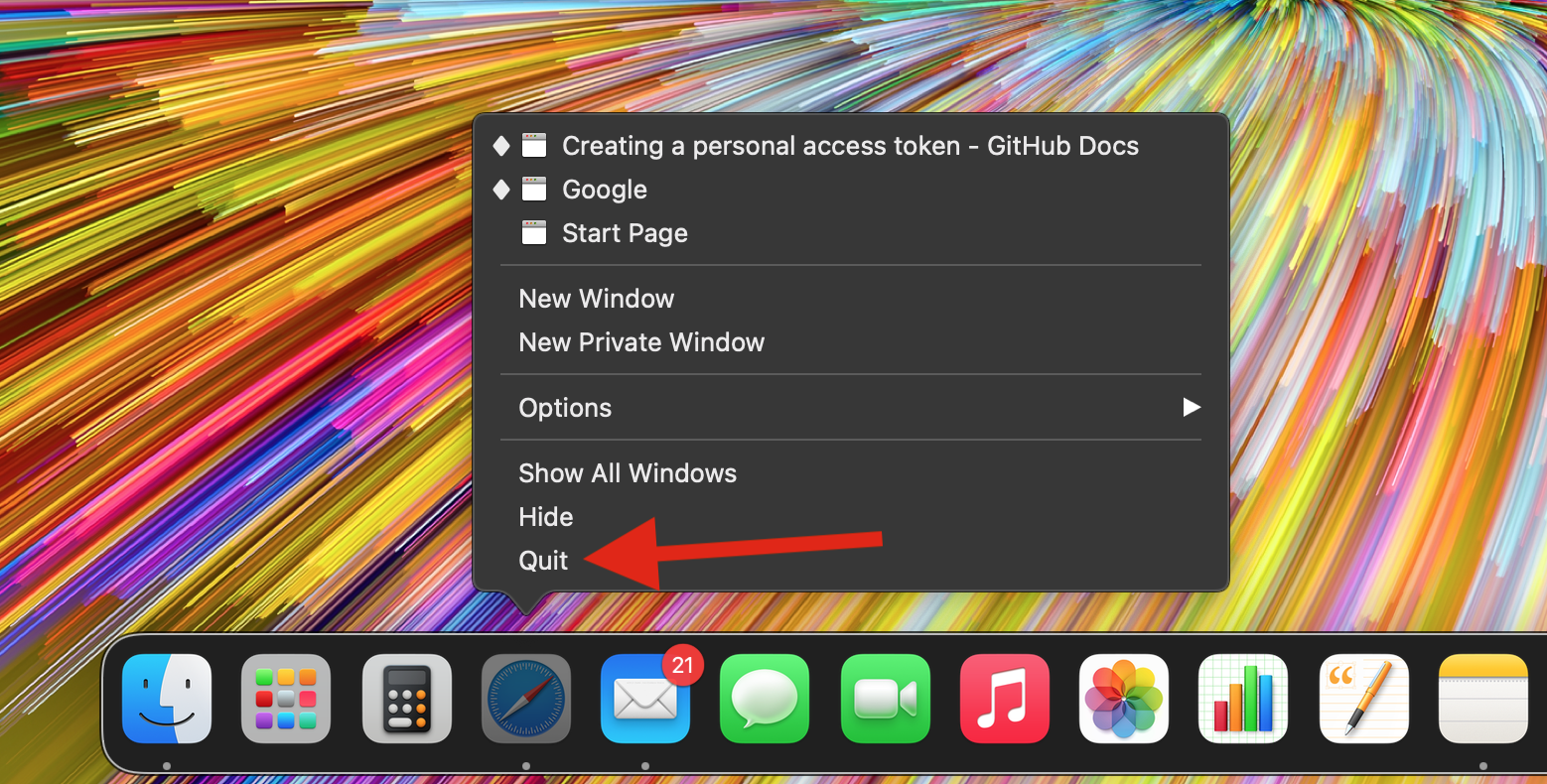
Without loss of open windows and tabs, click on one of the open windows at the top in the list or click on Show All Windows. Now you have access to your safari windows.
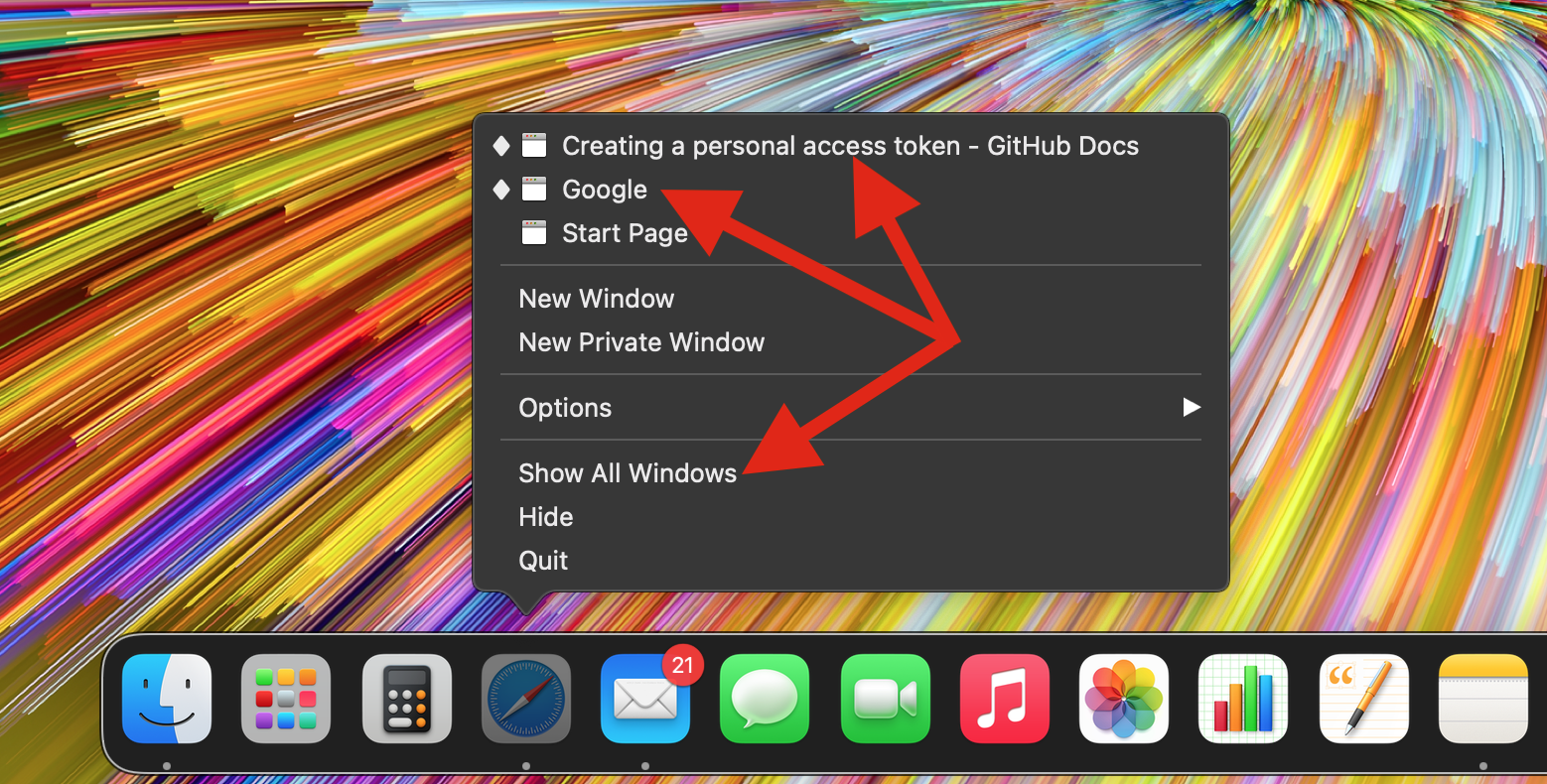
Now you have access to your Safari windows, but bug still not fixed. You can copy all links, for example in Notes, restart Safari click on Quit and open all links again. It may not be very convenient, but we will not lose important links and bug will fixed :)
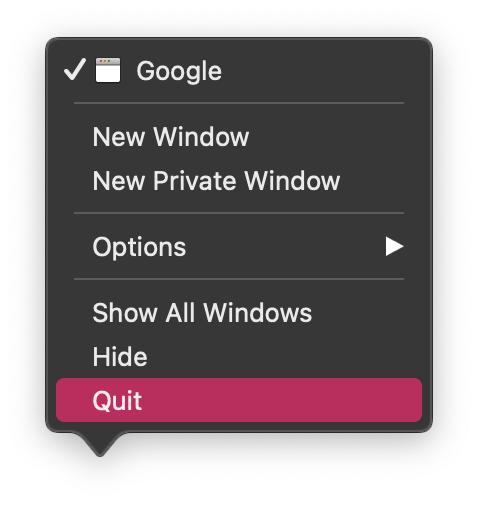
Conclusion
That’s it, you’re done! The Safari application is now working again. So simple isn’t it?
I hope this article helped you to learn how to fix the missing Safari window bug. If this article helped you then please leave a comment ![]()
Thanks for reading!
Milena is a web designer and illustrator. She spends her time translating our articles and wrote her own articles. Her personal website can be found at milenakiseleva.com.


