How to generate an Envato Marketplace API key

In this tutorial I show you how to generate an Envato Marketplace API key. This API can be used for various things, like:
- In your applications in order to acces account data.
- Receiving automatic theme updates.
- For upload an items to Envato Marketplace via FTP access.
What is the Envato Marketplace API?
API (Application Programming Interface) - is a set of routines, protocols, and tools for building software and applications.
The Envato Marketplaces API give you the abbility to access account data (such as sales rates and referral information) via outside applications.
What is an API key?
Your API key is a password for applications to access your account data through API, without using your Envato Marketplace account password. You should never give out your Envato Marketplace account password to anyone.
Where can I get an API key?
To generate an API key, do the following:
Log in to your Envato Marketplace account.
Follow the method A or B:
Hover your username in the top right corner to access the dropdown. Select the Settings link.
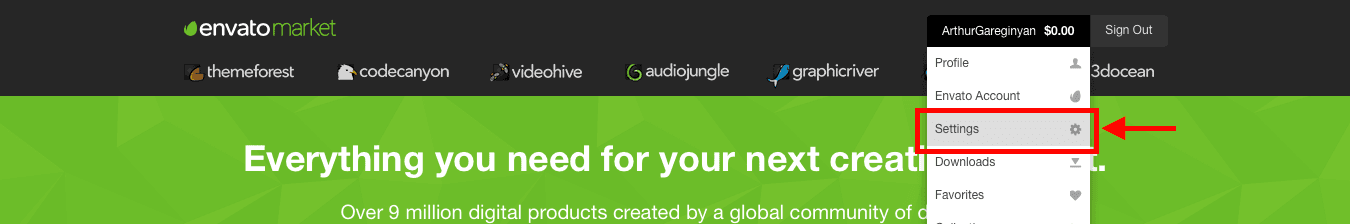
Go to your dashboard. Click on Settings tab.
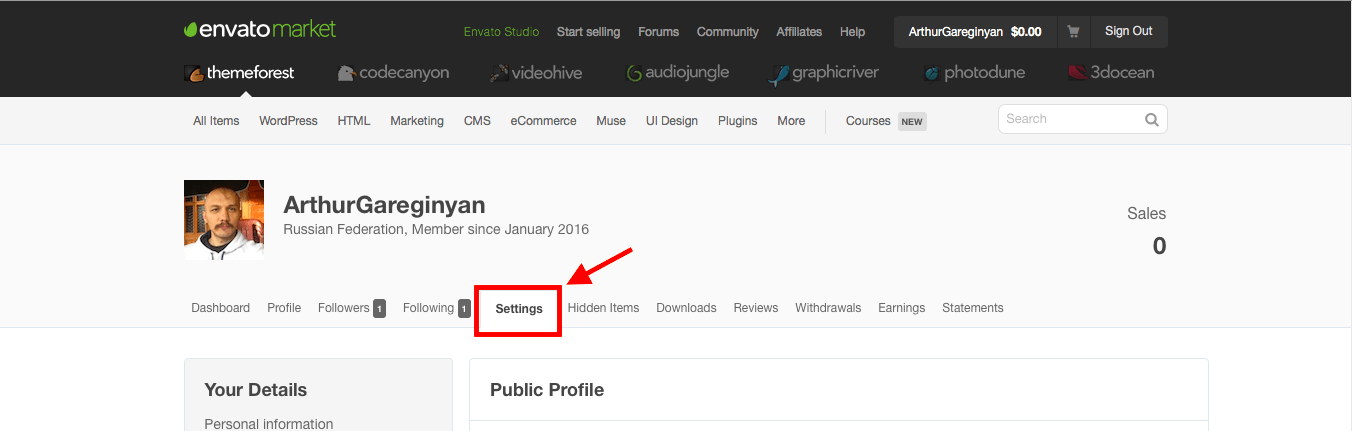
Click the API Keys tab on the left side.
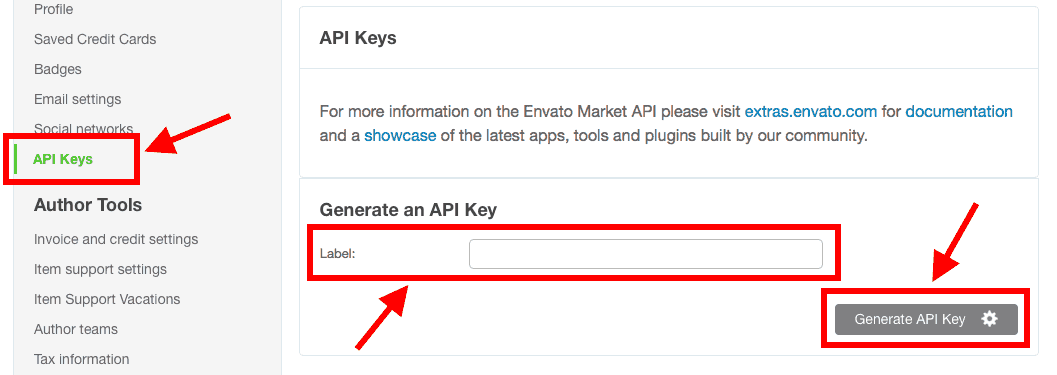
Enter a name in the Label field, and click the Generate API Key button. Your new API Key will now appear above.
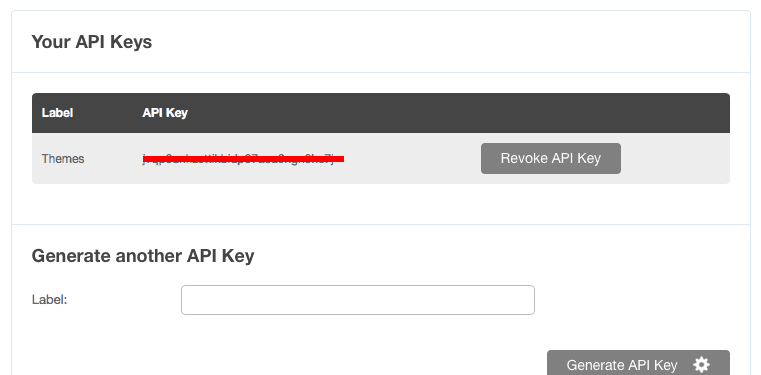
You can always find all your registered applications in this place.
Note: Multiple API keys can be generated so it is recommended to use one per application.
Note: Remember to keep the key secret - you don’t want other people to use the API on your behalf!
If this article has helped you then please leave a comment ![]()
Thanks for reading!
Arthur is a designer and full stack software engineer. He is the founder of Space X-Chimp and the blog My Cyber Universe. His personal website can be found at arthurgareginyan.com.


