Connect to Raspberry Pi from a Mac using Ethernet
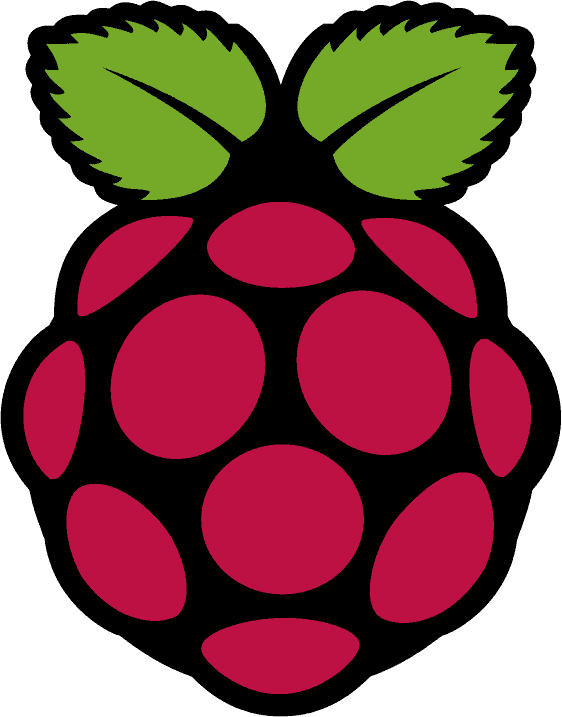
The Raspberry Pi is a great single board computer. However I don’t always want to hook up the Raspberry Pi to some screen and keyboard when working with it. I like to do everything using SSH which is enabled out of the box if you are using the Raspbian distribution. So just hook up it to your router and start hacking. But what if now you don’t have router and only have the Mac?
The Raspbian is configured by default to receive an IP address from a DHCP server. So you need a DHCP server. This can be done using the sharing option in Mac OS X. Just set it up like that.
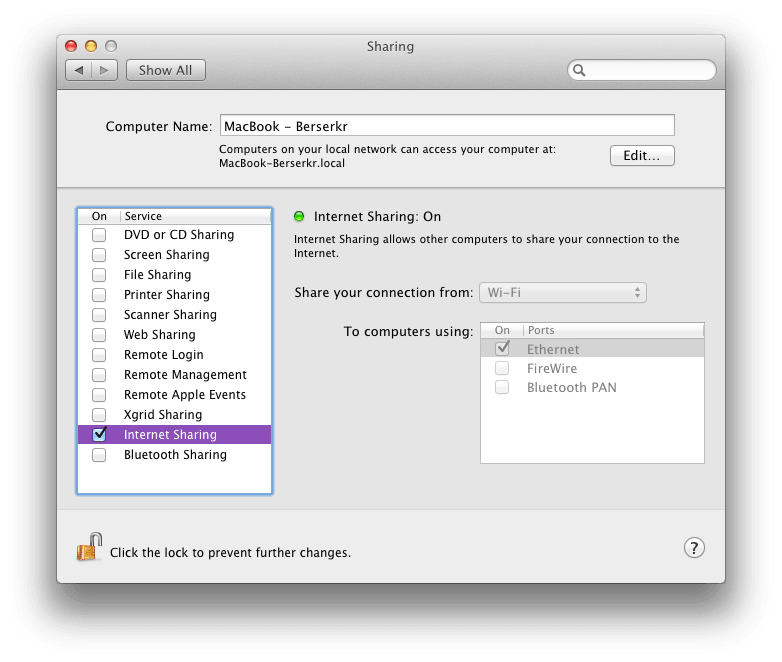
Once you have enabled this option just connect your Mac and Raspberry Pi using an ethernet cable. Also note that you don’t need a special “cross-over” cable.
Now you can login to the Raspberry Pi at IP-address 192.168.2.2 with Username: pi, Password: raspberry.
1. Open up a new Terminal on your Mac.
2. Connect to Raspberry Pi:
ssh pi@192.168.2.2
3. You’ll be prompted to verify you’re trying to login to the Raspberry Pi. Type yes an press return.
4. Type the password. The default password for the Raspbian image is raspberry. Type raspberry and press return.
You’re logged into your Raspberry Pi!
If this article has helped you then please leave a comment ![]()
Thanks for reading!
Arthur is a designer and full stack software engineer. He is the founder of Space X-Chimp and the blog My Cyber Universe. His personal website can be found at arthurgareginyan.com.


