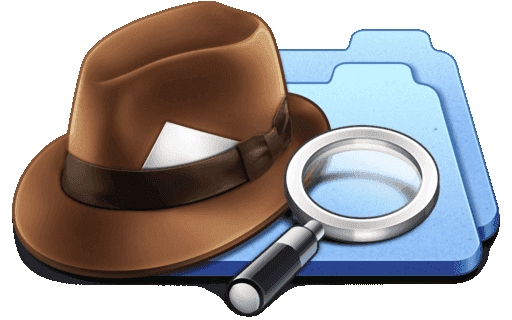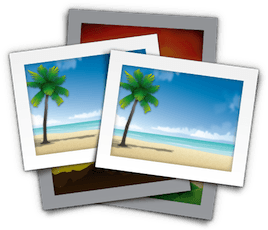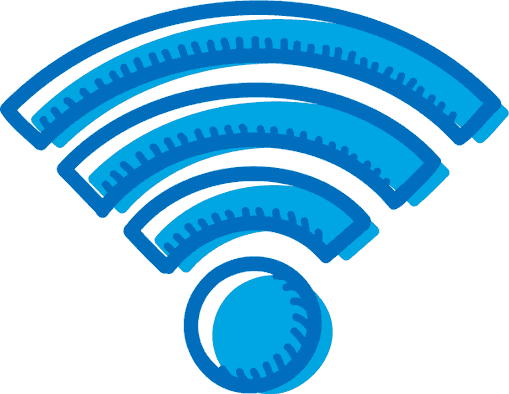-
Find and delete the zero size files and empty directories
![thumb]()
How to, in the terminal, using the
Continue reading →findutility, find and optionally delete all zero bytes/size/length files and empty directories in the specified directory including subdirectories. -
Find and remove duplicate files from the terminal
![thumb]()
If you have a lot of media files (photo, music etc), then most likely you also have a lot of duplicate files. In this article I’ll show you how to find and remove duplicate files, from the terminal, by using
Continue reading →fdupesutility. -
How to fix: Briefly unavailable for scheduled maintenance
![thumb]()
How to, in the CMS WordPress, fix the error due to which is displayed the message
Briefly unavailable for scheduled maintenance. Check back in a minute.
Continue reading → -
Setup Wi-Fi Adapter and Configure Wireless Interface
![thumb]()
I’ll show an example of how to configure a connection to a wireless network from the console of the Debian system by using Wi-Fi Adapter “ASUS USB-N10 Nano” (
Continue reading →ID: 0b05:17ba,Driver: rtl8192cu). -
Connect Raspberry Pi to the WiFi network
![thumb]()
By default the Raspberry Pi uses DHCP to configure its network interfaces, including, on the model B, the built-in ethernet port. In this post I’ll cover how you can set up your Raspberry Pi to automatically connect to your wireless network and obtain a static IP or configure WPA2 using wpa_supplicant. All you need is a WiFi dongle.
Continue reading →