Safari's and Chrome's default styles for HTML5 search input
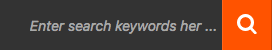
The new HTML5 form input types save me tons of work on form validation, and they’ll assist your users in filling them (by providing more in-browser features, alternate keyboard layouts and more). It works great, but unfortunately, the Safari and Chrome browsers uses their own default stylsheet for this inputs, and so you can’t style (add a CSS properties) the search input yourself. I didn’t need this in-browser style for my search input, because I want to add my own CSS properties to search input, so after some searching, I discovered the below solution.
To remove the default styling and allow your CSS properties to work you need to change the -webkit-appearance property. Add this rule to your stylesheet:
input[type="search"] {
-webkit-appearance: none;
}
Or, if the input have a class name, you can use it (for class="search"):
.search {
-webkit-appearance: none;
}
Also you can force Safari and Chrome to treat your search input like a typical text field input by this:
input[type="search"] {
-webkit-appearance: textfield;
}
If this article has helped you then please leave a comment ![]()
Thanks for reading!
Arthur is a designer and full stack software engineer. He is the founder of Space X-Chimp and the blog My Cyber Universe. His personal website can be found at arthurgareginyan.com.


