WP Plugin: Social Media Follow Buttons Bar

An easy to use, with intuitive interface, WordPress plugin that gives you the ability to easily add the smart bar with social media follow buttons to any place (post, page, widget, sidebar, footer) of your WordPress website.
The Social Media Follow Buttons Bar - is a bar with set of icons of the popular social media which are linked directly to your profile on this social networks. I.e. clicking the Facebook icon will take the user to your Facebook page, clicking the Twitter icon will take them to your Twitter page.
Unlike the other plugins, this plugin creates a live bar. The bar automatically adapt to the width of the block where it placed. If the buttons do not fit to the one line, then they will be placed on multiple lines. So they can be arranged horizontally or vertically, in one line or in a few, and all of this is done automatically. Also it can be aligned to left, center or right.
It give you finer control over buttons. You can configure they on plugins settings page. You can choose the size of icons, choose open link in current tab or in new, and etc. Also you can have the social media follow buttons automatically added to the bottom of all Posts or/and Pages, and can position the link buttons using either a widget, a shortcode or a template action hook. If you want more options, then let us know and we will be happy to add them.
This plugin is just plug and play, no tedious configurations or hacks, just install, enable and start enjoy your fancy social media follow buttons. It’s that simple!
Features
- Lightweight and fast
- Secure code with using clear coding standards
- Intuitive interface with many settings
- Cross browser compatible (work smooth in any modern browser)
- Compatible with all WordPress themes
- RTL compatible (right to left)
- Translation ready
- Published on WordPress.org
Key features include
- Beautiful icons
- Preview on plugin settings page
- Bootstrap Tooltips with name of the social media above every button
- Shortcode for add social media follow buttons from Post/Page Editor
- PHP/HTML code for add social media follow buttons directly in your theme files
Supported social media and links:
- Flickr
- Google+
- YouTube
- YouTube Gaming
- iTunes
- Apple Music
- Periscope
- Vimeo
- Blogger
- Diaspora
- DeviantArt
- Buzzsprout
- LiveJournal
- Tumblr
- Snapchat
- Twitch
- Patreon
- IMDb
- SoundCloud
- Plug.dj
- Spotify
- Bandcamp
- Dloky
- Amazon
- BookBub
- Goodreads
- MeetVibe
- Meetup
- Steam
- Mixer
- Discord
- Yelp
- StumbleUpon
- Bloglovin
- Medium
- 500px
- Behance
- Polyvore
- Yellow Pages
- LINE
- Hireology
- Kompoz
- SoundBlend
- VKontakte (vk.com)
- Odnoklassniki (ok.ru)
- Telegram
- GitHub
- WordPress
- Codepen
- Skype
- Personal website
- Telephone
- RSS Feed
Coming soon:
- Ebay
- Flickr
- Specific Feeds
- Got more ideas? Tell us!
Screenshots
- All social media buttons :

- Tooltip with name of the social media displayed above button when you hover over the button :
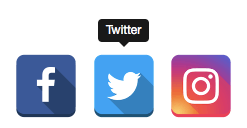
- Social Media Follow Buttons Bar displayed below the content of a post (Twenty Sixteen theme) :
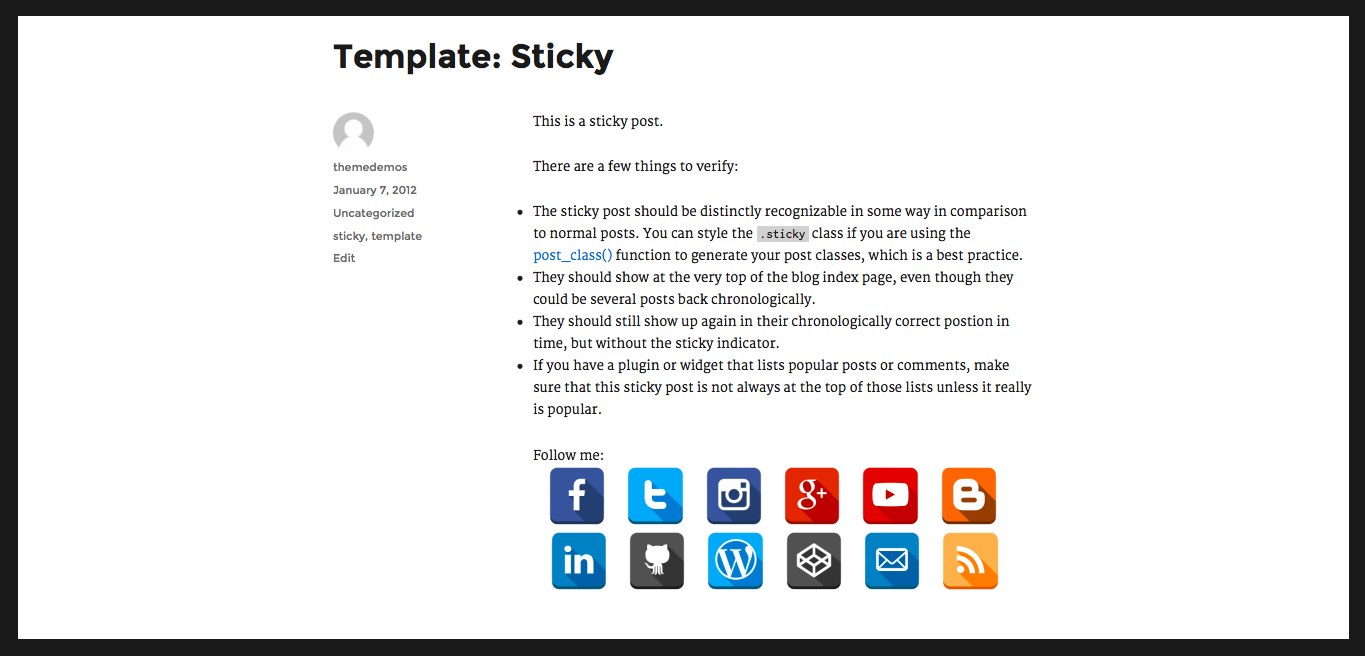
- Social Media Follow Buttons Bar displayed in the sidebar using a shortcode in text widget (Twenty Sixteen theme) :
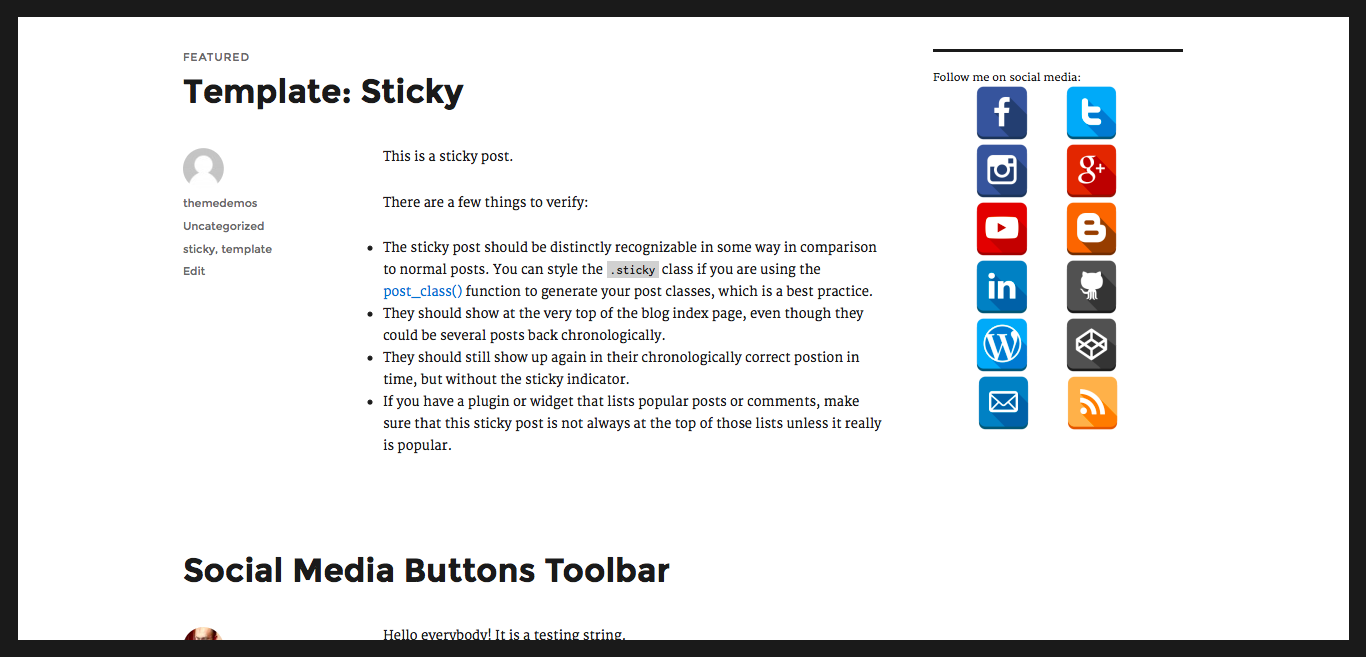
- Social Media Follow Buttons Bar displayed in the footer using a simple call the function directly from theme file (vCard theme) :
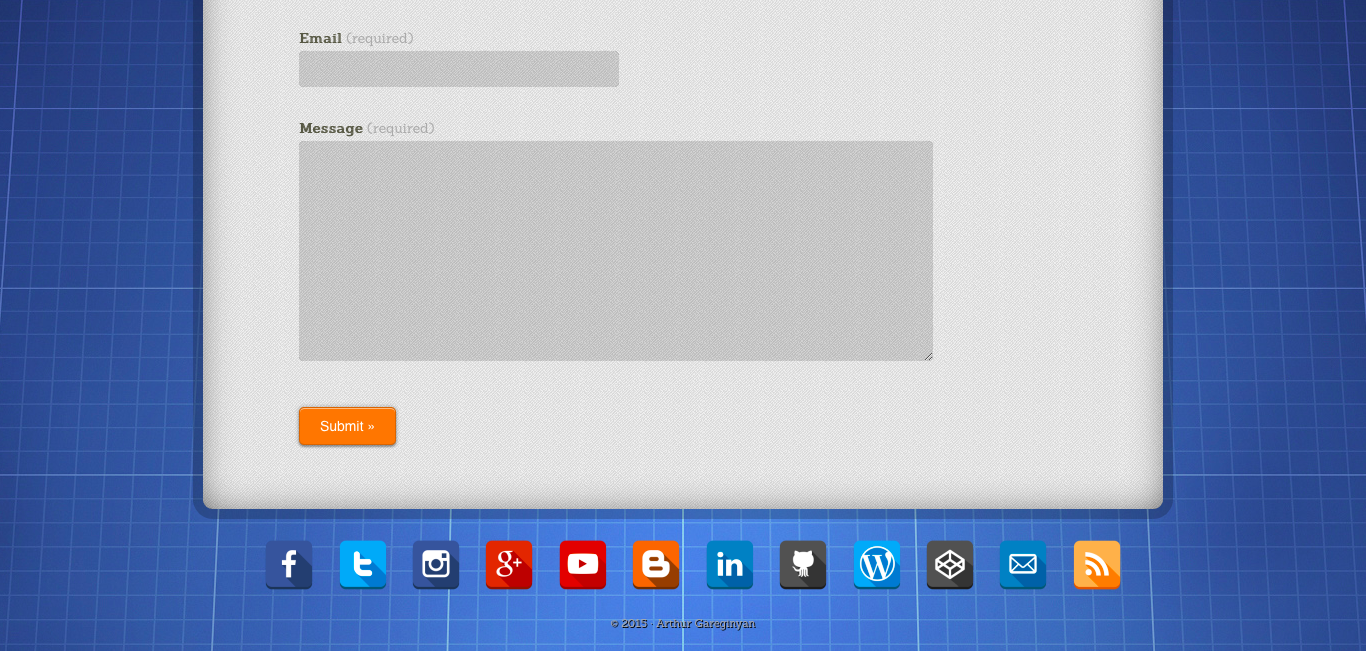
- Social Media Follow Buttons Bar displayed in the footer using a shortcode in text widget (Anarcho Notepad theme) :
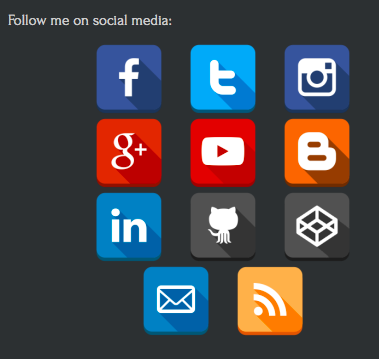
- Shortcode placed in the Text Widget :
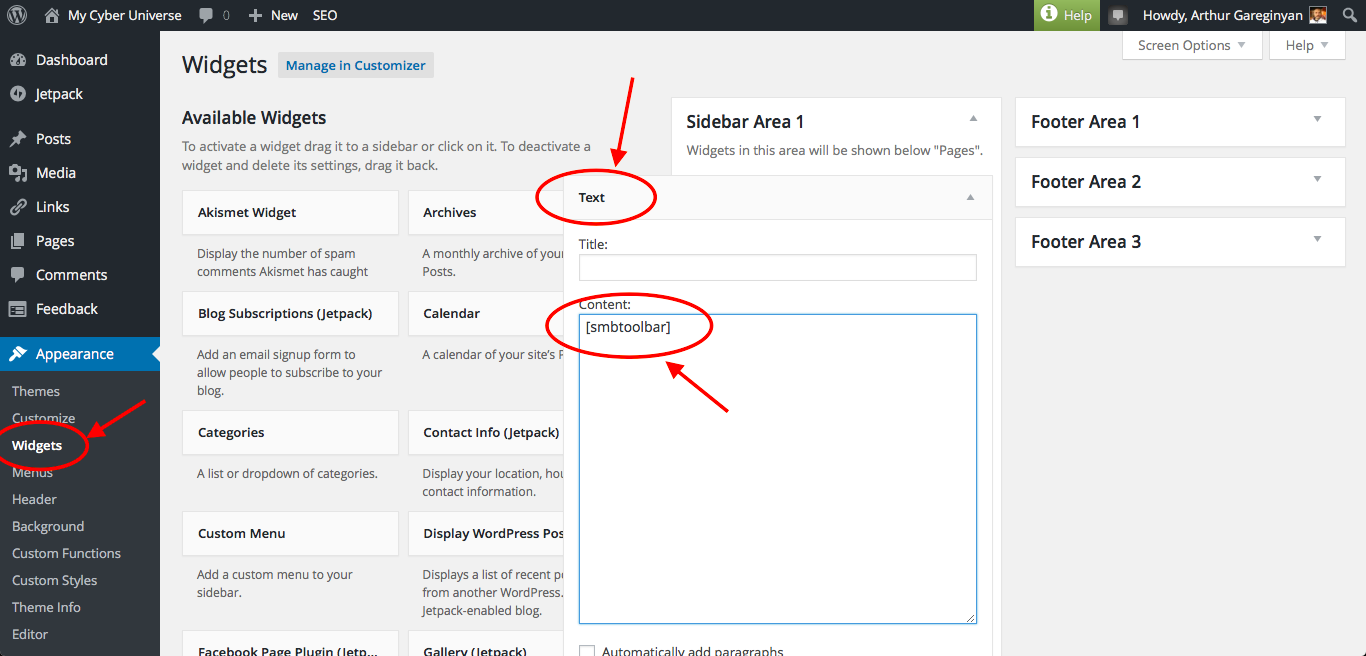
- Plugin settings page :
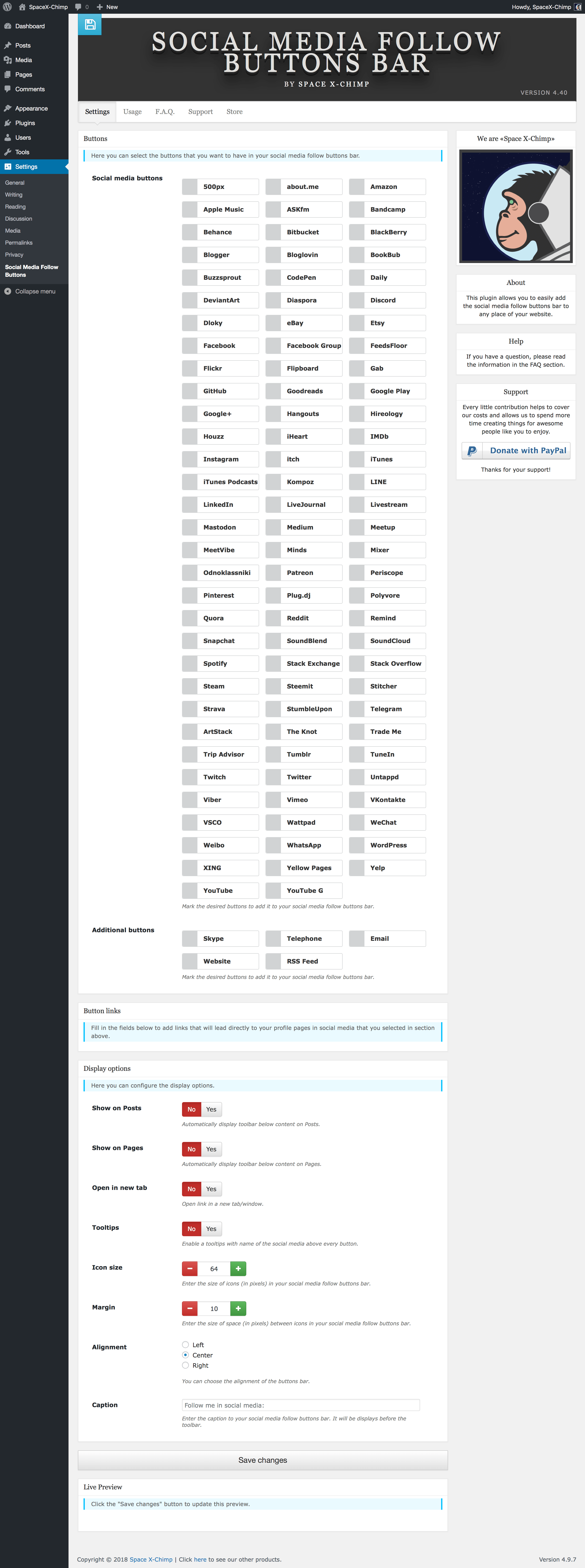
Translation
This plugin is ready for translation and has already been translated into several languages. But If your language is not available then you can make one. It is also possible that not all existing translations are up to date, so you are welcome to make corrections. Many of plugin users would be delighted if you share your translation with the community. Thanks for your contribution!
If you want to help translate this plugin, please visit the translation page. You can also use the POT file that is included and placed in the languages folder to create a translation PO file. Just send the PO file to us and we will include this translation within the next plugin update.
License
This plugin is open-sourced software licensed under the GNU General Public License, version 3 (GPLv3) and is distributed free of charge.
Commercial licensing (e.g. for projects that can’t use an open-source license) is available upon request.
Credits
- The icon of plugin is a copyrighted image created by Space X-Chimp. (C) All rights reserved.
- The banner of plugin is a copyrighted image created by Space X-Chimp. (C) All rights reserved.
- The Entrepreneur image that used on banner is from Pixabay and licensed under the Creative Commons CC0.
- Icons hireology.png, kompoz.png, soundblend.png, itunes.png, apple-music.png, medium.png, 500px.png, behance.png, polyvore.png, yellowpages.png, mixer.png, telephone.png, bloglovin.png, line.png, stumbleupon.png, whatsapp.png, plugdj.png, deviantart.png, buzzsprout.png, periscope.png, youtube.png, meetvibe.png, wordpress.png, twitter.png, imdb.png, dloky.png, snapchat.png, steam.png, discord.png, twitch.png, amazon.png, bookbub.png, goodreads.png, reddit.png, meetup.png, codepen.png, instagram.png, patreon.png, bandcamp.png, youtube-gaming.png, xing.png by Arthur Gareginyan and licensed under the Creative Commons (Attribution 3.0 Unported).
- Icons facebook.png, flickr.png, google-plus.png, vimeo.png, blogger.png, linkedin.png, livejournal.png, pinterest.png, tumblr.png, soundcloud.png, spotify.png, yelp.png, vkontakte.png, odnoklassniki.png, telegram.png, github.png, skype.png, website.png, email.png, rss-feed.png by Ivlichev Victor Petrovich and licensed under the Creative Commons (Attribution 3.0 Unported).
- Bootstrap by Twitter, Inc. released under the MIT license.
- Bootstrap-checkbox is a project of Vasily A., shared under the MIT license.
Download
Quick-Start Guide
- Upload “Social Media Follow Buttons Bar” to the
/wp-content/plugins/directory. - Activate the plugin through the
Pluginsmenu in WordPress. - Go to
Settings→ “Social Media Follow Buttons”.
Usage
Use the following shortcode in your posts, pages or text widgets (sidebar, footer) to display the social media follow buttons bar: [smbtoolbar]
Also you can use the following methods to add the social media follow buttons bar directly to theme files.
WordPress has a very easy function called do_shortcode() that lets you add shortcodes in your themes. Simply add the following code to needed place in your theme where you want the buttons to appear: <?php echo do_shortcode("[smbtoolbar]"); ?>
Or add this code for direct call function: <?php echo smbtoolbar_shortcode(); ?>
Simple and easy!
Contribution
Developing plugins is long and tedious work. If you benefit or enjoy this plugin please take the time to:
- Donate to support ongoing development. Your contribution would be greatly appreciated.
- Rate and Review this plugin.
- Share with us or view the GitHub Repo if you have any ideas or suggestions to make this plugin better.
Arthur is a designer and full stack software engineer. He is the founder of Space X-Chimp and the blog My Cyber Universe. His personal website can be found at arthurgareginyan.com.


