WooCommerce: Remove the "Additional Information" tab

Some of my WooCommerce clients didn’t want to show the “Additional Information” tab on the product details pages on their website. There are 2 simple solutions: CSS one to hide this tab and PHP one to delete it completely. In this article I show you both solutions.
Before:
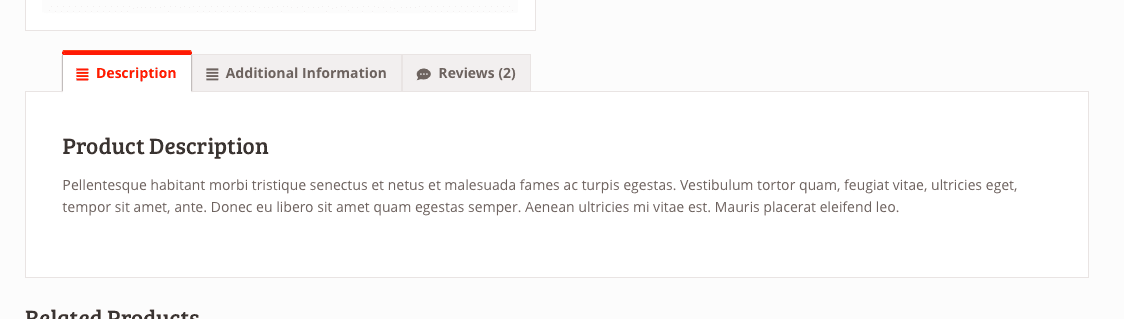
After:
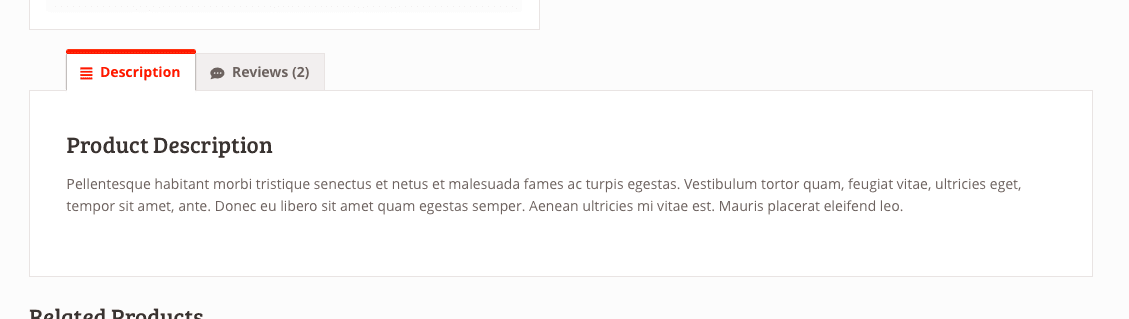
CSS solution
Add the following CSS snippet to style.css file of your child theme or use the My Custom Styles plugin for better and easy management of all your CSS snippets.
// Hide the additional information tab
li.additional_information_tab {
display: none !important;
}
PHP solution
Add the following PHP snippet to functions.php file of your child theme or use the My Custom Functions plugin for better and easy management of all your PHP snippets.
// Remove the additional information tab
function woo_remove_product_tabs( $tabs ) {
unset( $tabs['additional_information'] );
return $tabs;
}
add_filter( 'woocommerce_product_tabs', 'woo_remove_product_tabs', 98 );
For more information see the WooCommerce Docs page.
Conclusion
That’s it, you’re done. Now the “Additional Information” tab removed. So simple isn’t it?
I hope this article has helped you learn how to remove the “Additional Information” tab from the product details pages on a WooCommerce store. If this article has helped you then please leave a comment ![]()
Thanks for reading!
Arthur is a designer and full stack software engineer. He is the founder of Space X-Chimp and the blog My Cyber Universe. His personal website can be found at arthurgareginyan.com.


