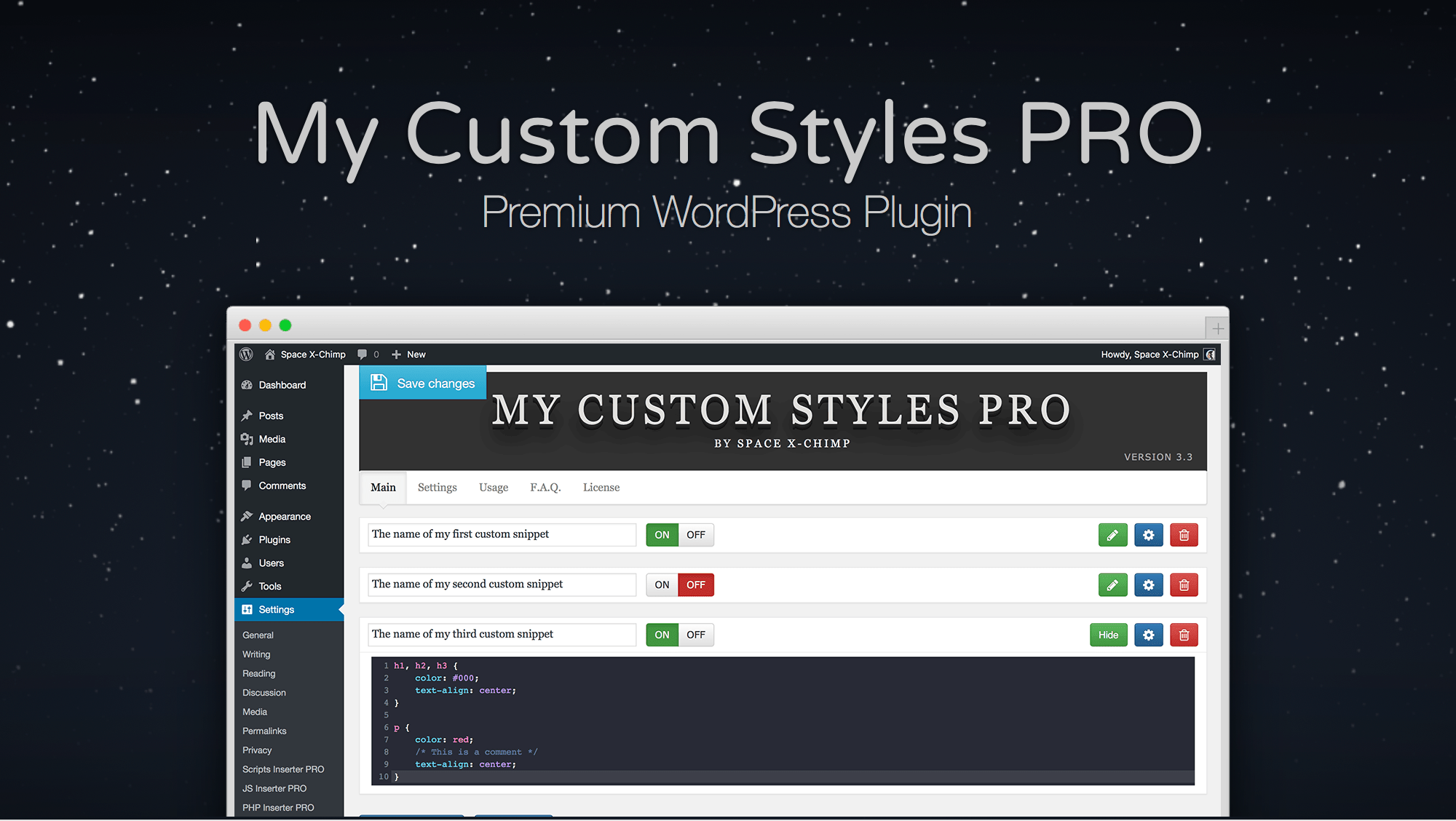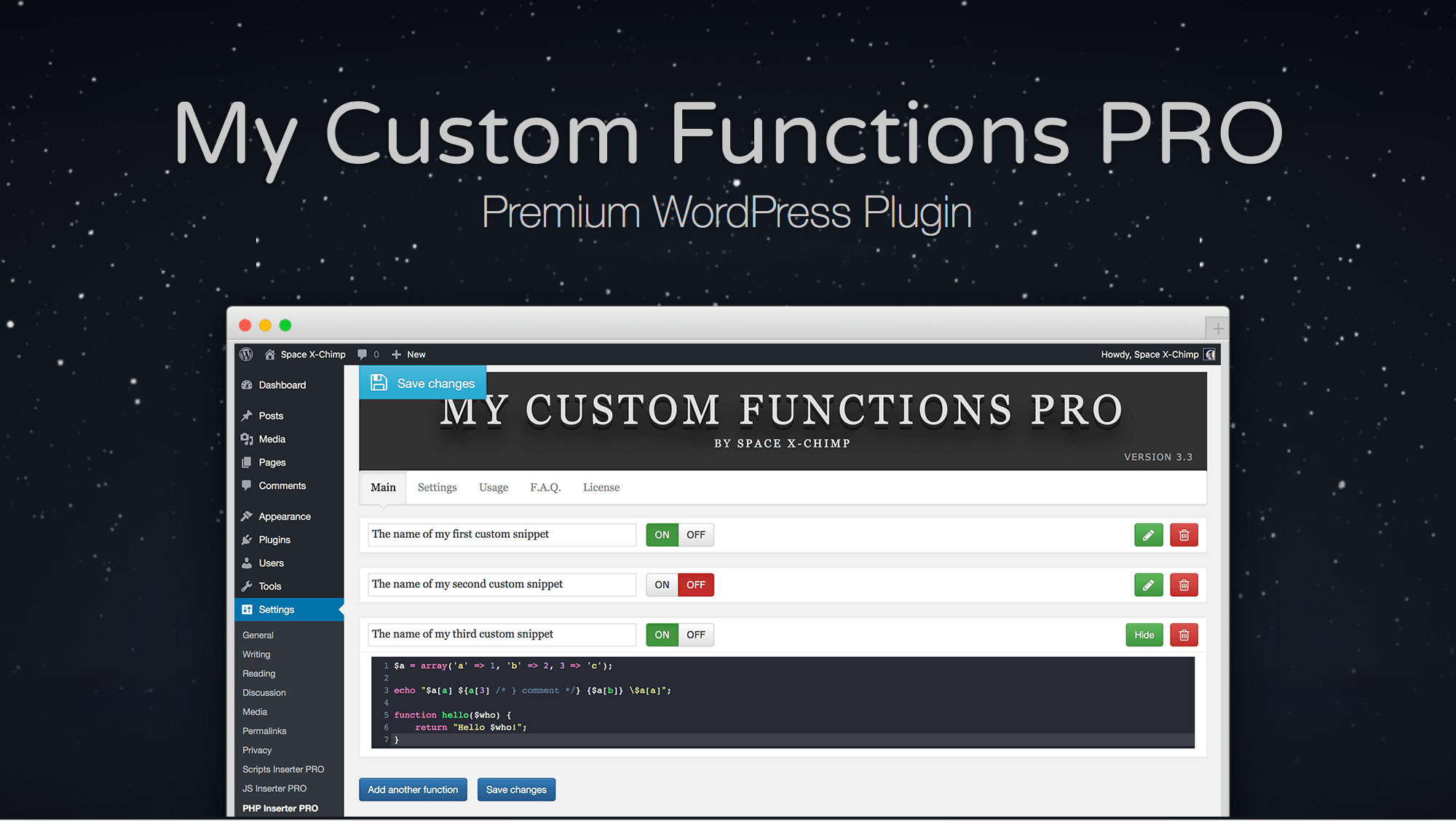-
WooCommerce: Remove the "Additional Information" tab
![thumb]()
Some of my WooCommerce clients didn’t want to show the “Additional Information” tab on the product details pages on their website. There are 2 simple solutions: CSS one to hide this tab and PHP one to delete it completely. In this article I show you both solutions.
Continue reading → -
How to fix: No matching key exchange method found by OpenSSH 7.0
![thumb]()
After update to a new release of SSH, when trying to connect to my server by using SSH, I get the following message:
Unable to negotiate with 192.168.1.1 port 22: no matching key exchange method found. Their offer: diffie-hellman-group1-sha1
Continue reading → -
The best place for publish and download icons + 50% Discount
![thumb]()
Hello everyone! For any blog owner or web designer it’s important to know where to download quality resources: fonts, images, icons and more. Since I am not just a web designer, but also an illustrator, so for my projects I draw icons by myself. But sometimes, due to lack of time, I prefer to download already made icons. Today I’ll tell you about my favorite website where you can find free or premium icons for any taste and color. I’ll tell you about IconFinder.com, which has the largest collection of premium icons in the world.
Continue reading → -
WP Plugin: My Custom Styles PRO
![thumb_full]()
“My Custom Styles PRO” is a premium WordPress plugin that gives you the ability to easily and safely add your custom CSS code to your WordPress website, directly out of the WordPress Admin Area, without the need to have an external editor. This is a “PRO” version of the plugin “My Custom Styles”. More features, more power. Unlimited number of fields for snippets, Separate activation and deactivation of snippets, and Automatic backup of snippets to a file. Another advantage is the ability to customize the code editor. You can choose from a variety of color schemes for syntax highlighting, choose whether to show line numbers or not, and much more.
Continue reading → -
WP Plugin: My Custom Functions PRO
![thumb_full]()
“My Custom Functions PRO” is a premium WordPress plugin that gives you the ability to easily and safely add your custom PHP code to your WordPress website, directly out of the WordPress Admin Area, without the need to have an external editor. This is a “PRO” version of the plugin “My Custom Functions”. More features, more power. Unlimited number of fields for functions, Separate activation and deactivation of functions, and Automatic backup of functions to a file. Another advantage is the ability to customize the code editor. You can choose from a variety of color schemes for syntax highlighting, choose whether to show line numbers or not, and much more.
Continue reading →