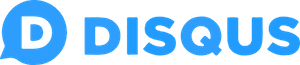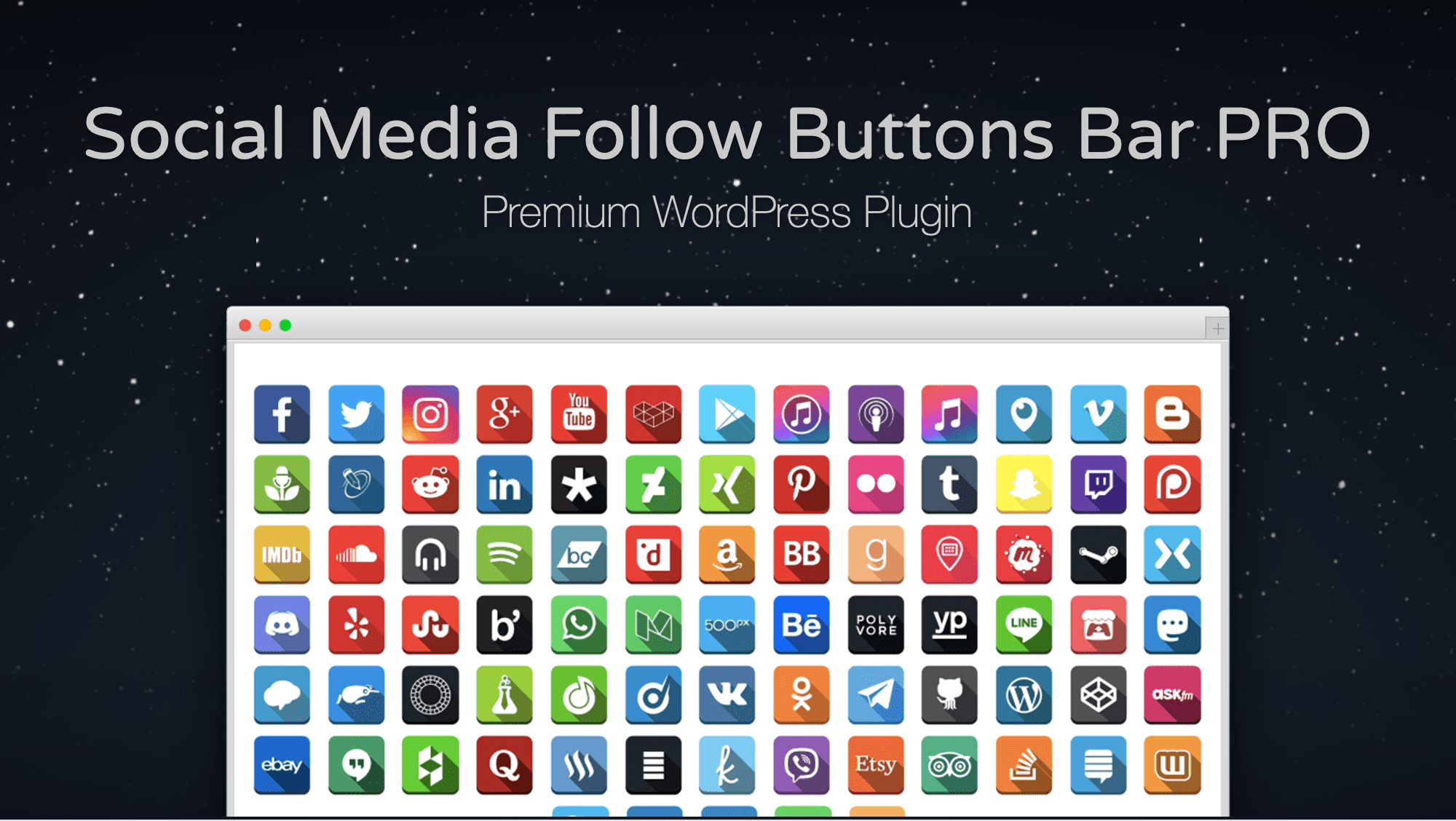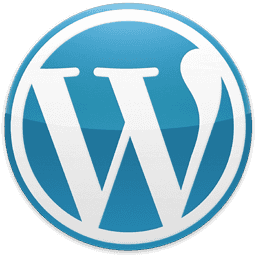-
How to delete discussion threads with incorrect URL in Disqus
![thumb]()
The first time Disqus is loaded on a website page, the Disqus system automatically creates a new discussion thread and associates that discussion with the URL of the page used during that first load. This is an incredibly simple, user-friendly solution. However, there is a downside of automatically created discussion threads. Recently, in my Disqus Admin area, I noticed that there are many discussion threads that are a mistake because they contain incorrect URLs. In this tutorial, I will show you how I got rid of my website’s discussion threads with incorrect URL.
Continue reading → -
WP Plugin: Social Media Follow Buttons Bar PRO
![thumb_full]()
“Social Media Follow Buttons Bar PRO” is a premium WordPress plugin that gives you the ability to easily add the smart bar with social media follow buttons to any place (post, page, widget, sidebar, footer) of your WordPress website. This is a “PRO” version of the plugin “Social Media Follow Buttons Bar”. More features, more power. Up to 10 buttons bar instances, Separate settings for buttons bars, and much more.
Continue reading → -
How to change the font of the yellow tabs in "Authors Notepad" and "Simple Notepad" themes?
![thumb]()
The Author’s Notepad and Simple Notepad themes are easy to customize using the WordPress Customizer interface, where you can find many useful built-in options. But if you were trying to make the yellow tabs on the side of the notepad look different, you probably found that there is no such option in the Customizer. Fortunately, there is another easy solution.
Continue reading → -
What to do if the MAMP app fails to start MySQL server? (Using the Terminal)
![thumb]()
On my macOS devices I use MAMP app by appsolute GmbH for local web development. So far, this is the perfect app for me to have a local server environment. But sometimes there are problems such as the following error message when I try to start the servers:
MySQL wasn't able to start. Please check log for more information
Continue reading → -
Why is the code from my functions.php file not working from inside the plugin?
![thumb]()
It happens that after moving a PHP code from the
Continue reading →functions.phpfile of the theme on a WordPress website to the functionality plugin, it stops working and even leads to an inaccessible of the website, although before that it worked. In this article I will explain why the custom PHP code does not work from inside the functionality plugin, and I show you how to solve this.