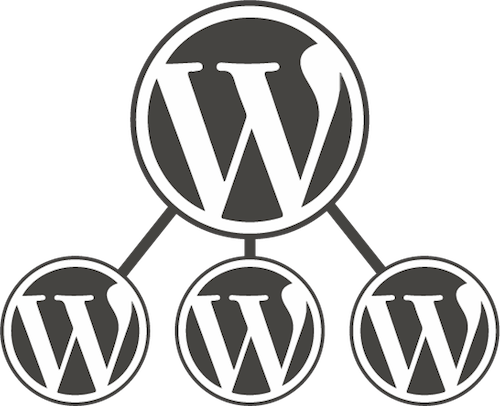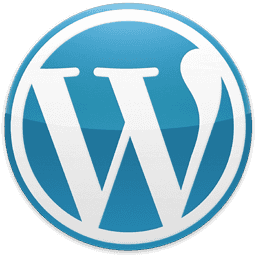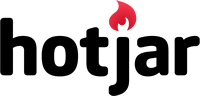-
Speeding up your website using DNS prefetching technique
![thumb]()
DNS prefetching is another way to enhance the performance of the front-end of a website. We can use it to tell the browser which assets (actually only the domain names where these assets are located) the user might need in the future — before they even need them. With it, the page loads faster, and users can achieve their goals as quickly as possible. In this tutorial, I’ll show you how to speed up your website using DNS prefetching technique.
Continue reading → -
WooCommerce: Remove links to the product details pages
![thumb]()
Sometimes, WooCommerce store owners do not want to display a links to the product details pages on the product listing page on their website. This can be helpful if you are going to use Quick View instead, or your products don’t require much description, or you link to product pages elsewhere. This will leave only the “Add to cart” button available, so customers will not be able to get to the product details page, but they will still be able to purchase the product. In this article, I will show you how to remove the links to the product details pages from the product listing page of a WooCommerce store.
Continue reading → -
What to do if the "Network Admin" menu item not showing in WordPress Multisite dashboard
![thumb]()
WordPress Multisite enables you to create multiple websites from a single installation, requiring only one database and one set of files for many websites. Recently I moved my WordPress Multisite installation to another server and updated my WordPress admin login details. After this, the “Network Admin” menu item disappeared from WordPress Multisite dashboard. In this tutorial, you’ll learn how to solve this problem.
Continue reading → -
Why does the "Anarcho Notepad" and "Authors Notepad" themes display user-entered HTML code as plain text?
![thumb]()
The Anarcho Notepad, Author’s Notepad and Simple Notepad themes are easy to customize using the WordPress Customizer interface, where you can find many useful built-in options such as the option category called “Scripts”. But if you were trying to add a custom HTML/JavaScript code using the “Scripts” option category, you probably found that in the front-end of website the custom HTML/JavaScript code is displayed as plain text. In this article, I will show you how to easily solve this issue.
Continue reading → -
Add Hotjar tracking to a Jekyll website
![thumb]()
Hotjar allows you to understand what your websites visitors want, care about and do on your website by visually representing their clicks, taps and scrolling behavior - which are the strongest indicators of visitor motivation and desire. Such information can be very useful for deciding how best to deliver content. The Hotjar Tracking Code needs to be installed within our website in order to start collecting data. Below, I’ll explain how to add Hotjar Tracking Code to a Jekyll website hosted on GitHub Pages.
Continue reading →