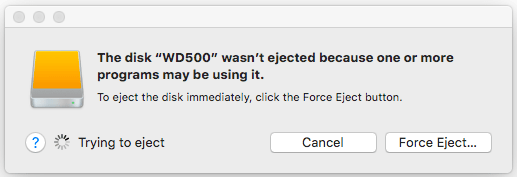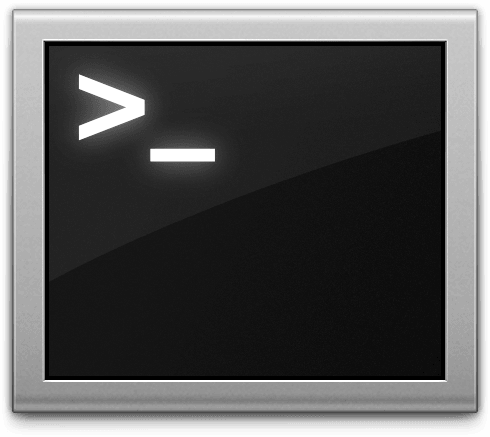-
What to do if the "Convert to APFS..." option is not available or greyed out?
![thumb]()
I started up the Disk Utility and tried to Erase the disc and make it HFS+, then convert it to APFS. But after I get HFS+ I noticed that the “Convert to APFS…” option is for some reason deactivated. It is visible but it is greyed out and can not be selected.
Continue reading → -
How to prepare a brand new hard drive for use with macOS
![thumb]()
I bought a brand new external hard drive (disk) Transcend StoreJet 25M3 1Tb. A Transcend company says that it can be used on both Windows and macOS. But most drives (from any manufacturer) come formatted in the NTFS file system format for OS Windows, while for macOS we needed the HFS+ format or the Apple’s brand new APFS (Apple File System) format. macOS can read but not write to NTFS formatted drives. So the only workaround is to format the disc to HFS+ or APFS.
Continue reading → -
Create a personal bin directory (~/bin) and run scripts without specifying their full path
![thumb]()
Sometimes there is a need to download some command-line application (like ExifTool) and run it from the Terminal, but without putting it into a main system directory for the bin files -
Continue reading →/usr/local/bin/. -
How to convert a hard drive from HFS+ to APFS
![thumb]()
Recently, Apple introduced its new file system called APFS (Apple File System). This brand new file system is designed for use on SSD disks, but there’s nothing wrong with using it on usual hard disks. The easiest way to format the disc is by using macOS built-in Disk Utility app. Let’s get started.
Continue reading → -
How to fix: The volume can't be ejected because it's currently in use (for regular users)
![thumb]()
After working with an external hard drive (further simply - disk) I want to cleanly unmount it. But to my surprise when pressing the ‘eject’ button Finder warns me with the following error message:
Continue reading →