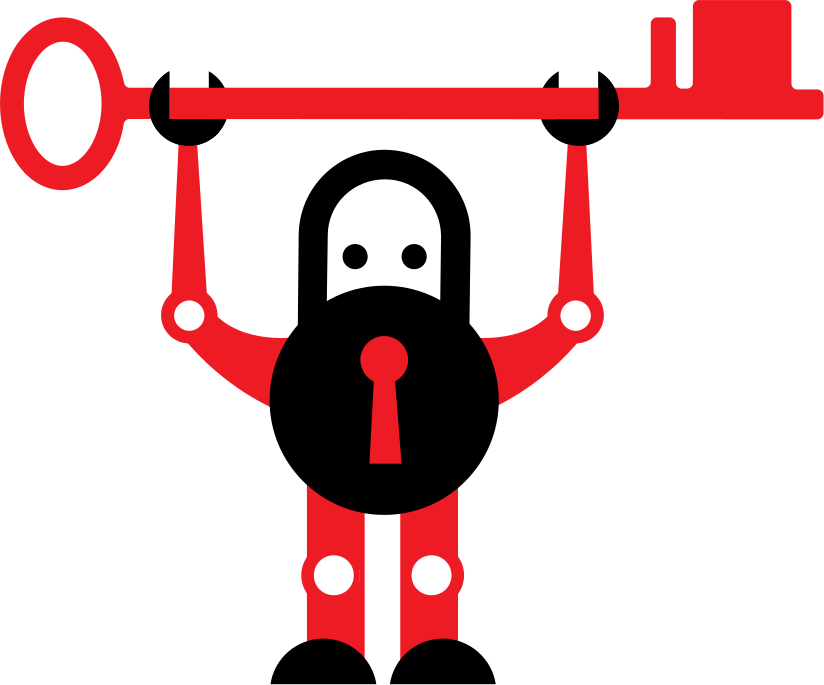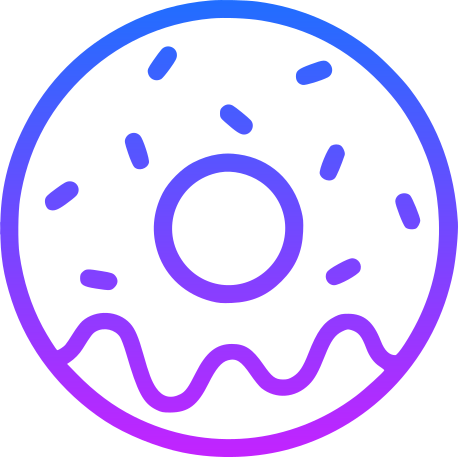-
Securing your home server: Obtaining an SSL certificate for servers not exposed to the Internet
![thumb]()
You’ve set up a nifty home server, perfect for hosting your internal dashboards, file storage, or even your personal blog. There’s just one hiccup—your server isn’t accessible from the Internet. How then do you secure it with an SSL certificate? Fear not! I’ve found myself in a similar situation, and I’ve got a surefire solution for you. In this article, we’ll explore how to use Certbot and the DNS challenge method to get an SSL certificate for a home server that’s not publicly accessible.
Continue reading → -
How to properly install Certbot and Certbot-DNS-Cloudflare on Ubuntu and similar OSs
![thumb]()
In the era of cybersecurity, SSL certificates serve as the cornerstone of web security, ensuring encrypted communication between servers and clients. Certbot simplifies this by automating the acquisition and deployment of SSL certificates, while its plugin, Certbot-DNS-Cloudflare, streamlines the DNS validation process for domains managed through Cloudflare. From this article, you will learn how to properly install Certbot and the Certbot-DNS-Cloudflare plugin on Ubuntu and similar operating systems.
Continue reading → -
How to manually install atom-beautify in Atom Editor after its discontinuation
![thumb]()
Given that Atom and its package manager are no longer being actively maintained, developers may encounter issues while trying to install new packages. This guide provides step-by-step instructions for manually installing the
Continue reading →atom-beautifypackage in Atom. -
How to beautify code using the atom-beautify plugin for GitHub Atom app
![thumb]()
Code readability is a cornerstone of software development. A well-formatted code base makes it easier to read, understand, and maintain the software. That’s where code beautification tools like the
Continue reading →atom-beautifyplugin for GitHub’s Atom editor come into play. This article will guide you through the steps to beautify your code using this powerful plugin. -
How to integrate a Google Search or DuckDuckGo search box into the Homer Dashboard
![thumb]()
In the modern age of digitization, dashboards have become a vital part of system monitoring and management. The Homer dashboard is widely used to create simple and flexible dashboards from static configuration. Sometimes, a user may wish to embed a search engine directly into the dashboard. This article explains how to integrate a Google Search or DuckDuckGo search box, enhancing the functionality and user experience of your Homer dashboard.
Continue reading →