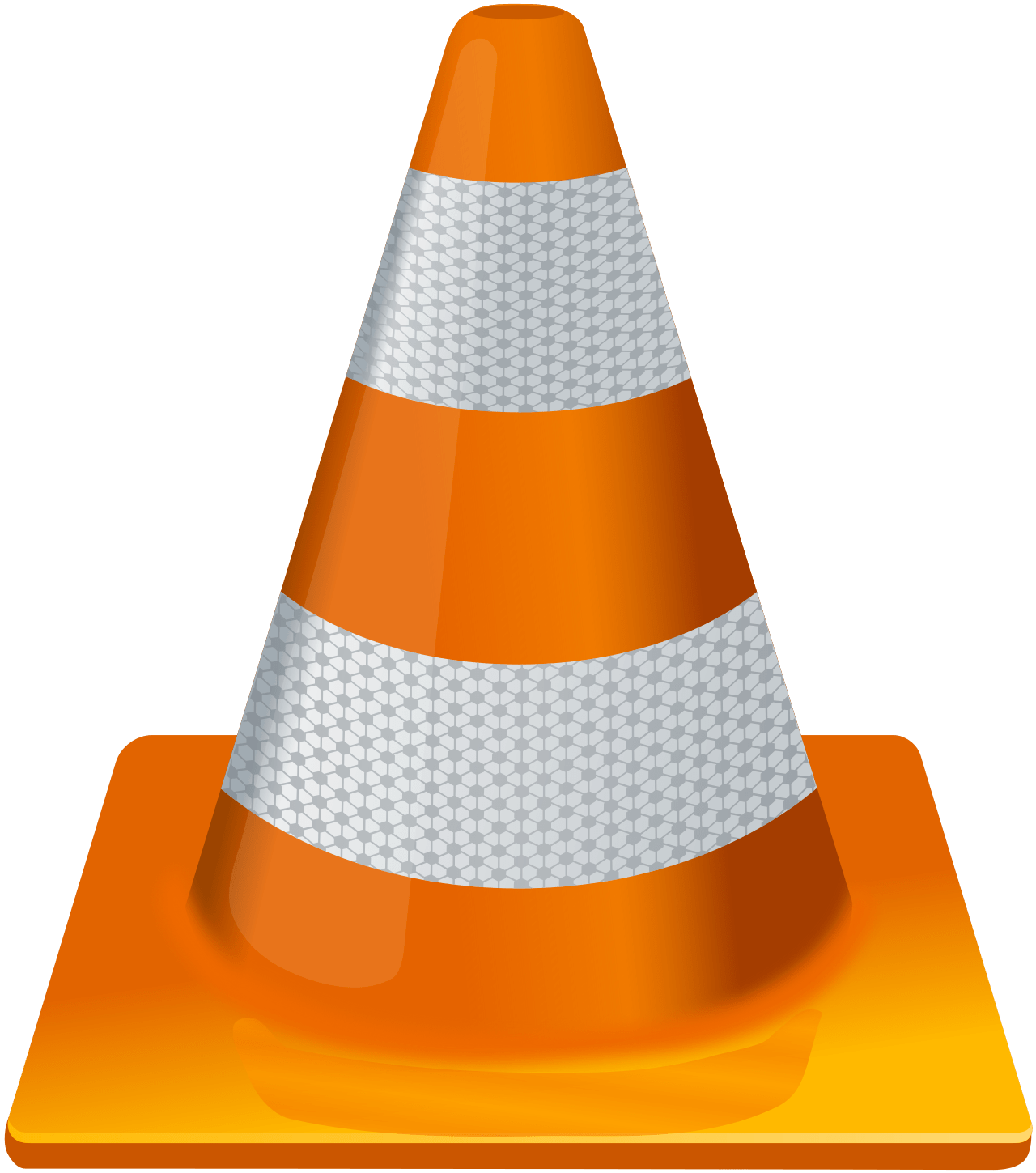-
How to backup iPhone and iPad to iCloud
![thumb]()
Recently I decided to stop making backups of my iPhone and iPad Pro on my MacBook Pro manually because it takes a long time to complete. But how to protect yourself from iPhone and iPad data loss. I found a solution. Now I have backups that are automatically created in iCloud. This makes my life easier, because now backups are made every time when I plug in my iPhone or iPad Pro to the power supply and they connect to Wi-Fi at the same time. In this article, I will show you how to make iPhone backup to iCloud. Let’s begin.
Continue reading → -
How to update YouTube-DL to latest version
![thumb]()
YouTube-DL is a fantastic CLI (command-line interface) tool for your daily life and/or work that allows you to download video/audio from YouTube.com and other video hosting websites. I thought that it is updated in the same way as all other parts of the system; using the
Continue reading →sudo apt-get updateand thensudo apt-get upgrade. But when I visited the YouTube-DL’s repository yesterday, I saw that there is a new version available when I use the outdated one. So how do I update my copy ofyoutube-dl? In this tutorial, you’ll learn how to update your copy ofyoutube-dlto the latest released version. -
How to enable Siri on your mac
![thumb]()
Recently I decided to use Siri not only on my iPhone and iPad Pro, but also on my MacBook Pro, because using Siri makes life easier and cuts down task time :) In this article, I will show you how to enable Siri on your mac. Let’s begin.
Continue reading → -
How to install VLC media player on macOS
![thumb]()
Recently, I discovered that macOS’s built-in media player QuickTime that I use every day is not enough for me, because it can play not all video formats that I need. So I decided to install the VLC media player. In this article, I will show you how to install VLC media player on macOS :) Let’s begin.
Continue reading → -
How to prepare a brand new external SSD drive for use with macOS
![thumb]()
You bought a brand new external SSD and can’t use it on your Mac because when you try to connect it to your Mac you see a message saying “The disk you inserted was not readable by this computer”. In this article, I’ll explain to you why it doesn’t work and show you what to do with it. Let’s begin :)
Continue reading →