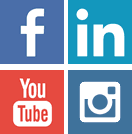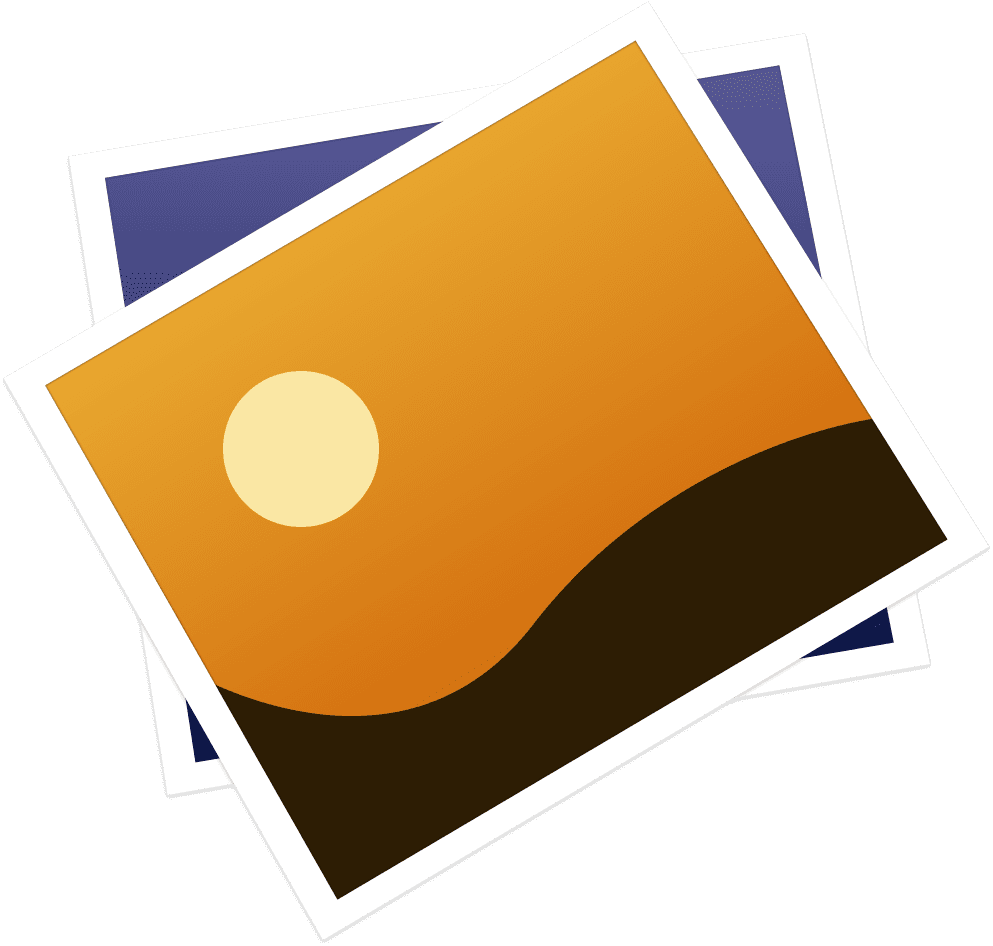Category: Blogger
Welcome to the category page. Here, you can find all of our posts we published over the years for a given category. On this page, posts in that particular category are listed in chronological order, from the newest posts at the top to the oldest posts at the bottom.
- Total number of categories: 25
- Available categories:

Blogger 5
-
Contact form for static website
![thumb]()
I have recently put together an Adobe Muse website hosted in GitHub Pages here: www.arthurgareginyan.com. GitHub Pages accepts static HTML and can’t execute languages like PHP or use a database. I love static websites. They are simple and fast. But they don’t have a back-end to create things such as contact form. So firstly I was just giving my email address on the website, which turned out to be bad idea. Then I googled and stumbled upon Formspree, and I fell in love.
Continue reading → -
WP Plugin: Social Media Follow Buttons Bar
![thumb_full]()
An easy to use, with intuitive interface, WordPress plugin that gives you the ability to easily add the smart bar with social media follow buttons to any place (post, page, widget, sidebar, footer) of your WordPress website.
Continue reading → -
Add social media buttons to your website
![thumb]()
The social media buttons lets you add icons of the popular social networks which are linked to your social media profiles. You will learn how to add a vertical and horizontal line or lines of social media buttons to your website’s post, sidebar or footer, using whatever icons you prefer.
Continue reading → -
Horizontal Navigation Menu in Blogger
![thumb]()
Navigation menu is an essential part of any blog or website. It helps visitors to easily get the required content the whole blog. I’ll show how to add the horizontal navigation double menu. In the left part which is Pages and in the right part is Labels (Category).
Continue reading → -
Putting two pictures side by side or creating gallery
![thumb]()
When you have many images that you want to include in a blog post, it is important to place them compactly. This way, the reader won’t have to scroll down forever and ever to see your images. Here’s a simple solution to do that.
Continue reading →