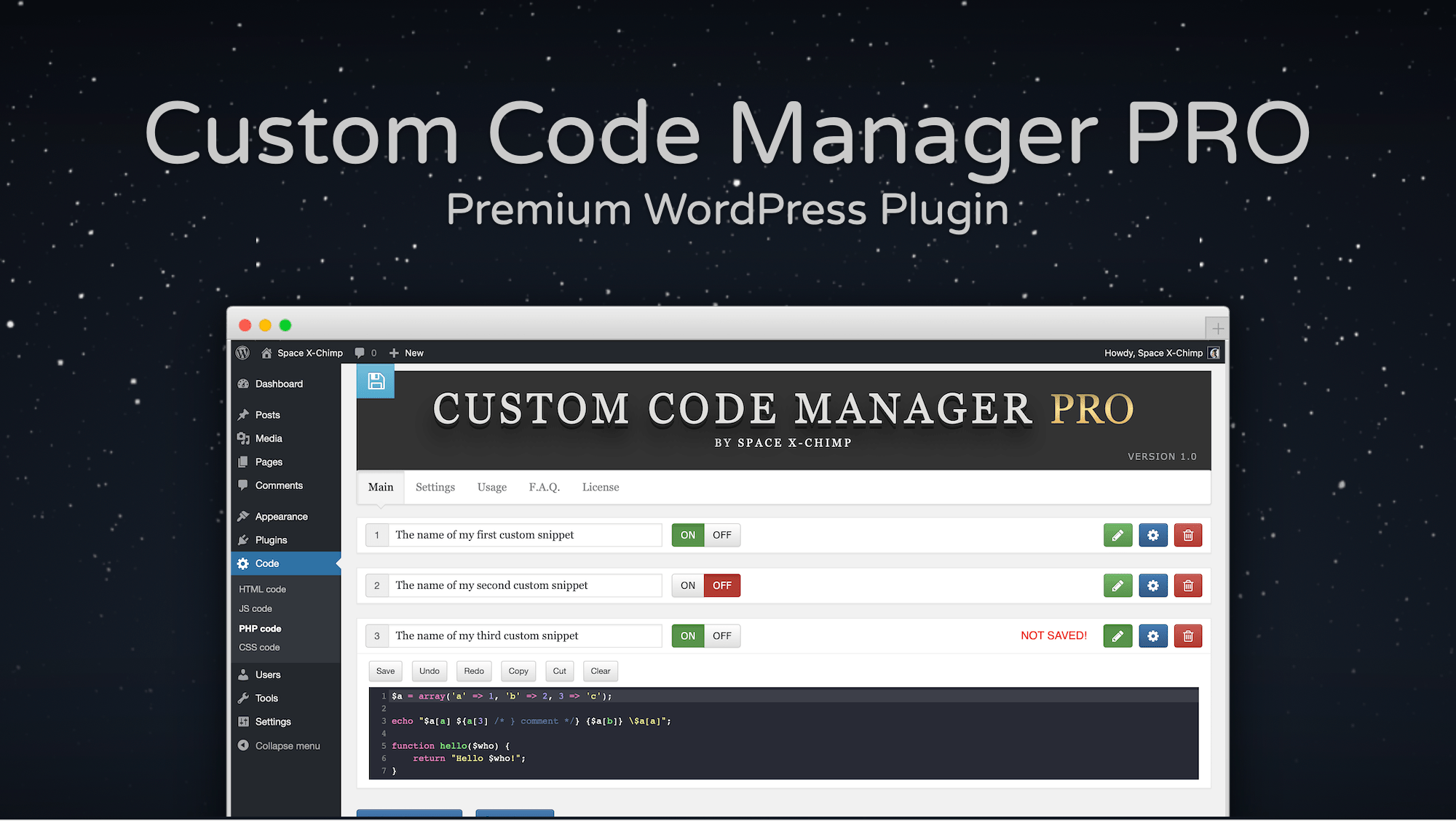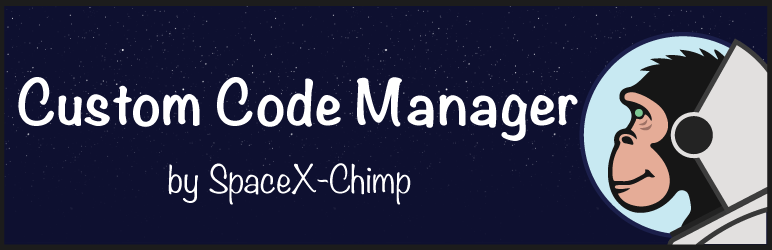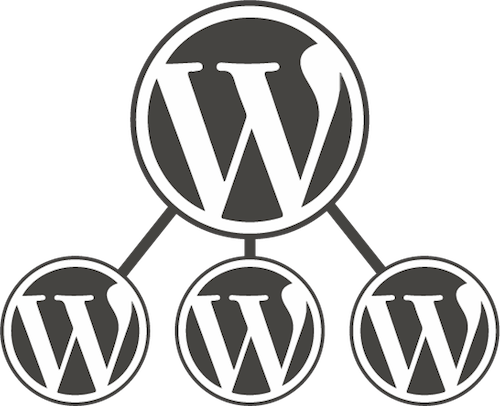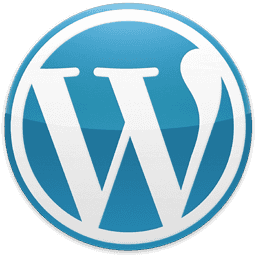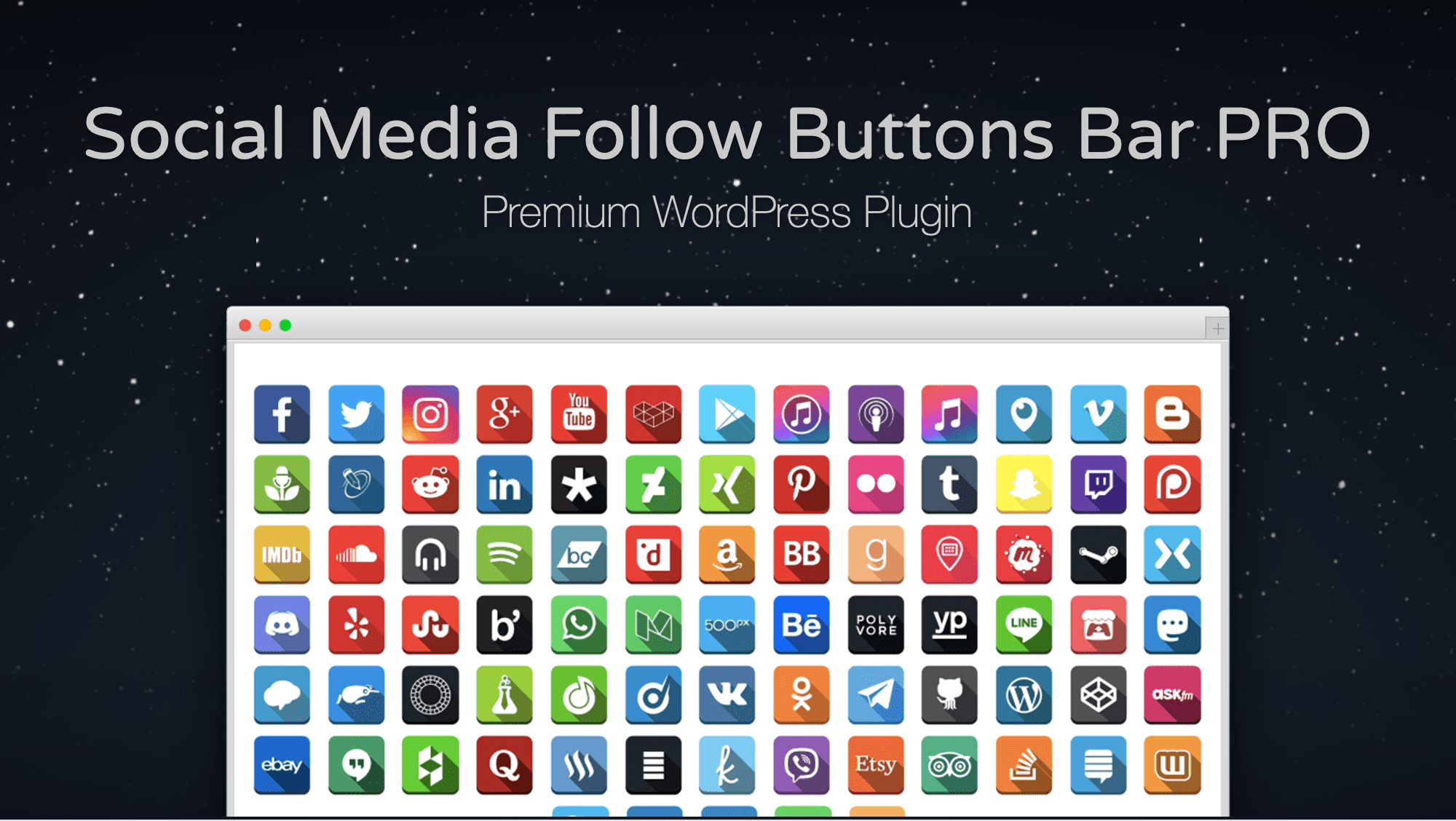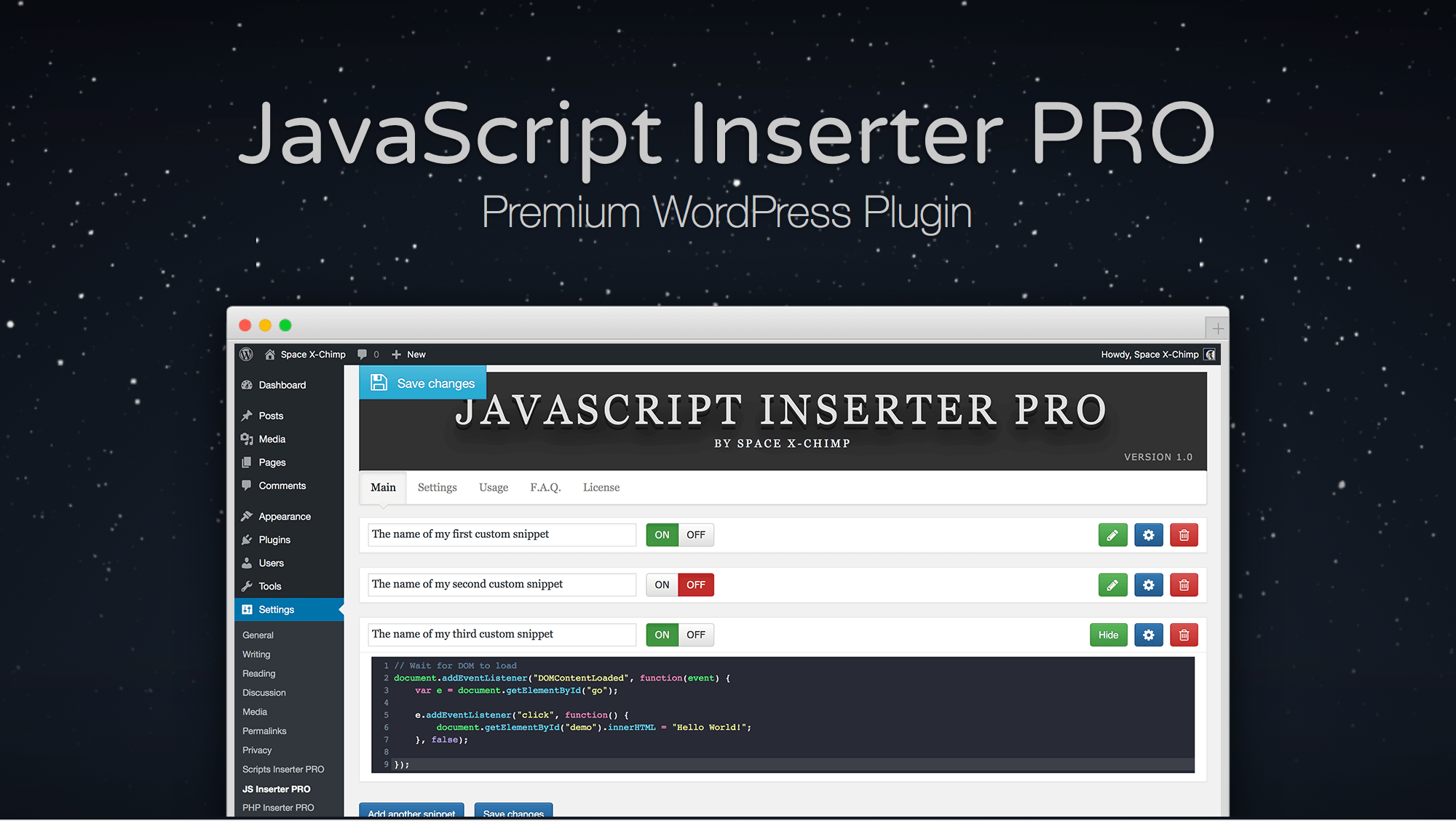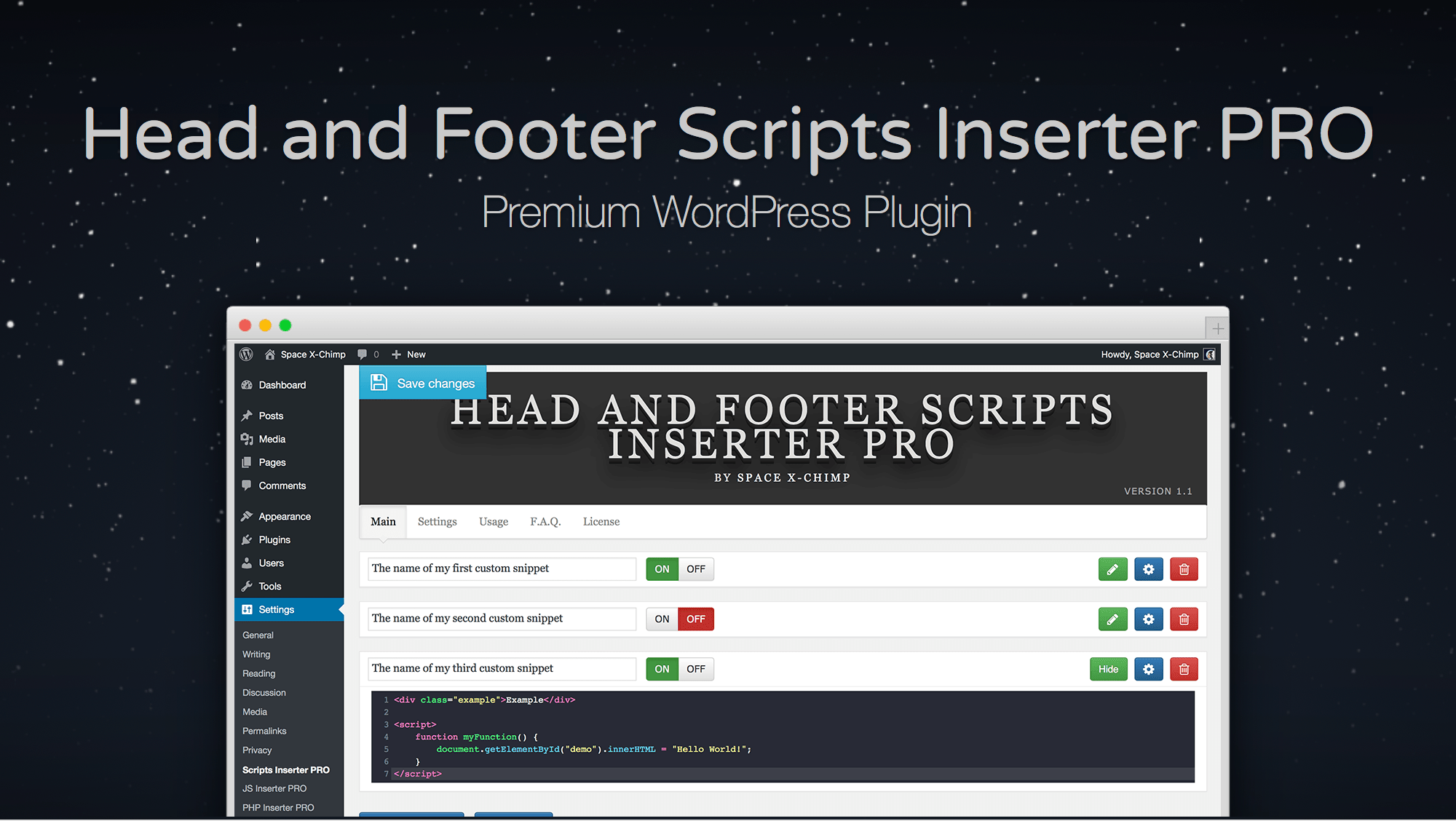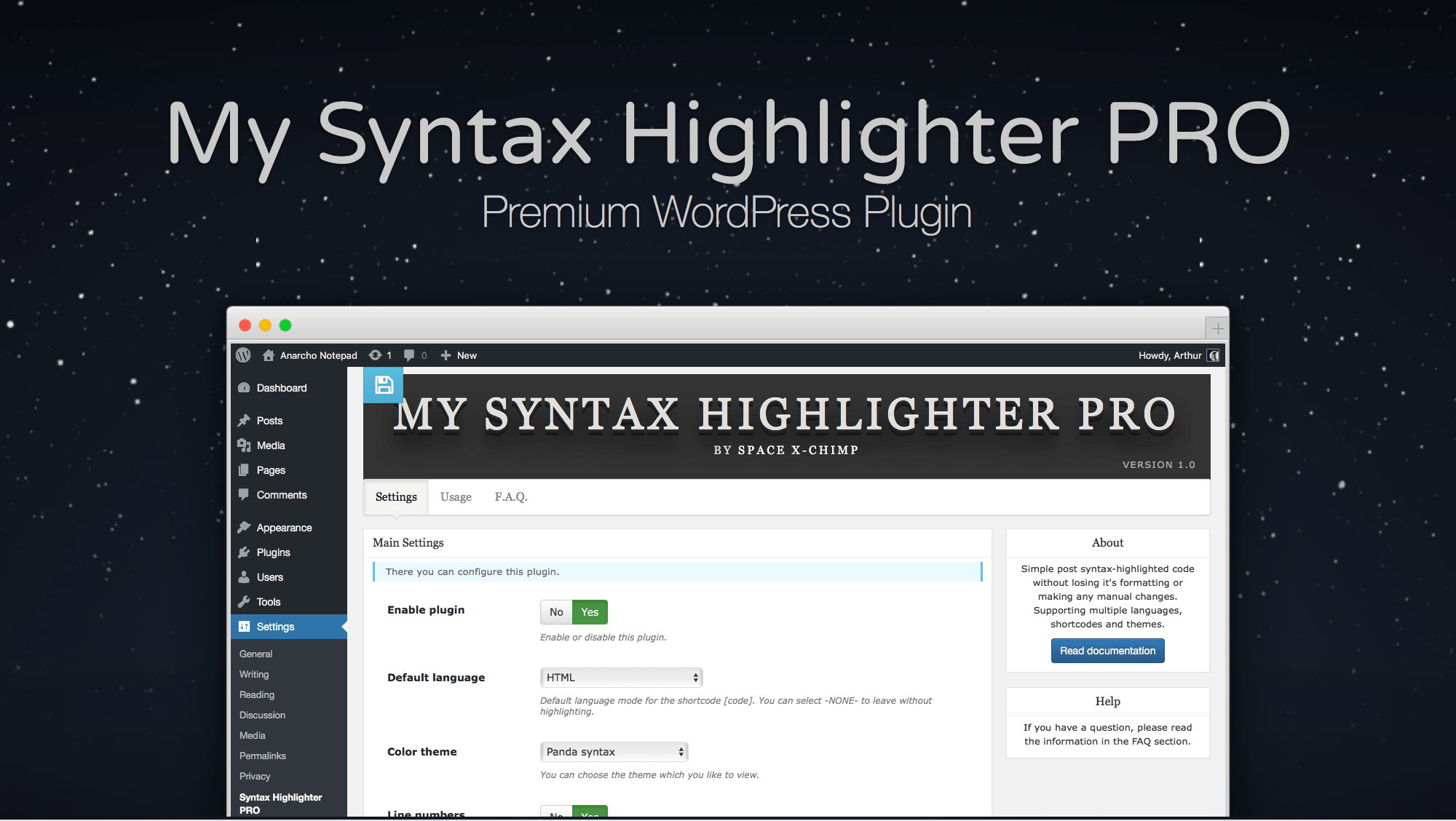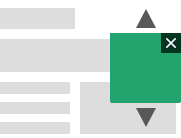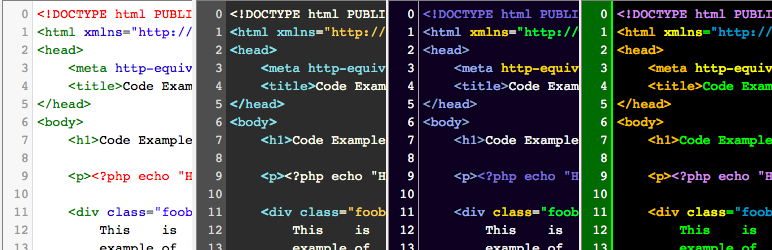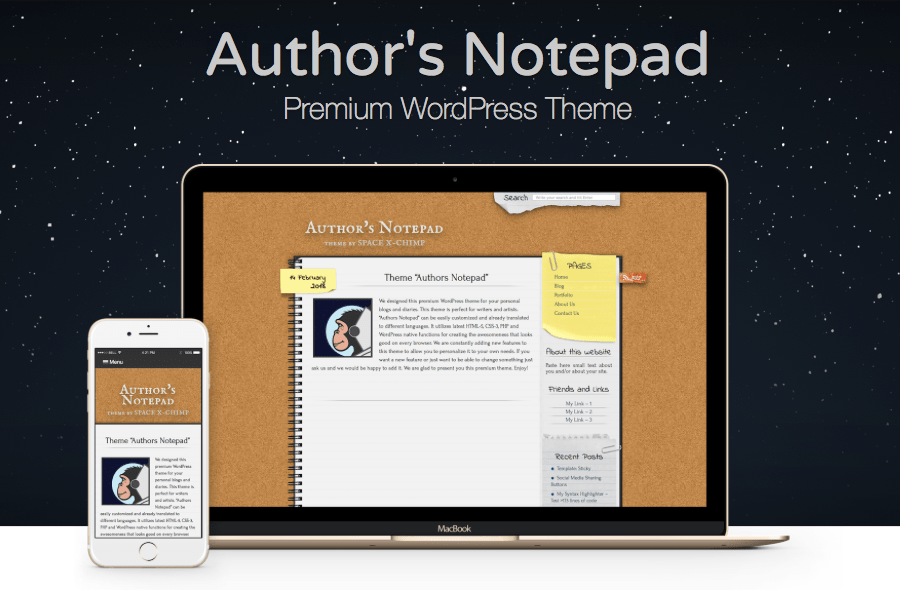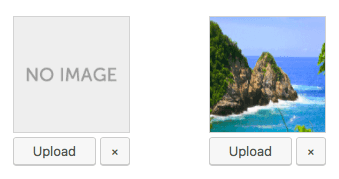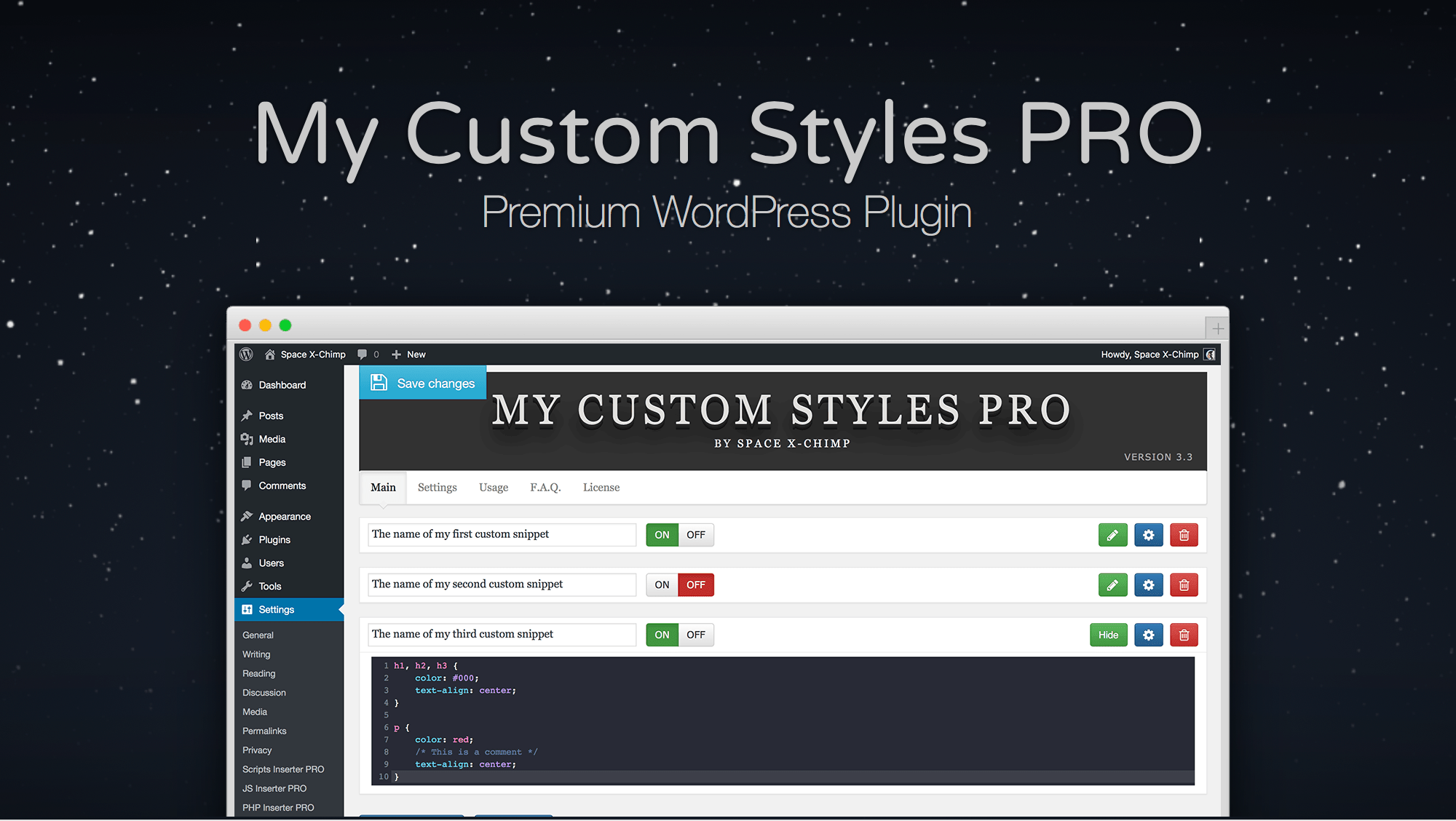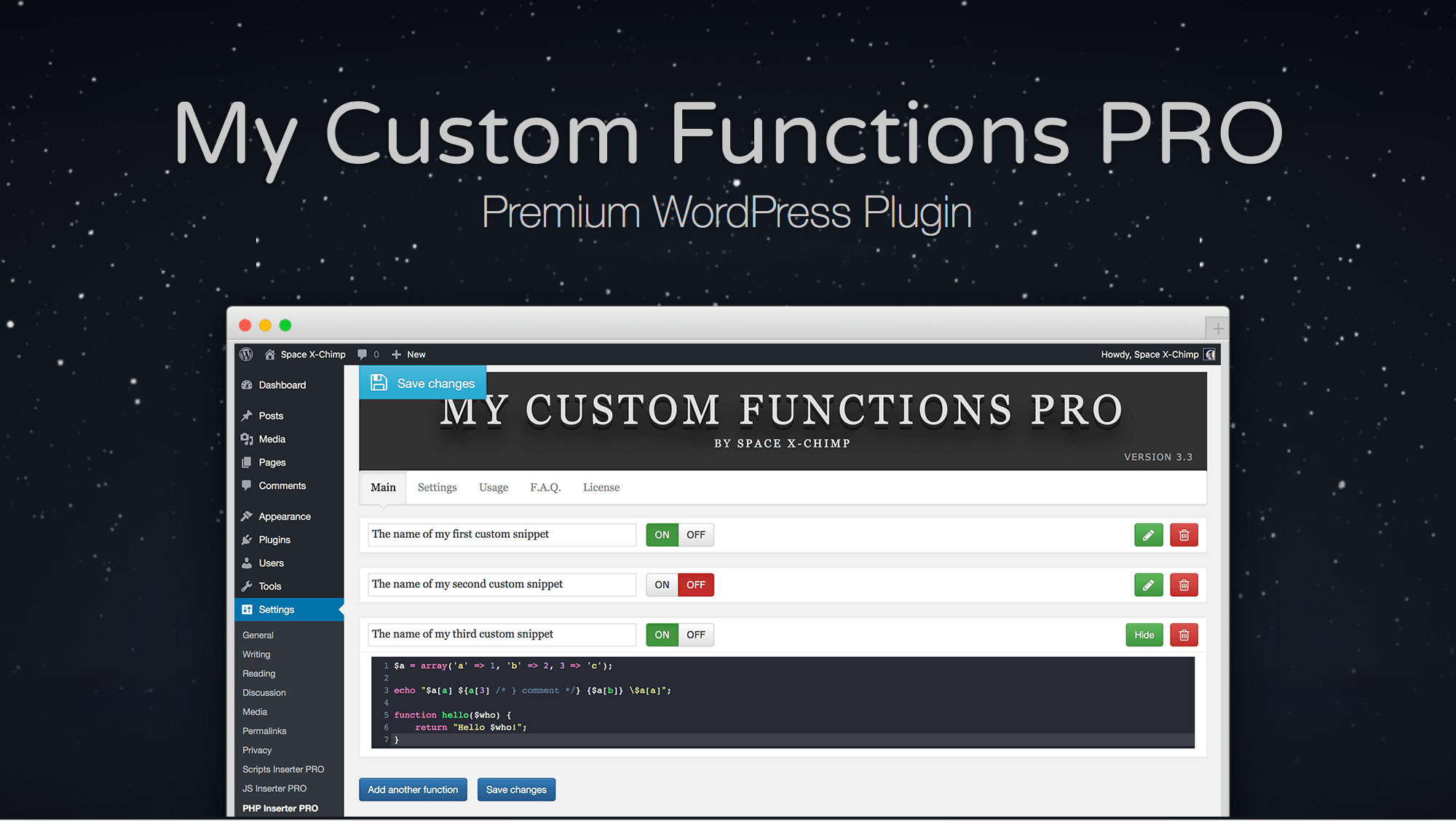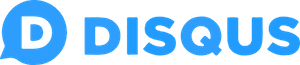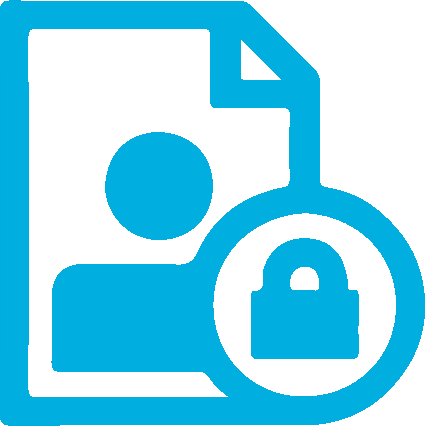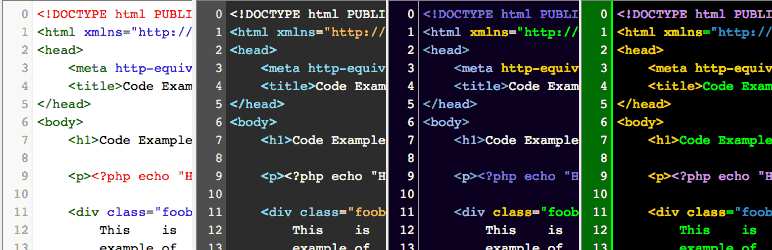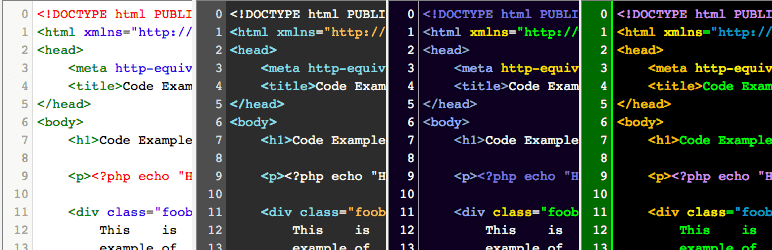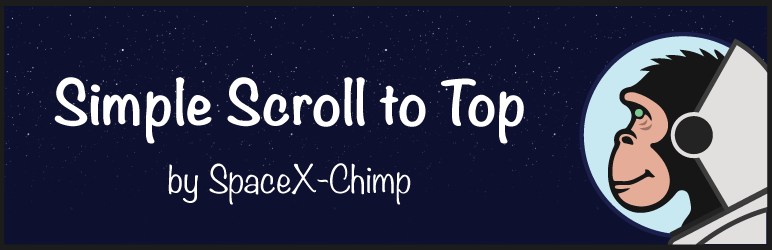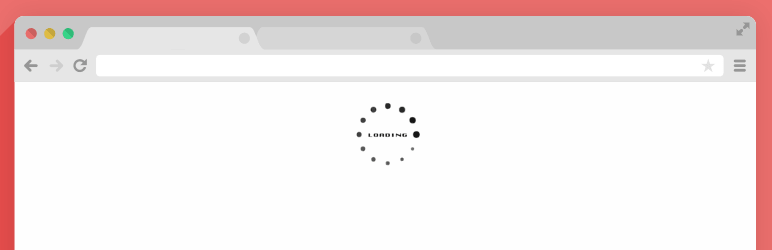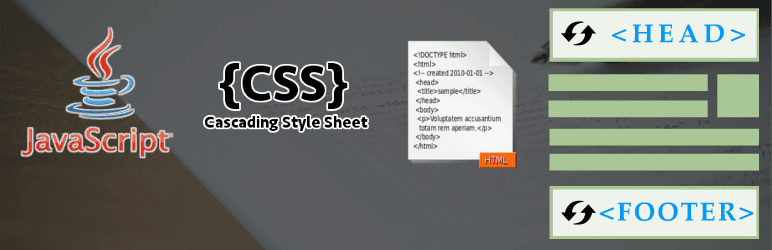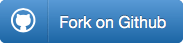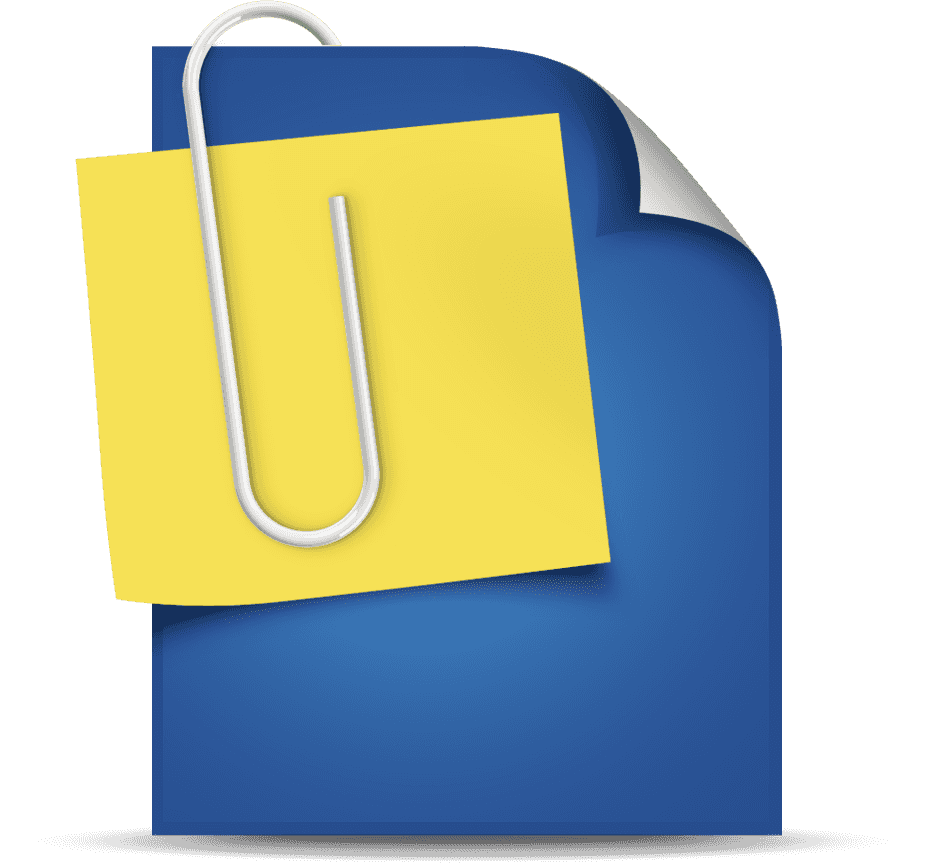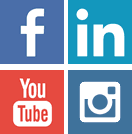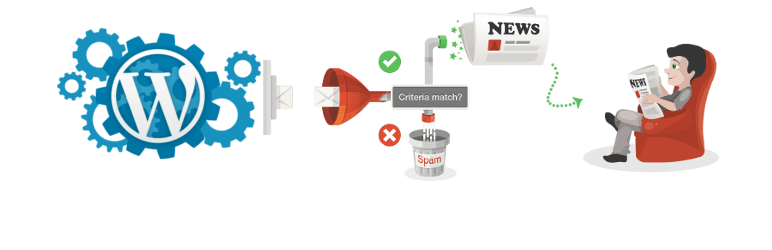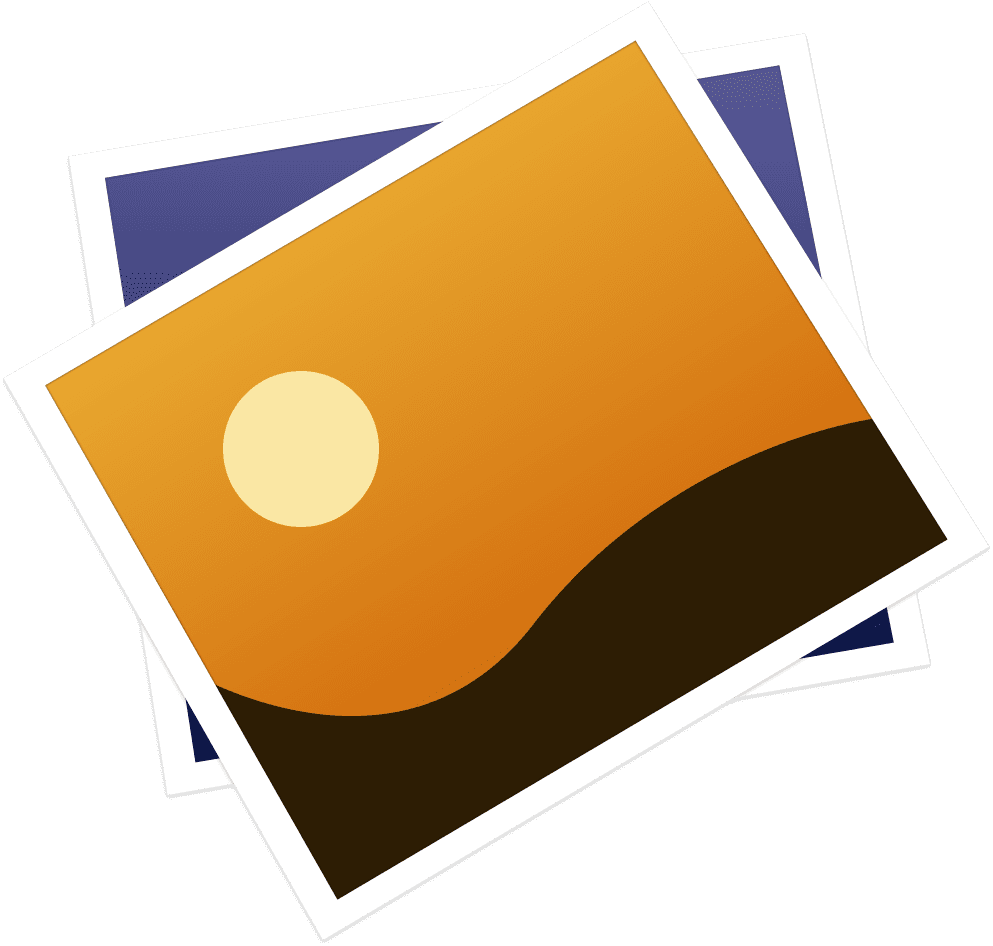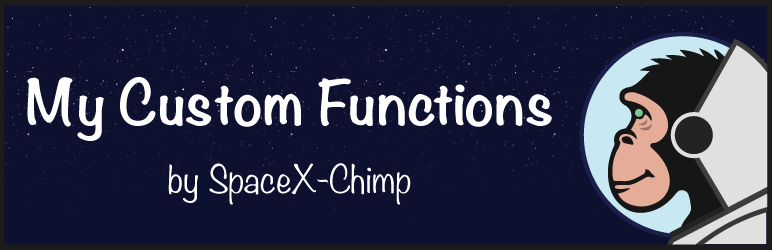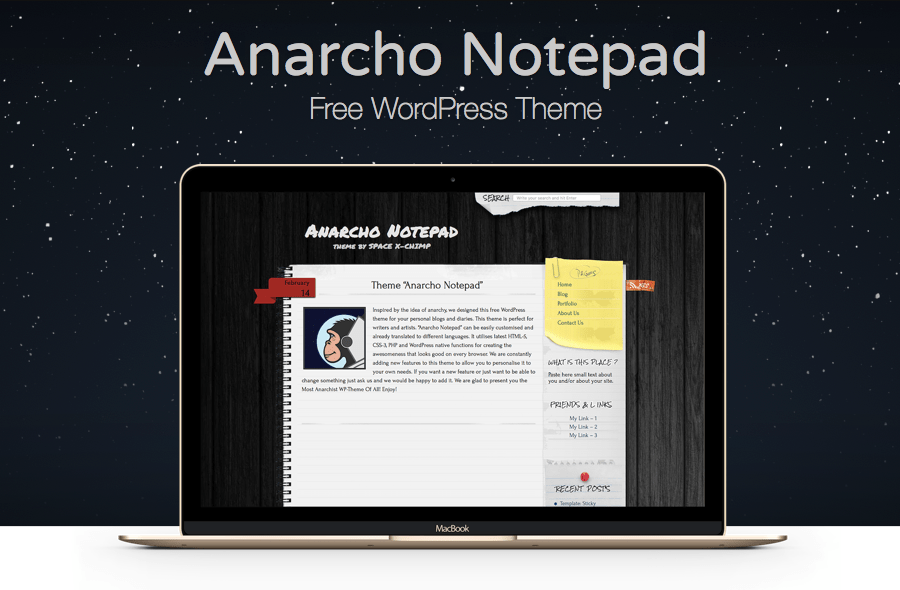Category: WordPress
Welcome to the category page. Here, you can find all of our posts we published over the years for a given category. On this page, posts in that particular category are listed in chronological order, from the newest posts at the top to the oldest posts at the bottom.
- Total number of categories: 25
- Available categories:

WordPress 60
-
What to do if the "Custom Code Manager" plugin fails to activate after a failure?
![thumb]()
If you were trying something new on your WordPress website and after editing/entering custom code on the settings page of the plugin Custom Code Manager your website becomes inaccessible, you may decide to delete the plugin manually (via FTP) and install it again, but then you will run into the fact that the plugin could not be activated because it triggered a fatal error. In this article I will show you how to activate the plugin without errors and fix the error in your custom code that you entered on the plugin settings page.
Continue reading → -
What to do if the "Custom Code Manager" plugin causes the site failure?
![thumb]()
If you were trying something new on your WordPress website and after editing/entering custom code on the settings page of the plugin Custom Code Manager your website becomes inaccessible, then don’t panic. You are not the first one to face this situation. In this article I will show you how to get your website return to life and fix the error in your custom code.
Continue reading → -
WP Plugin: Custom Code Manager PRO
![thumb_full]()
“Custom Code Manager PRO” is a premium WordPress plugin that gives you the ability to easily and safely add your custom code (PHP, HTML, CSS, JavaScript, etc.) to your WordPress website, directly out of the WordPress Admin Area, without the need to have an external editor. This is a “PRO” version of the plugin “Custom Code Manager”. More features, more power. Unlimited number of fields for snippets, Separate activation and deactivation of snippets, and Automatic backup of snippets to a file. Another advantage is the ability to customize the code editor. You can choose from a variety of color schemes for syntax highlighting, choose whether to show line numbers or not, and much more.
Continue reading → -
WP Plugin: Custom Code Manager
![thumb_full]()
An easy to use, with intuitive interface, WordPress plugin that gives you the ability to easily and safely add your custom code (PHP, HTML, CSS, JavaScript, etc.) to your WordPress website, directly out of the WordPress Admin Area, without the need to have an external editor.
Continue reading → -
WooCommerce: Remove links to the product details pages
![thumb]()
Sometimes, WooCommerce store owners do not want to display a links to the product details pages on the product listing page on their website. This can be helpful if you are going to use Quick View instead, or your products don’t require much description, or you link to product pages elsewhere. This will leave only the “Add to cart” button available, so customers will not be able to get to the product details page, but they will still be able to purchase the product. In this article, I will show you how to remove the links to the product details pages from the product listing page of a WooCommerce store.
Continue reading → -
What to do if the "Network Admin" menu item not showing in WordPress Multisite dashboard
![thumb]()
WordPress Multisite enables you to create multiple websites from a single installation, requiring only one database and one set of files for many websites. Recently I moved my WordPress Multisite installation to another server and updated my WordPress admin login details. After this, the “Network Admin” menu item disappeared from WordPress Multisite dashboard. In this tutorial, you’ll learn how to solve this problem.
Continue reading → -
Why does the "Anarcho Notepad" and "Authors Notepad" themes display user-entered HTML code as plain text?
![thumb]()
The Anarcho Notepad, Author’s Notepad and Simple Notepad themes are easy to customize using the WordPress Customizer interface, where you can find many useful built-in options such as the option category called “Scripts”. But if you were trying to add a custom HTML/JavaScript code using the “Scripts” option category, you probably found that in the front-end of website the custom HTML/JavaScript code is displayed as plain text. In this article, I will show you how to easily solve this issue.
Continue reading → -
WP Plugin: Social Media Follow Buttons Bar PRO
![thumb_full]()
“Social Media Follow Buttons Bar PRO” is a premium WordPress plugin that gives you the ability to easily add the smart bar with social media follow buttons to any place (post, page, widget, sidebar, footer) of your WordPress website. This is a “PRO” version of the plugin “Social Media Follow Buttons Bar”. More features, more power. Up to 10 buttons bar instances, Separate settings for buttons bars, and much more.
Continue reading → -
How to change the font of the yellow tabs in "Authors Notepad" and "Simple Notepad" themes?
![thumb]()
The Author’s Notepad and Simple Notepad themes are easy to customize using the WordPress Customizer interface, where you can find many useful built-in options. But if you were trying to make the yellow tabs on the side of the notepad look different, you probably found that there is no such option in the Customizer. Fortunately, there is another easy solution.
Continue reading → -
Why is the code from my functions.php file not working from inside the plugin?
![thumb]()
It happens that after moving a PHP code from the
Continue reading →functions.phpfile of the theme on a WordPress website to the functionality plugin, it stops working and even leads to an inaccessible of the website, although before that it worked. In this article I will explain why the custom PHP code does not work from inside the functionality plugin, and I show you how to solve this. -
WP Plugin: JavaScript Inserter PRO
![thumb_full]()
“JavaScript Inserter PRO” is a premium WordPress plugin that gives you the ability to easily and safely add your custom JavaScript code to your WordPress website, directly out of the WordPress Admin Area, without the need to have an external editor. This is a “PRO” version of the plugin “JavaScript Inserter”. More features, more power. Unlimited number of fields for snippets, Separate activation and deactivation of snippets, and Automatic backup of snippets to a file. Another advantage is the ability to customize the code editor. You can choose from a variety of color schemes for syntax highlighting, choose whether to show line numbers or not, and much more.
Continue reading → -
WP Plugin: Head and Footer Scripts Inserter PRO
![thumb_full]()
“Head and Footer Scripts Inserter PRO” is a premium WordPress plugin that gives you the ability to easily and safely add your custom HTML code (plus JavaScript, CSS, etc.) to your WordPress website, directly out of the WordPress Admin Area, without the need to have an external editor. This is a “PRO” version of the plugin “Head and Footer Scripts Inserter”. More features, more power. Unlimited number of fields for snippets, Separate activation and deactivation of snippets, and Automatic backup of snippets to a file. Another advantage is the ability to customize the code editor. You can choose from a variety of color schemes for syntax highlighting, choose whether to show line numbers or not, and much more.
Continue reading → -
WP Plugin: JavaScript Inserter
![thumb_full]()
An easy to use, with intuitive interface, WordPress plugin that gives you the ability to easily and safely add your custom JavaScript code in the head or/and footer section of your website.
Continue reading → -
What to do if any WordPress plugin is automatically deactivated during the update?
![thumb]()
Have you recently updated any WordPress plugin, but it was automatically deactivated? Then chances you now getting the following error message (an example):
Warning: fopen(/home/public_html/site/wp-content/plugins/header-and-footer-scripts-inserter/header-and-footer-scripts-inserter.php): failed to open stream: No such file or directory in /home/public_html/site/wp-includes/functions.php on line 4835
Continue reading → -
What to do if the "My Custom Functions" plugin fails to activate after a failure?
![thumb]()
If you were trying something new on your WordPress website and after editing/entering custom code on the settings page of the plugin My Custom Functions your website becomes inaccessible, you may decide to delete the plugin manually (via FTP) and install it again, but then you will run into the fact that the plugin could not be activated because it triggered a fatal error. In this article I will show you how to activate the plugin without errors and fix the error in your custom code that you entered on the plugin settings page.
Continue reading → -
What to do if the "My Custom Functions" plugin causes the site failure?
![thumb]()
If you were trying something new on your WordPress website and after editing/entering custom code on the settings page of the plugin My Custom Functions your website becomes inaccessible, then don’t panic. You are not the first one to face this situation. In this article I will show you how to get your website return to life and fix the error in your custom code.
Continue reading → -
WP Plugin: My Syntax Highlighter PRO
![thumb_full]()
“My Syntax Highlighter PRO” is a premium WordPress plugin that provides a simple way for embedding syntax-highlighted source code within pages or posts on your website, without losing it’s formatting or making any manual changes. Supporting 154 programming languages, 125 shortcodes and 56 themes. The syntax highlighting feature implemented via a CodeMirror library. This is a “PRO” version of the plugin “My Syntax Highlighter”. More features, more power.
Continue reading → -
Run WordPress Multisite locally on macOS with MAMP PRO app
![thumb]()
Recently I have been working on a large project that required using the WordPress multisite. WordPress Multisite enables you to create multiple websites from a single installation, requiring only one database and one set of files for many websites. On my macOS devices I use MAMP PRO app by appsolute GmbH for local development and therefore I needed to get MAMP working with WordPress multisite and sub domains. In this tutorial, you’ll learn how to run WordPress Multisite with a MAMP PRO app.
Continue reading → -
WordPress error: Can’t use function return value in write context
![thumb]()
My WordPress website crashed after installing an update of one of the plugins. Then I could see only the white screen with the following error message:
Fatal error: Can’t use function return value in write context in /public_html/domain-name.com/wp-content/plugins/some-plugin/inc/php/functional.php on line 19
Continue reading → -
Add Google Analytics to WordPress website
![thumb]()
Google Analytics allows you to get information about your websites visitors such as the devices or OS they were using and their location. Such information can be very useful for deciding how best to deliver content. Below, I’ll explain how to set up a Google Analytics on the WordPress website.
Continue reading → -
How to fix: Can’t use function return value in write context
![thumb]()
After making an update to one of my WordPress plugins, when trying to load plugin settings page, I get the following error message:
Fatal error: Can’t use function return value in write context in /public_html/domain-name.com/wp-content/plugins/rss-feed-icon-for-specificfeedscom/inc/php/functional.php on line 19
Continue reading → -
Using constants in WordPress plugin
![thumb]()
I’ve been writing WordPress plugins for a long time. At the top of the main plugin file, I usually define some constants. These constants contain basic information about my plugin, such as: Name of plugin, Path to plugin folder, Text domain name, and etc. Constants give me the opportunity to have easy and quick access to this information. And if I need to change any of this information, then I just change it once in constant instead of looking for every mention of this information in all plugin files.
Continue reading → -
Making smart sticky elements by using a jQuery plugin
![thumb]()
Sometimes when I surfing the Internet I see the sticky elements that applied on website. Most often it’s a sticky ads that placed in sidebar. Sticky ad is an ad unit that stays in place while the page scrolls. Some are fixed completely when others (often placed at the end of sidebar content) scroll until they are in view then stay in a fixed position as the user scrolls further down the page.
Continue reading → -
Including the jQuery library to website
![thumb]()
In addition to custom JavaScript files many developers find jQuery useful. jQuery is the most popular JavaScript library available that allows developers to easily and quickly add enhancements to the appearance and behaviors of their projects. So developers can perform common JavaScript functions while using less code.
Continue reading → -
WP Plugin: Syntax Highlighter for Post/Page HTML Editor
![thumb_full]()
An easy to use, with intuitive interface, WordPress plugin that replaces the default Post & Page HTML/Text Editor with an enhanced editor by a CodeMirror library. The WordPress default Post & Page HTML/Text Editor is great for doing some custom changes to HTML markup of your post/page, although it is rather limited. This is where the “Syntax Highlighter for Post/Page HTML Editor” can help. With an enhanced HTML/Text editor you can see a code with syntax highlighting, and with line numbering, so you can easily read your HTML markup and detect any errors.
Continue reading → -
WP Theme: Simple Notepad
![thumb_full]()
We designed this premium WordPress theme for your personal blogs and diaries. This theme is perfect for writers and artists. “Authors Notepad” can be easily customized and already translated to different languages. It utilizes latest HTML-5, CSS-3, PHP and WordPress native functions for creating the awesomeness that looks good on every browser. We are constantly adding new features to this theme to allow you to personalize it to your own needs. If you want a new feature or just want to be able to change something just ask us and we would be happy to add it. We are glad to present you this premium theme. Enjoy!
Continue reading → -
WP Theme: Authors Notepad
![thumb_full]()
We designed this premium WordPress theme for your personal blogs and diaries. This theme is perfect for writers and artists. “Authors Notepad” can be easily customized and already translated to different languages. It utilizes latest HTML-5, CSS-3, PHP and WordPress native functions for creating the awesomeness that looks good on every browser. We are constantly adding new features to this theme to allow you to personalize it to your own needs. If you want a new feature or just want to be able to change something just ask us and we would be happy to add it. We are glad to present you this premium theme. Enjoy!
Continue reading → -
How to fix: MailChimp Subscriber Pop-Up not working in WordPress
![thumb]()
MailChimp is a great solution to add the subscription form to our websites. The only problem is that the MailChimp Subscriber Pop-Up doesn’t work on WordPress websites. I added the MailChimp Subscriber Pop-Up embed code to one of my WordPress websites, but nothing happened when I loaded any website page where the pop-up should have appeared. I searched Google and noticed that many others have the same issue in WordPress.
Continue reading → -
Integration of the WordPress Media Uploader into Plugin Options Page
![thumb]()
Sometimes I want to create a simple and intuitive graphic interface for my clients in order to give them an opportunity to upload an images on the options page of my plugin. I could make just a text input field where they can place the image URL, and sometimes it’s what I need in a certain situation, but more often it is a not professional to make so. I want to have a happy clients, I want to make a user-friendly interface of my plugins. In this article I will show you how to integrate a beautiful, simple and customizable WordPress Media Uploader into your plugin options page.
Continue reading → -
WP Plugin: RSS Feed Icon
![thumb_full]()
An easy to use and lightweight WordPress plugin that lets you easily add the RSS feed icon by using a simple shortcode in any place of your website, such as: header, post content , page content, sidebar and/or footer. RSS feed icon allows your visitors to receive messages from your Blog/RSS feed by email.
Continue reading → -
WooCommerce: Remove the "Additional Information" tab
![thumb]()
Some of my WooCommerce clients didn’t want to show the “Additional Information” tab on the product details pages on their website. There are 2 simple solutions: CSS one to hide this tab and PHP one to delete it completely. In this article I show you both solutions.
Continue reading → -
WP Plugin: My Custom Styles PRO
![thumb_full]()
“My Custom Styles PRO” is a premium WordPress plugin that gives you the ability to easily and safely add your custom CSS code to your WordPress website, directly out of the WordPress Admin Area, without the need to have an external editor. This is a “PRO” version of the plugin “My Custom Styles”. More features, more power. Unlimited number of fields for snippets, Separate activation and deactivation of snippets, and Automatic backup of snippets to a file. Another advantage is the ability to customize the code editor. You can choose from a variety of color schemes for syntax highlighting, choose whether to show line numbers or not, and much more.
Continue reading → -
WP Plugin: My Custom Functions PRO
![thumb_full]()
“My Custom Functions PRO” is a premium WordPress plugin that gives you the ability to easily and safely add your custom PHP code to your WordPress website, directly out of the WordPress Admin Area, without the need to have an external editor. This is a “PRO” version of the plugin “My Custom Functions”. More features, more power. Unlimited number of fields for functions, Separate activation and deactivation of functions, and Automatic backup of functions to a file. Another advantage is the ability to customize the code editor. You can choose from a variety of color schemes for syntax highlighting, choose whether to show line numbers or not, and much more.
Continue reading → -
Adding an email subscription form to your blog by using Feedburner
![thumb]()
A great way to keep up to date with a blog that you love to follow is to subscribe to an email subscription of their posts. That way, when a new post is made, it lands right in your email inbox. If you want to offer this to people who visit your blog, it is easy to do. In this article I show you how to add to your blog an email subscription form that connected to Feedburner.
Continue reading → -
Adding an email subscription button to your blog by using Feedburner
![thumb]()
A great way to keep up to date with a blog that you love to follow is to subscribe to an email subscription of their posts. That way, when a new post is made, it lands right in your email inbox. If you want to offer this to people who visit your blog, it is easy to do. In this article I show you how to add to your blog an email subscription button that connected to Feedburner.
Continue reading → -
Adding a comment count to your blog with Disqus
![thumb]()
Most blog owners that uses the Disqus comments system want to display the comment count for each page with comments, on their home page. Luckily Disqus has built in support for comment count. The setup isn’t difficult, but does require a bit of theme editing.
Continue reading → -
Privacy Policy Template
![thumb]()
This Privacy Policy Template is covers the general privacy concerns and regulations. I hope you find it useful and a good starting point in compiling your own privacy policy for use on your own website or app. Feel free to add stuff that I haven’t added, and remove stuff that you don’t like. If there are ways that I can do things better, you should absolutely report issues or send me a pull request because I love them so much.
Continue reading → -
WP Plugin: My Syntax Highlighter
![thumb_full]()
An easy to use, with intuitive interface, WordPress plugin that provides a simple way for embedding syntax-highlighted source code within pages or posts on your website, without losing it’s formatting or making any manual changes. Supporting 13 languages, 16 shortcodes and 36 themes. The syntax highlighting feature implemented via a CodeMirror library.
Continue reading → -
WP Plugin: Syntax Highlighter for WP Editor
![thumb_full]()
An easy to use, with intuitive interface, WordPress plugin that replaces the default Theme and Plugin Source Code Editor with an enhanced editor by a CodeMirror library. The WordPress default Theme Editor (in Appearance => Editor) and Plugin Editor (in Plugins => Editor) is great for doing some custom changes to your Themes or Plugins files, although it is rather limited. This is where the “Syntax Highlighter for WP Editor” can help. With an enhanced source code editor you can see a code with syntax highlighting, and with line numbering, so you can easily read your code and detect any errors.
Continue reading → -
WP Plugin: Simple Scroll to Top Button
![thumb_full]()
An easy to use, with intuitive interface, WordPress plugin that gives you the ability to add a “Scroll to Top” button to your website in a simple and elegant way. This button appears at the bottom-right of the website once the visitors scrolls down a page on your website. It appears only when visitors scroll down the webpage. As a result, your website visitors can easily scroll smoothly back to the very top of a page with one click of the button. This can be particularly handy for pages with a lot of text/content, or in cases wherever a browser’s scrollbar is just not good enough (or not present at all, like on tablets) to enable one-click, one-screen scrolling. This gives your website better navigation and also adds a more professional look to your website.
Continue reading → -
WP Plugin: Best Preloader
![thumb_full]()
An easy to use, with intuitive interface, WordPress plugin that gives you the ability to add the preloader (animated loading screen indicator) to your website in a simple and elegant way.
Continue reading → -
WP Plugin: Head and Footer Scripts Inserter
![thumb_full]()
An easy to use, with intuitive interface, WordPress plugin that gives you the ability to easily and safely add your custom HTML code (plus JavaScript, CSS, etc.) in the head or/and footer section of your website.
Continue reading → -
WordPress Download Button
![thumb]()
The WordPress download button is a special button which are linked to file in repository of your software at WordPress.org. In this article you will learn how to add a dark with gradient WordPress download active button to your website or blog, using just code (HTML, CSS & SVG data), without any image files. The design of button and WordPress icon will be generated by code.
Continue reading → -
WP Plugin: Social Media Follow Buttons Bar
![thumb_full]()
An easy to use, with intuitive interface, WordPress plugin that gives you the ability to easily add the smart bar with social media follow buttons to any place (post, page, widget, sidebar, footer) of your WordPress website.
Continue reading → -
GitHub Fork Button
![thumb]()
The GitHub fork button is a special button which are linked to repository of your software at GitHub.com. In this article you will learn how to add a GitHub fork button to your website’s or blog’s post, using just code (HTML, CSS & SVG), without any images files. The design of button and GitHub icon will be generated by code.
Continue reading → -
Change the MIME type of file by using Subversion
![thumb]()
MIME stands for “Multipurpose Internet Mail Extensions. It’s a way of identifying files on the Internet according to their nature and format. For example, using the
Continue reading →Content-typeheader value defined in a HTTP response, the browser can open the file with the proper extension/plugin. Or, if this is a screenshot of plugin which located on WordPress.org repository, then it must be opened in the tab of web browser rather than downloaded to computer. Next, I’ll show you how to set the correct MIME Type of a file using Subversion (SVN) from the command line. -
WP Plugin: All Meta Tags
![thumb_full]()
An easy to use, with intuitive interface, WordPress plugin that gives you the ability to easily and safely add your custom meta tags to your WordPress website, directly out of the WordPress Admin Area, without the need to have an external editor.
Continue reading → -
Loading scripts on WordPress admin pages
![thumb]()
Sometimes you may want to create a separate style sheet and/or JavaScript file for settings page of your plugin, versus inserting it into existing code of this page. But how load this script on only a plugin’s or theme’s settings page (on certain
Continue reading →/wp-adminpages)? -
How to fix: CodeMirror editor is not loading content until clicked
![thumb]()
I am used CodeMirror 5 in different projects. Now I using it with WordPress plugin API and it’s working perfectly except that the editor is not loading all content until clicked. Nothing appears below line 26 until you click the mouse below that line. The content is there, but it is not visible. It just comes up as a large blank white space. If you click above it, it doesn’t appear, you need to click below it.
Continue reading → -
Increasing the upload_max_filesize
![thumb]()
The default upload file size for php (and, consequently, for WordPress) is 2 MB, which is a problem if you want to upload a files that’s bigger. Follow these steps if you get this message:
The uploaded file exceeds the upload_max_filesize directive in php.ini
Continue reading → -
Add social media buttons to your website
![thumb]()
The social media buttons lets you add icons of the popular social networks which are linked to your social media profiles. You will learn how to add a vertical and horizontal line or lines of social media buttons to your website’s post, sidebar or footer, using whatever icons you prefer.
Continue reading → -
WP Plugin: My Custom Styles
![thumb_full]()
An easy to use, with intuitive interface, WordPress plugin that gives you the ability to easily and safely add your custom CSS code to your WordPress website, directly out of your WordPress Admin Area, without the need to have an external editor.
Continue reading → -
How to fix: Every call to the add_setting() method needs to have a sanitization
![thumb]()
Some time ago WordPress.org is changed the rules of the publication of a themes to their repository. And then, I have not been able to publish update of my theme, because of the following error:
REQUIRED: Found a Customizer setting that did not have a sanitization callback function. Every call to the add_setting() method needs to have a sanitization callback function passed.
Continue reading → -
WP Plugin: “RSS Feed Icon for SpecificFeeds.com
![thumb_full]()
An easy to use and lightweight WordPress plugin that lets you easily add RSS feed icon which connected to SpecificFeeds.com with the shortcode in any place of your website.
Continue reading → -
Syntax highlighting by CodeMirror & WordPress
![thumb]()
About using of JavaScript library CodeMirror together with CMS WordPress and its integration into WordPress projects (themes and plugins).
Continue reading → -
How to fix: Briefly unavailable for scheduled maintenance
![thumb]()
How to, in the CMS WordPress, fix the error due to which is displayed the message
Briefly unavailable for scheduled maintenance. Check back in a minute.
Continue reading → -
Putting two pictures side by side or creating gallery
![thumb]()
When you have many images that you want to include in a blog post, it is important to place them compactly. This way, the reader won’t have to scroll down forever and ever to see your images. Here’s a simple solution to do that.
Continue reading → -
Google Chrome Theme “White Knight”
Continue reading →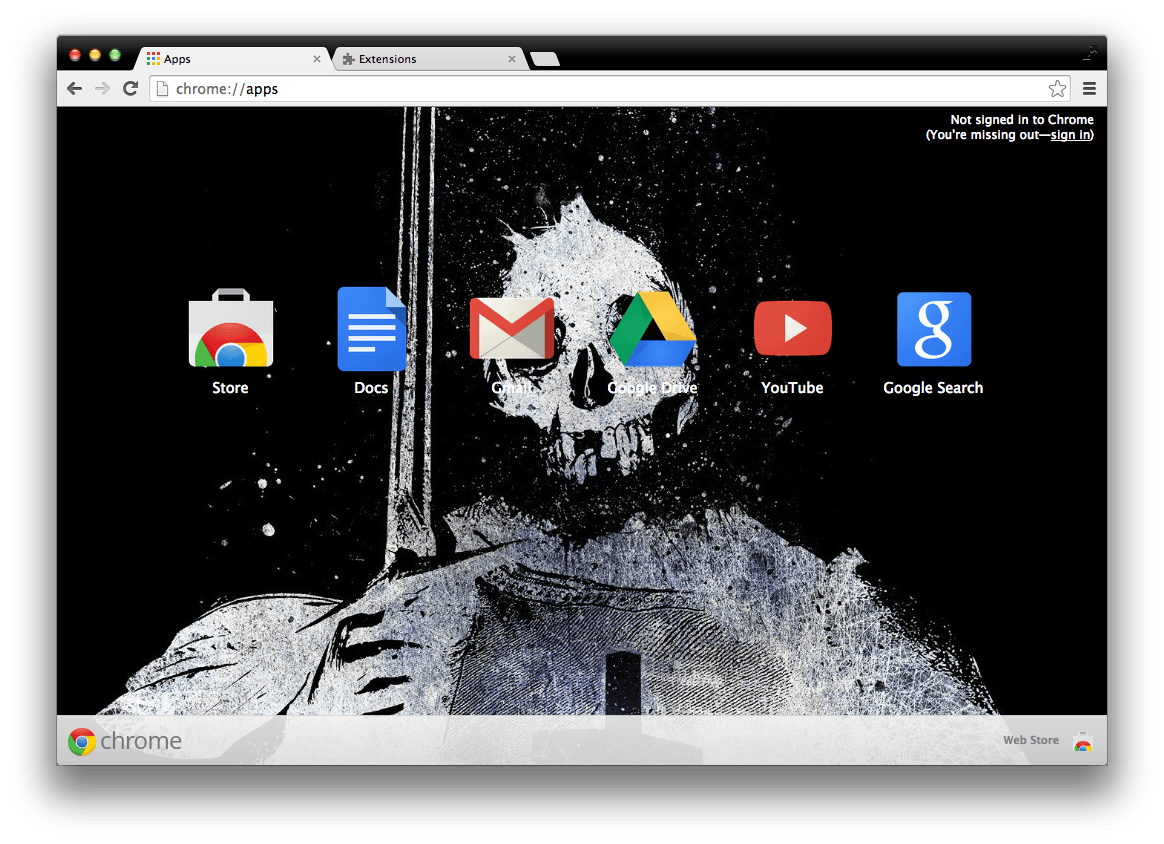 Some time ago, for web-surfing, I used Google Chromium Web browser (open-source version of Chrome). Then I created the theme “White Knight”, now I want to share it.
Some time ago, for web-surfing, I used Google Chromium Web browser (open-source version of Chrome). Then I created the theme “White Knight”, now I want to share it. -
WP Plugin: My Custom Functions
![thumb_full]()
An easy to use, with intuitive interface, WordPress plugin that gives you the ability to easily and safely add your custom PHP code for execution in the WordPress environment directly out of your WordPress Admin Area, without the need to have an external editor.
Continue reading → -
WP Theme: Anarcho Notepad
![thumb_full]()
Inspired by the idea of anarchy, we designed this free WordPress theme for your personal blogs and diaries. This theme is perfect for writers and artists. “Anarcho Notepad” can be easily customized and already translated to different languages. It utilizes latest HTML-5, CSS-3, PHP and WordPress native functions for creating the awesomeness that looks good on every browser. We are constantly adding new features to this theme to allow you to personalize it to your own needs. If you want a new feature or just want to be able to change something just ask us and we would be happy to add it. We are glad to present you the Most Anarchist WP-Theme Of All! Enjoy!
Continue reading →