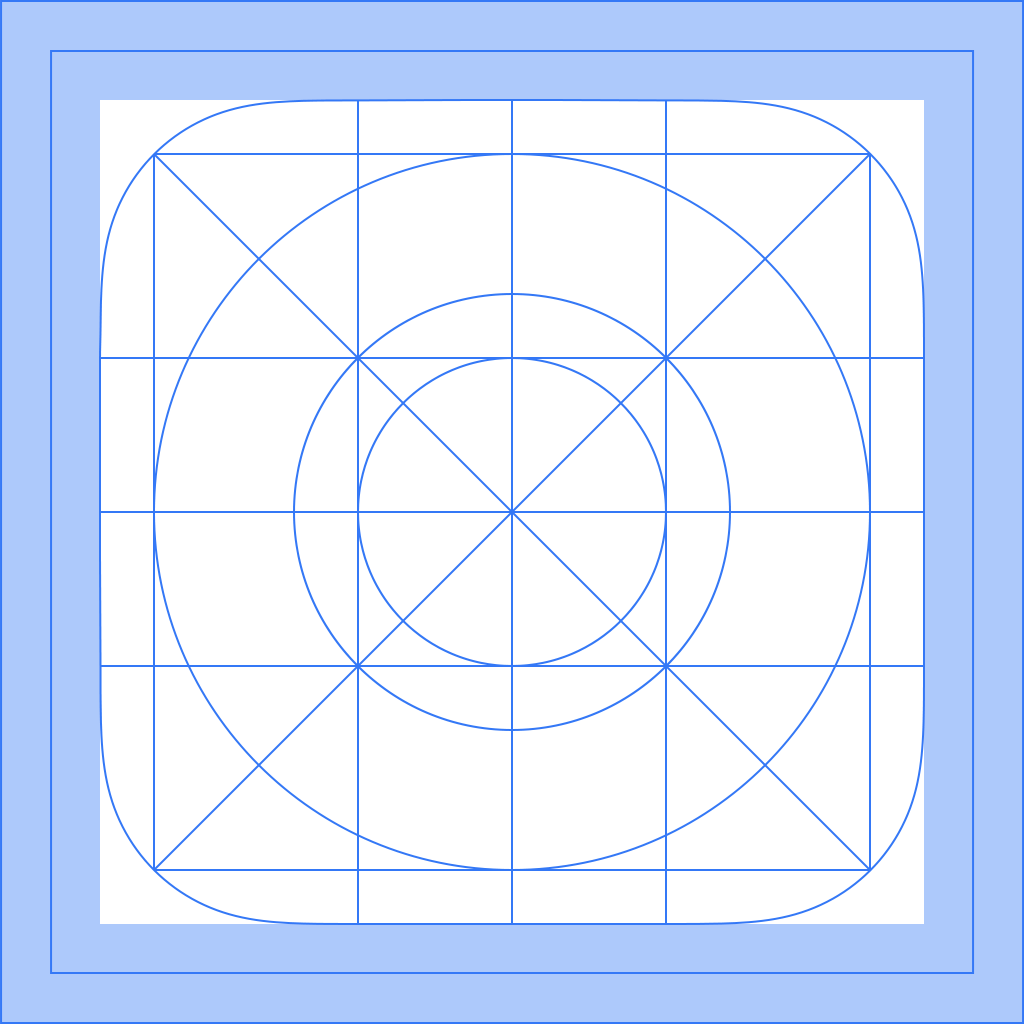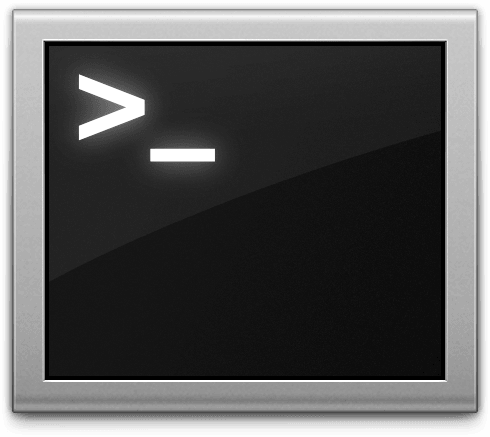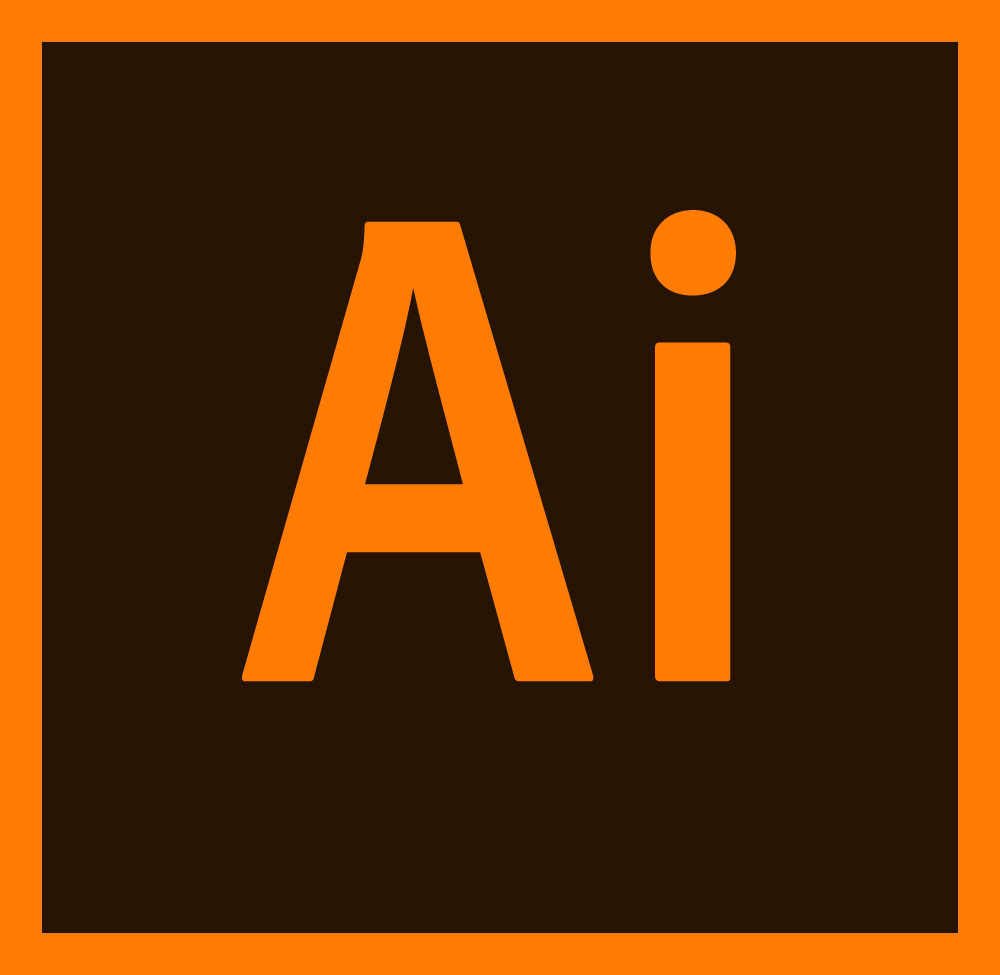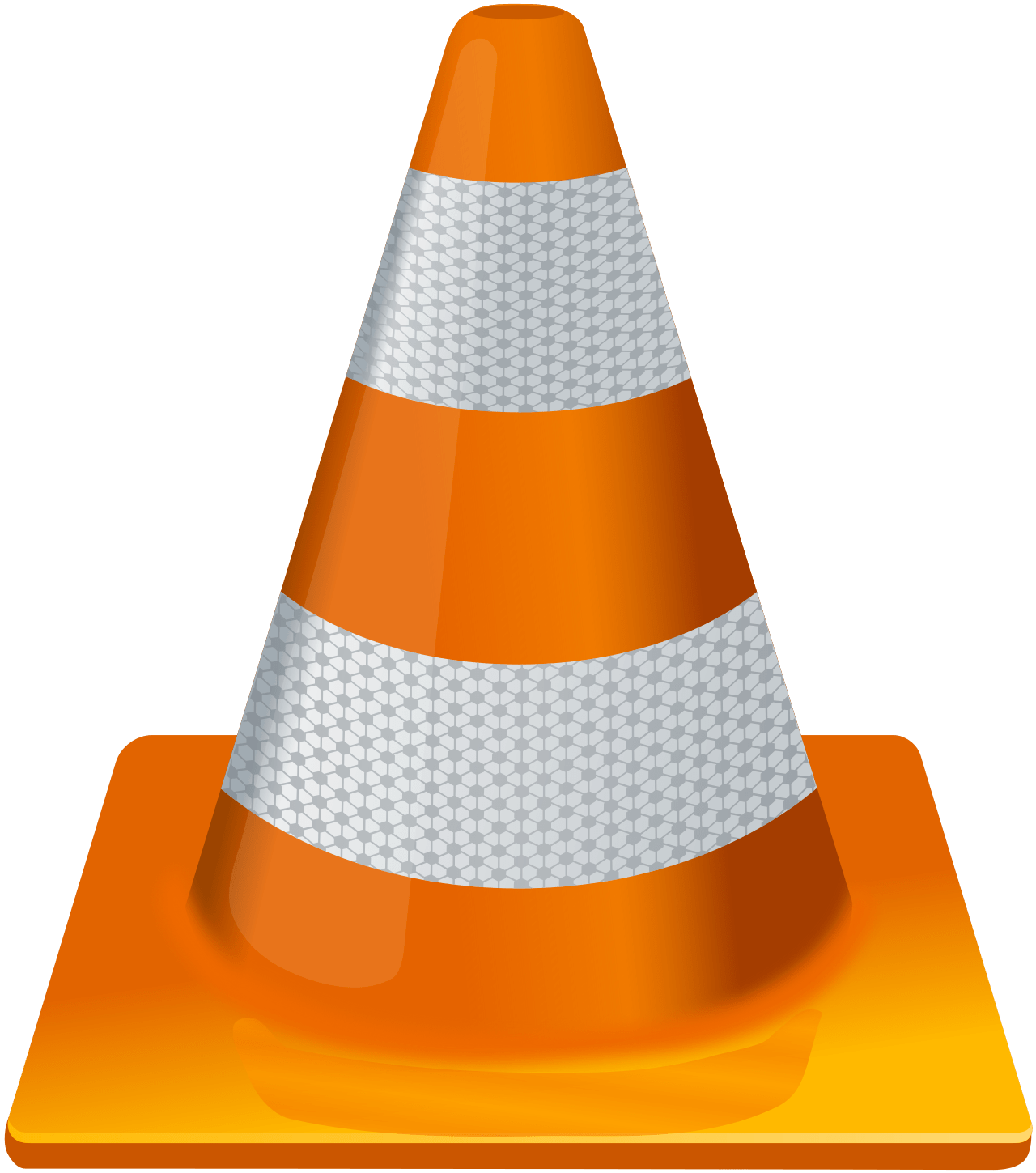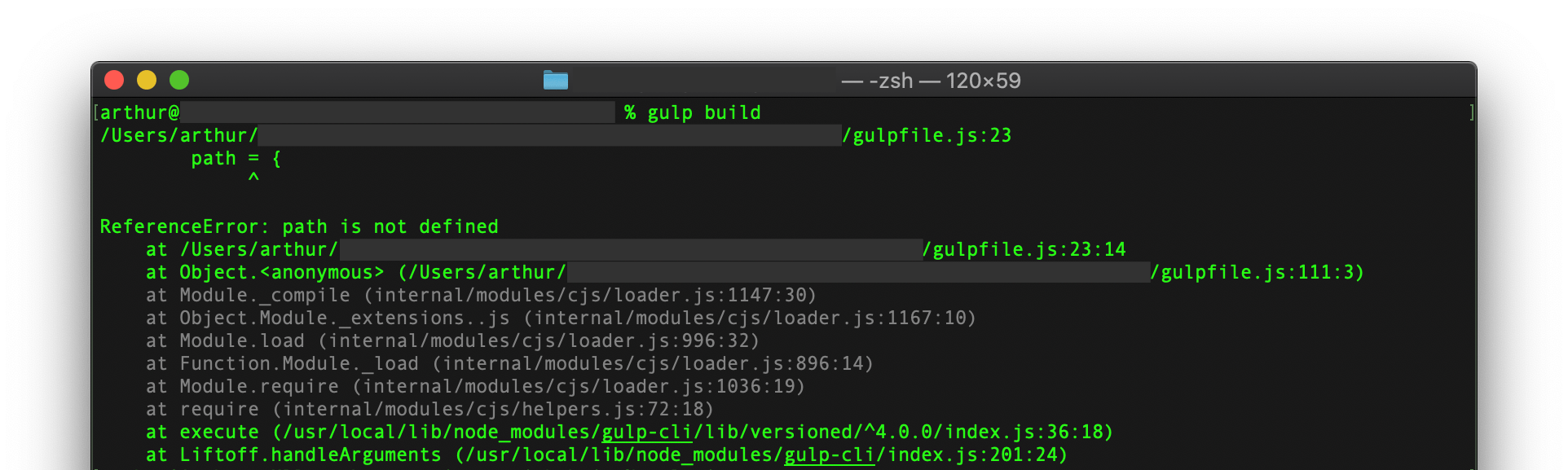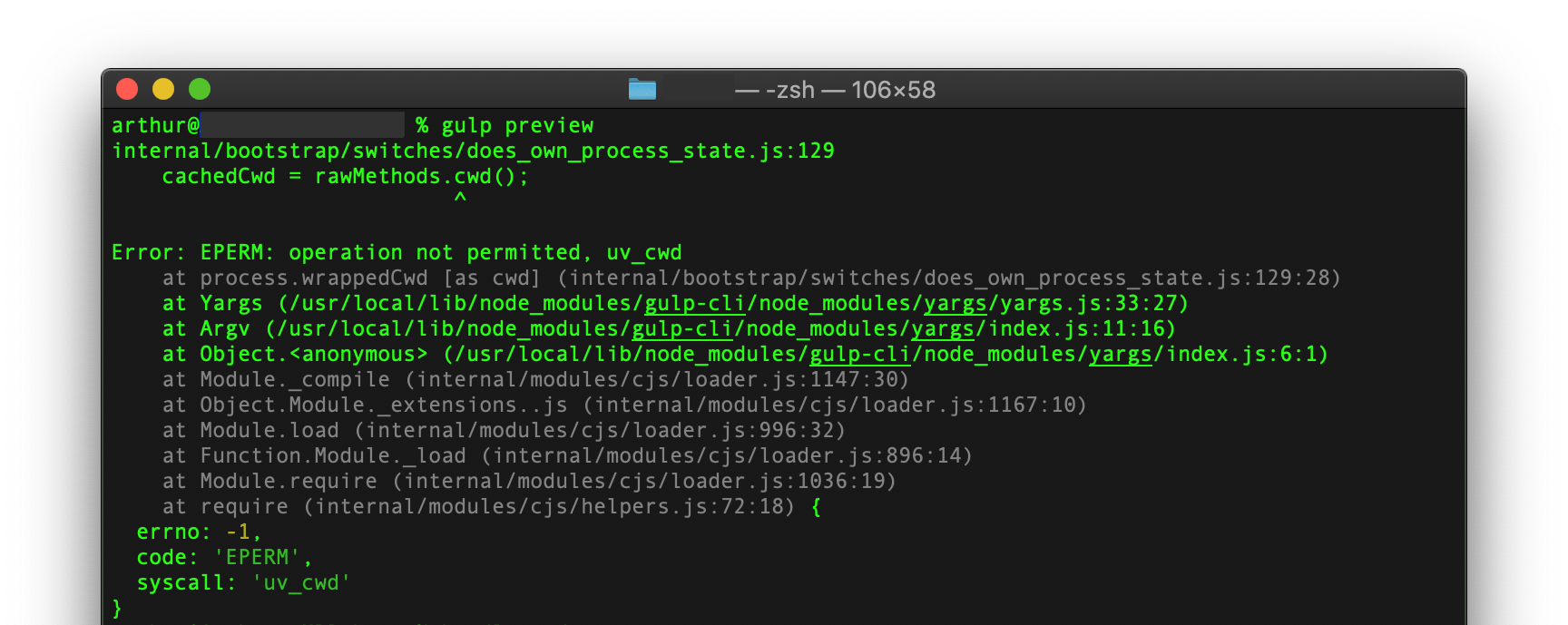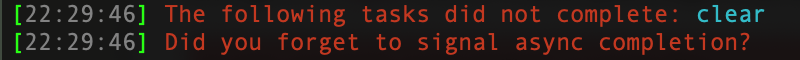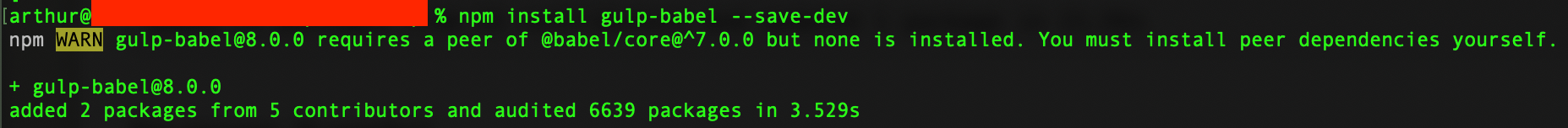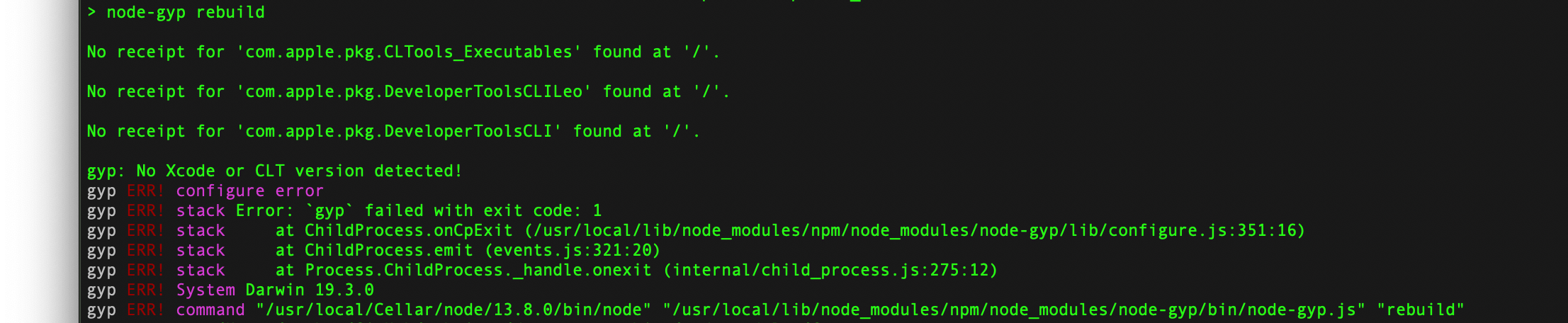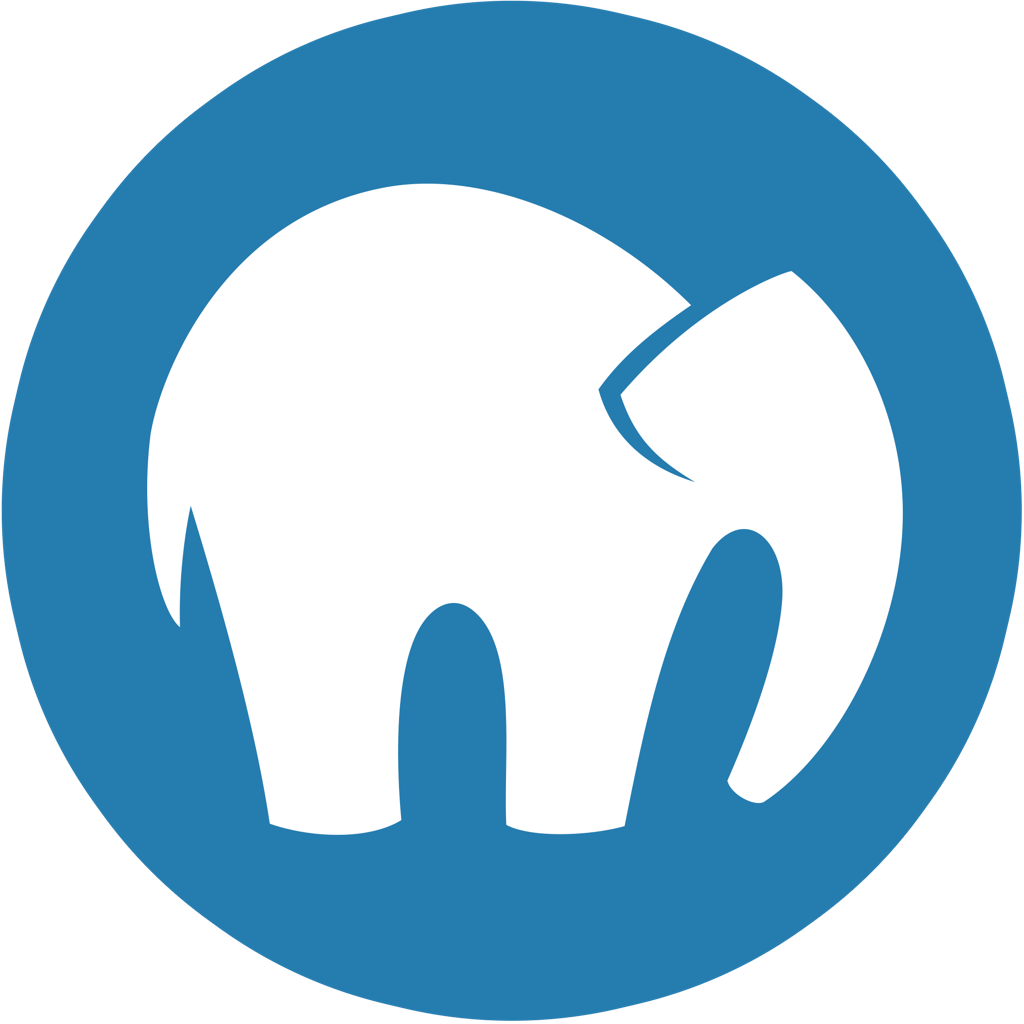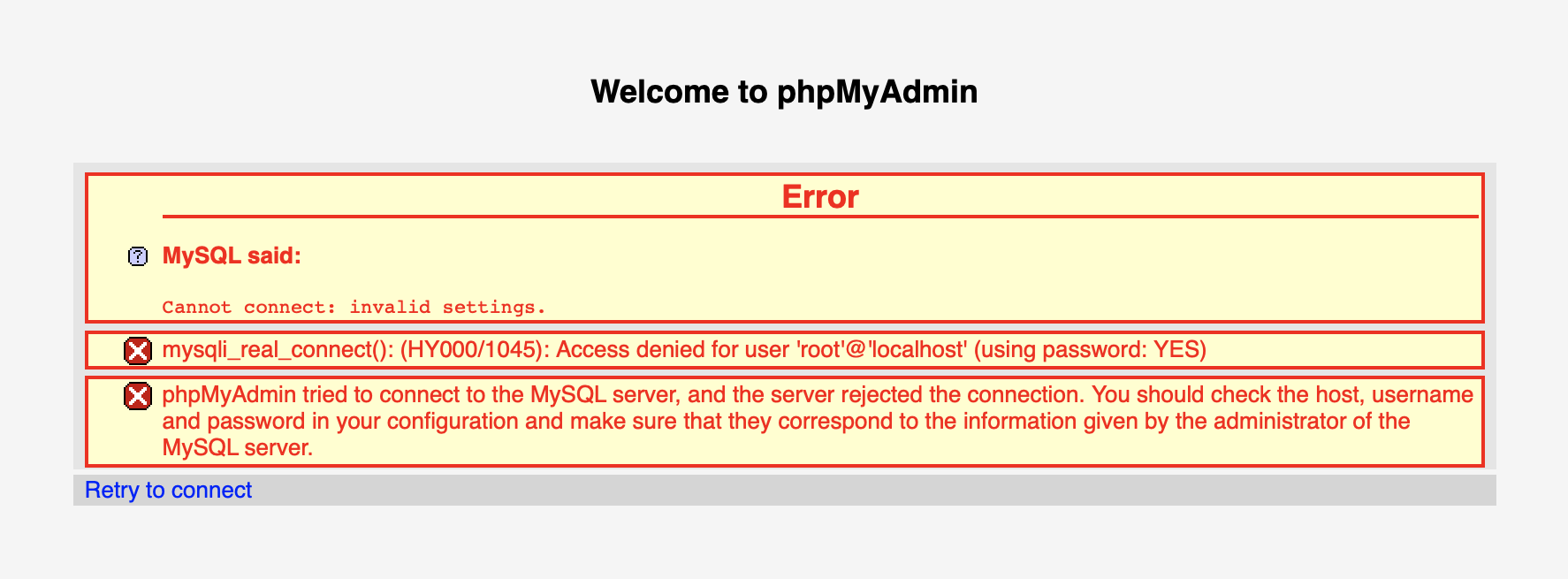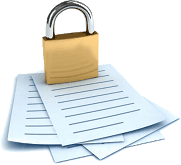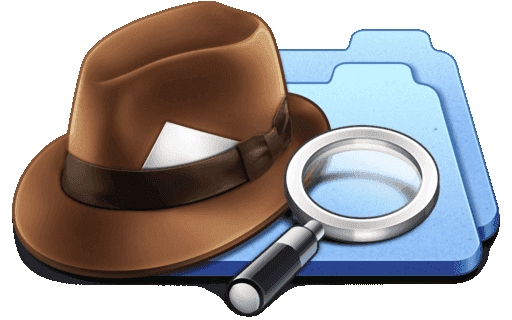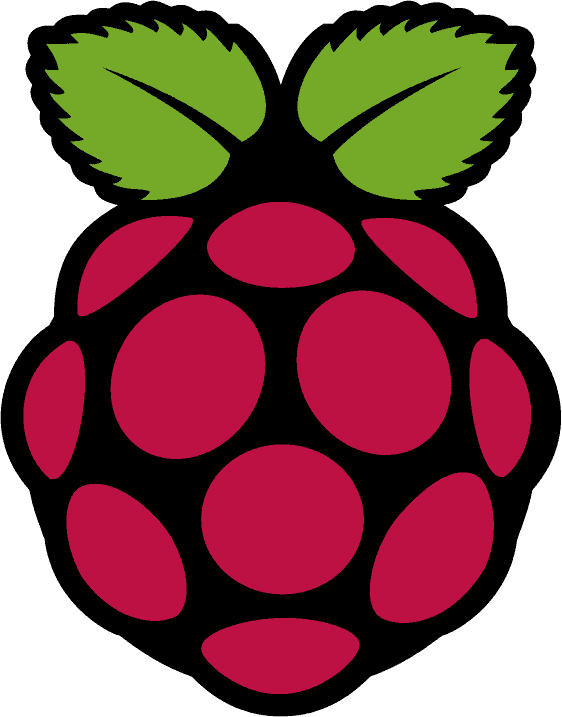Category: Mac OS
Welcome to the category page. Here, you can find all of our posts we published over the years for a given category. On this page, posts in that particular category are listed in chronological order, from the newest posts at the top to the oldest posts at the bottom.
- Total number of categories: 25
- Available categories:

Mac OS 51
-
How to install and configure Bettercap with Web UI on Apple Mac with macOS
![thumb]()
Bettercap is a key tool for anyone interested in network analysis and security, offering robust features for real-time network monitoring and manipulation. Whether you’re a cybersecurity enthusiast or a professional, the knowledge of effectively using the Bettercap with its Web UI on your modern macOS device will enhance your network analysis capabilities, making it easier to monitor and analyze networks. This article aims to guide you through the installation and configuration of Bettercap with its Web UI on a macOS, enhancing your network analysis capabilities on a modern macOS platform. For this demonstration, I utilized an Apple MacBook Pro equipped with the latest Apple Silicon, running on macOS 14 Sonoma.
Continue reading → -
How to fix: No access to local devices when connected to ExpressVPN
![thumb]()
Have you ever found yourself caught in a seemingly unsolvable dilemma while using ExpressVPN on your Mac computer? On one hand, you want to maintain your VPN connection for various reasons like bypassing geo-restrictions or preserving your privacy. On the other hand, you can’t afford to lose access to your local devices—be it your iPhone, iPad, or a complex home server setup. It’s an annoying issue, but here’s the kicker: the solution is a mere checkbox away in the ExpressVPN app. This article will walk you through the simple steps to keep your VPN up while accessing your local network freely.
Continue reading → -
Creating ICNS files for macOS apps: A developer's guide
![thumb]()
You’ve built an amazing macOS app, but you’re stuck on how to create the ICNS icon file for it. Don’t worry, you’re not alone. Learn how to create ICNS icon file for your macOS app with this straightforward guide. We’ll cover essential sizes, naming rules, and technical steps—all using free tools. This article is a must-read for developers looking to make their macOS app icons look professional.
Continue reading → -
How to get a list of applications installed on macOS
![thumb]()
Knowing the list of applications installed on your macOS can be useful for various reasons, such as troubleshooting, organizing your software, or simply keeping track of the programs you have installed. In this article, we will guide you through a simple bash script that generates a text file containing a list of application names located in the
Continue reading →/Applications/directory on your macOS. -
How to save Memoji Stickers as PNG image
![thumb]()
If you always use Emoji symbols wherever you can, then you definitely love Memoji. Unfortunately, not every app has access to Memoji Stickers. But I know how to fix it. In this article, I’ll show you how to save Memoji Stickers as PNG image. Let’s begin.
Continue reading → -
Where gone all free space on my APFS storage drive
![thumb]()
Sometimes it happens that the free space on your storage drive is less than weigh your files. Where is the free space? In this article, I’ll show you how to free up space on your storage drive and what occupies space that must be free. Let’s begin.
Continue reading → -
How to align object in Adobe Illustrator
![thumb]()
You are trying to align the object manually and you do not like the result, this is not a problem. I know a way how to align an object automatically, in a few seconds. In this article, I will show you how to align an object in Adobe Illustrator automatically. Let’s begin.
Continue reading → -
How to make Time Machine backup to external storage drive
![thumb]()
How to make Time Machine backup and be calm about files and the system. You can restore items backed up with Time Machine, if you are deleted them by mistake or made changes that you want to undo. In this article, I will show you how to make Time Machine backup to external storage drive. Let’s begin.
Continue reading → -
How to adjust keyboard brightness on MacBook Air M1
![thumb]()
You bought a brand new MacBook Air M1. Started using the laptop and noticed that the keyboard’s backlight level is not bright enough. Pushed your finger to the F6 key to increase the backlight, and instead of increasing the backlight level, turned on the
Continue reading →Do Not Disturbmode, don’t worry. In this article, I will show you how to adjust keyboard brightness on MacBook Air M1. Let’s begin. -
How to screen recording (video, audio) in macOS
![thumb]()
Screen recording can be very useful if you are learning new things on your Mac and decide to record a video of the process or you are creating a video tutorials. In this article, I will show you how to screen recording (video, audio) in macOS. Let’s begin.
Continue reading → -
How to fix: xcrun: error: invalid active developer path
![thumb]()
Recently, when attempting to use a
Continue reading →git commitcommand in the Terminal app, I saw an error message sayingxcrun: error: invalid active developer path (/Library/Developer/CommandLineTools), missing xcrun at: /Library/Developer/CommandLineTools/usr/bin/xcrun. In this article, you will learn how to fix the error that leads to this error message. Let’s begin. -
How to check iCloud storage space
![thumb]()
If you use iCloud for storage, syncing and backups your data, so iCloud can be full very soon :) How to find out how much free space is left in iCloud storage and which apps are using it. In this article, I will show you how to check iCloud storage space on your iPhone or iPad. Let’s begin.
Continue reading → -
How to backup iPhone and iPad to iCloud
![thumb]()
Recently I decided to stop making backups of my iPhone and iPad Pro on my MacBook Pro manually because it takes a long time to complete. But how to protect yourself from iPhone and iPad data loss. I found a solution. Now I have backups that are automatically created in iCloud. This makes my life easier, because now backups are made every time when I plug in my iPhone or iPad Pro to the power supply and they connect to Wi-Fi at the same time. In this article, I will show you how to make iPhone backup to iCloud. Let’s begin.
Continue reading → -
How to update YouTube-DL to latest version
![thumb]()
YouTube-DL is a fantastic CLI (command-line interface) tool for your daily life and/or work that allows you to download video/audio from YouTube.com and other video hosting websites. I thought that it is updated in the same way as all other parts of the system; using the
Continue reading →sudo apt-get updateand thensudo apt-get upgrade. But when I visited the YouTube-DL’s repository yesterday, I saw that there is a new version available when I use the outdated one. So how do I update my copy ofyoutube-dl? In this tutorial, you’ll learn how to update your copy ofyoutube-dlto the latest released version. -
How to enable Siri on your mac
![thumb]()
Recently I decided to use Siri not only on my iPhone and iPad Pro, but also on my MacBook Pro, because using Siri makes life easier and cuts down task time :) In this article, I will show you how to enable Siri on your mac. Let’s begin.
Continue reading → -
How to install VLC media player on macOS
![thumb]()
Recently, I discovered that macOS’s built-in media player QuickTime that I use every day is not enough for me, because it can play not all video formats that I need. So I decided to install the VLC media player. In this article, I will show you how to install VLC media player on macOS :) Let’s begin.
Continue reading → -
How to prepare a brand new external SSD drive for use with macOS
![thumb]()
You bought a brand new external SSD and can’t use it on your Mac because when you try to connect it to your Mac you see a message saying “The disk you inserted was not readable by this computer”. In this article, I’ll explain to you why it doesn’t work and show you what to do with it. Let’s begin :)
Continue reading → -
How to download a macOS Catalina from App Store
![thumb]()
Recently, I was needed a macOS Catalina installer to install it on an external SSD drive. In this article, I’ll show you how to download the “Install macOS Catalina.app” file from the Mac App Store. Let’s begin.
Continue reading → -
How to use emoji on any Mac without a touch bar
![thumb]()
I love to use Emoji symbols whenever it’s possible :) I can write message, email, post in social media with Emoji even when I use a MacBook Pro which does not have a touch bar. In this article I will show you how to find Emoji on your MacBook, MacBook Air, MacBook Pro or iMac, if it don’t have a touch bar. Let’s begin.
Continue reading → -
How to fix: ReferenceError: path is not defined
![thumb]()
Recently, when attempting to use a
gulpcommand in the Terminal app, I saw an error message sayingReferenceError: path is not defined. In this tutorial, you will learn how to fix the error that leads to this error message.![How to fix: ReferenceError: path is not defined]()
-
How to fix: Error: EPERM: operation not permitted, uv_cwd
![thumb]()
Recently, when attempting to use the
gulpcommand in the Terminal app, I saw an error message sayingError: EPERM: operation not permitted, uv_cwd. In this tutorial, you’ll learn how to solve this problem.![How to fix: Error: EPERM: operation not permitted, uv_cwd]()
-
How to fix: Gulp - tasks did not complete ... you forget to signal async completion
![thumb]()
Recently, after writing a new Gulp task and attempting to run it using the
gulpcommand, I saw a warning message saying thatgulprun is failed becausetasks did not completeandyou forget to signal async completion. In this tutorial, you’ll learn how to solve this problem.![How to fix: Gulp - tasks did not complete ... you forget to signal async completion]()
-
How to fix: npm WARN gulp-babel@8.0.0 requires a peer of @babel/core@
![thumb]()
Recently, when attempting to install the
gulp-babelpackage using thenpmCLI (“Node package manager”, “Command line interface”) in the Terminal app, I saw a warning sayinggulp-babel@8.0.0 requires a peer of @babel/core@^7.0.0. Then, when attempting to rungulp, I saw an error message saying thatgulprun is failed becauseCannot find module '@babel/core'. In this tutorial, you’ll learn how to solve this problem.![How to fix: npm WARN gulp-babel@8.0.0 requires a peer of @babel/core@]()
-
How to fix: node-gyp rebuild fail; No Xcode or CLT version detected!
![thumb]()
Recently, when attempting to install the
gulppackage using thenpmCLI (“Node package manager”, “Command line interface”) in the Terminal app, I saw an error message saying thatnode-gyprebuild is failed becauseno Xcode or CLT version detected. In this tutorial, you’ll learn how to solve this problem.![How to fix: node-gyp rebuild fail; No Xcode or CLT version detected!]()
-
How to create a bootable USB drive with macOS Catalina installer
![thumb]()
You can use a USB drive (external hard drive or flash drive) as a startup disk from which to install the Mac operating system. This is called a bootable USB drive with macOS installer. To upgrade macOS or reinstall macOS does not require a bootable USB drive with macOS installer, but it can be useful if you want to perform a clean installation of macOS or when you want to install macOS on multiple Mac computers without having to download the installer each time. In this tutorial, I’ll show you how to create a bootable USB drive with macOS Catalina installer.
Continue reading → -
How to fix: “You have mail” in macOS Terminal app
![thumb]()
Recently I discovered the following; every new Terminal window that opened under macOS showing the mysterious notice
Continue reading →You have mail.. In this tutorial, you’ll learn how to manage (read, delete, etc.) the mails from this notice. -
How to download a complete macOS Catalina installer app
![thumb]()
Attempting to download macOS Catalina from the Mac App Store you may find that a small version of the “Install macOS Catalina.app” file downloads to the “Applications” folder, rather than the complete 8.1 GB installer file.
Continue reading → -
How to configure phpMyAdmin from the MAMP installation to use an actual MySQL root password?
![thumb]()
After changing the default password for the MySQL root user, we should not forget to edit the phpMyAdmin configuration file. But how do this if we use the MAMP app from appsolute GmbH for local web development on our macOS device. In this tutorial, I’ll show you how to configure phpMyAdmin from the MAMP installation to use an actual password of the MySQL root user.
Continue reading → -
What to do if phpMyAdmin from the MAMP installation fails to access MySQL?
![thumb]()
On my macOS devices I use MAMP app by appsolute GmbH for local web development. But sometimes there are problems. When I try to access the phpMyAdmin web page located at
localhost/phpMyAdmin/index.php, the following error message appears:![What to do if phpMyAdmin from the MAMP installation fails to access MySQL?]()
-
How to download a complete macOS Mojave installer app
![thumb]()
Attempting to download macOS Mojave from the Mac App Store I found that a small 22 MB version of the “Install macOS Mojave.app” file downloads to the “Applications” folder, rather than the complete 6 GB installer file.
Continue reading → -
How to reclaim full capacity on flash memory card or USB flash drive
![thumb]()
Have you ever met this problem that a flash memory card or USB flash drive is not showing the full capacity but a wrong size in macOS? I got this problem every time when trying to erase an SD memory card after working with Raspberry Pi. In this article I will show you how to format a flash drive to reclaim full capacity and make it available for saving data again now.
Continue reading → -
What to do if the "Convert to APFS..." option is not available or greyed out?
![thumb]()
I started up the Disk Utility and tried to Erase the disc and make it HFS+, then convert it to APFS. But after I get HFS+ I noticed that the “Convert to APFS…” option is for some reason deactivated. It is visible but it is greyed out and can not be selected.
Continue reading → -
How to prepare a brand new hard drive for use with macOS
![thumb]()
I bought a brand new external hard drive (disk) Transcend StoreJet 25M3 1Tb. A Transcend company says that it can be used on both Windows and macOS. But most drives (from any manufacturer) come formatted in the NTFS file system format for OS Windows, while for macOS we needed the HFS+ format or the Apple’s brand new APFS (Apple File System) format. macOS can read but not write to NTFS formatted drives. So the only workaround is to format the disc to HFS+ or APFS.
Continue reading → -
Create a personal bin directory (~/bin) and run scripts without specifying their full path
![thumb]()
Sometimes there is a need to download some command-line application (like ExifTool) and run it from the Terminal, but without putting it into a main system directory for the bin files -
Continue reading →/usr/local/bin/. -
How to convert a hard drive from HFS+ to APFS
![thumb]()
Recently, Apple introduced its new file system called APFS (Apple File System). This brand new file system is designed for use on SSD disks, but there’s nothing wrong with using it on usual hard disks. The easiest way to format the disc is by using macOS built-in Disk Utility app. Let’s get started.
Continue reading → -
How to fix: The volume can't be ejected because it's currently in use (for regular users)
![thumb]()
After working with an external hard drive (further simply - disk) I want to cleanly unmount it. But to my surprise when pressing the ‘eject’ button Finder warns me with the following error message:
Continue reading →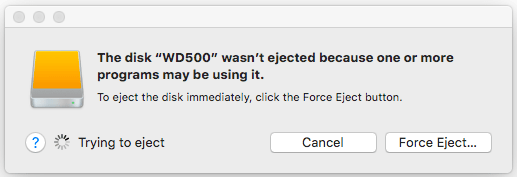
-
How to download a complete macOS High Sierra installer app
![thumb]()
Recently my sister asked me to reinstall the macOS High Sierra on her iMac because it stopped working correctly. I thought that it would be easy to do but I was mistaken. I successfully installed the macOS Mountain Lion (when using the NetBoot it automatically selects the version of macOS with which the iMac was shipped with). But then I was facing multiple issues trying to update macOS from Mountain Lion to High Sierra via the Mac App Store.
Continue reading → -
How to fix: The volume can't be ejected because it's currently in use
![thumb]()
After working with an external hard drive (further simply - disk) I want to cleanly unmount it. But to my surprise when pressing the ‘eject’ button Finder warns me with the following error messages:
The volume can't be ejected because it's currently in use.
Continue reading → -
How to fix: MediaKit reports not enough space on device for requested operation
![thumb]()
Today I bought a brand new external hard drive WD Elements Portable 1Tb. A Western Digital company says that it can be used on both Windows and macOS. But most WD drives come formatted in the NTFS file system format for OS Windows, while for macOS we needed the HFS+ format or the Apple’s brand new APFS (Apple File System) format.
Continue reading → -
Migrate events of Final Cut Pro X
![thumb]()
To migrate an Event from the application Final Cut Pro X (hereinafter FCPX), from one Mac to another Mac, not enough simply to move this event at the same place on an another Mac, because so event do not appear in the library of FCPX.
Continue reading → -
Upgrading the SVN working copy to new version
![thumb]()
Today I upgraded the Subversion on my computer from 1.6 to 1.7 version. Subversion version 1.7 has a new repository structure and requires to upgrade all existing working copies.
Continue reading → -
Access to the Library folder (~/Library) in the Finder
![thumb]()
From version of Mac OS X — 10.7, the folder “Library”, in the Finder, by default is hidden from the user.
Continue reading → -
Terminal Tweaks for OS X Lion 10.7
![thumb]()
Given time, the performance of any computer will tend to degrade – even Macs. In this post I’ll show you tweaks that I use on my MacBook White with Mac OS X 10.7 Lion.
Continue reading → -
Find and remove .DS_Store and .AppleDouble
![thumb]()
How to find, remove and prevent the creating of the
Continue reading →.DS_Storefiles and.AppleDoubledirectories on a networked drives. -
Modify or disable Mac OS X Lion’s file locking feature
![thumb]()
Whenever you try to modify a file that you have not touched in over two weeks, you’ll receive the following message:
The file [File Name] is locked because you haven’t made any changes to it recently.
Continue reading → -
Secure copying files via SSH
![thumb]()
How to, from the terminal, securely transfer data between a local host and a remote host or between two remote hosts.
Continue reading → -
Find and delete the zero size files and empty directories
![thumb]()
How to, in the terminal, using the
Continue reading →findutility, find and optionally delete all zero bytes/size/length files and empty directories in the specified directory including subdirectories. -
How to fix: Host key verification failed
![thumb]()
When attempting to connect using SSH, the connection may be automatically rejected with the following error:
Host key verification failed
Continue reading → -
Connect to Raspberry Pi from a Mac using Ethernet
![thumb]()
The Raspberry Pi is a great single board computer. However I don’t always want to hook up the Raspberry Pi to some screen and keyboard when working with it. I like to do everything using SSH which is enabled out of the box if you are using the Raspbian distribution. So just hook up it to your router and start hacking. But what if now you don’t have router and only have the Mac?
Continue reading → -
Migrate iWeb projects
![thumb]()
After purchasing a new Mac, we have to think about migrating projects of sites from iWeb from the old Mac to a new one. While using Mac, everything, as always, is simple.
Continue reading → -
Creating public/private key authentication for SSH
![thumb]()
If you use ssh to connect to the remote host, one way to ensure the security of the connection is the use of public/private SSH key, because password is not passed across the network and the system is resistant to attacks by “brute force”.
Continue reading →