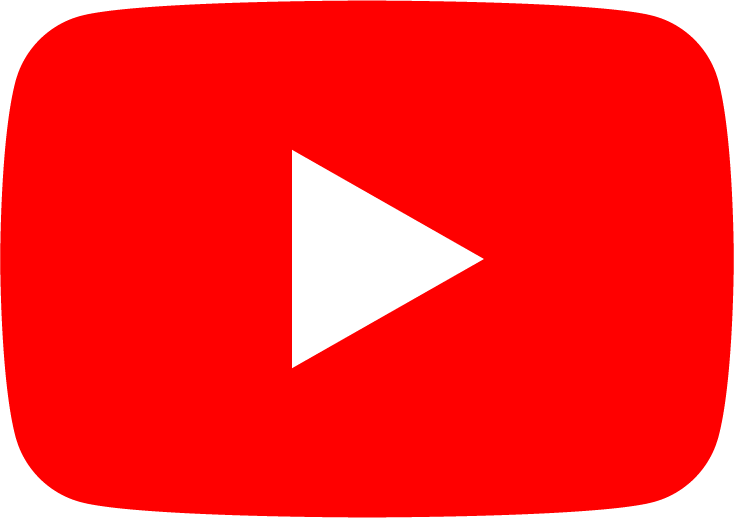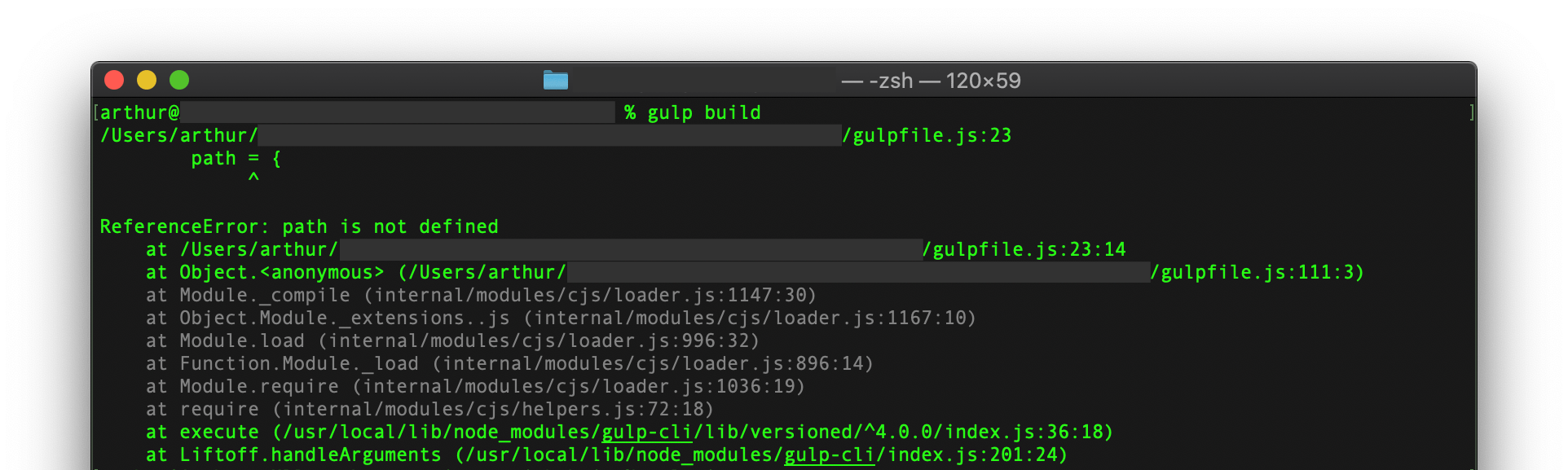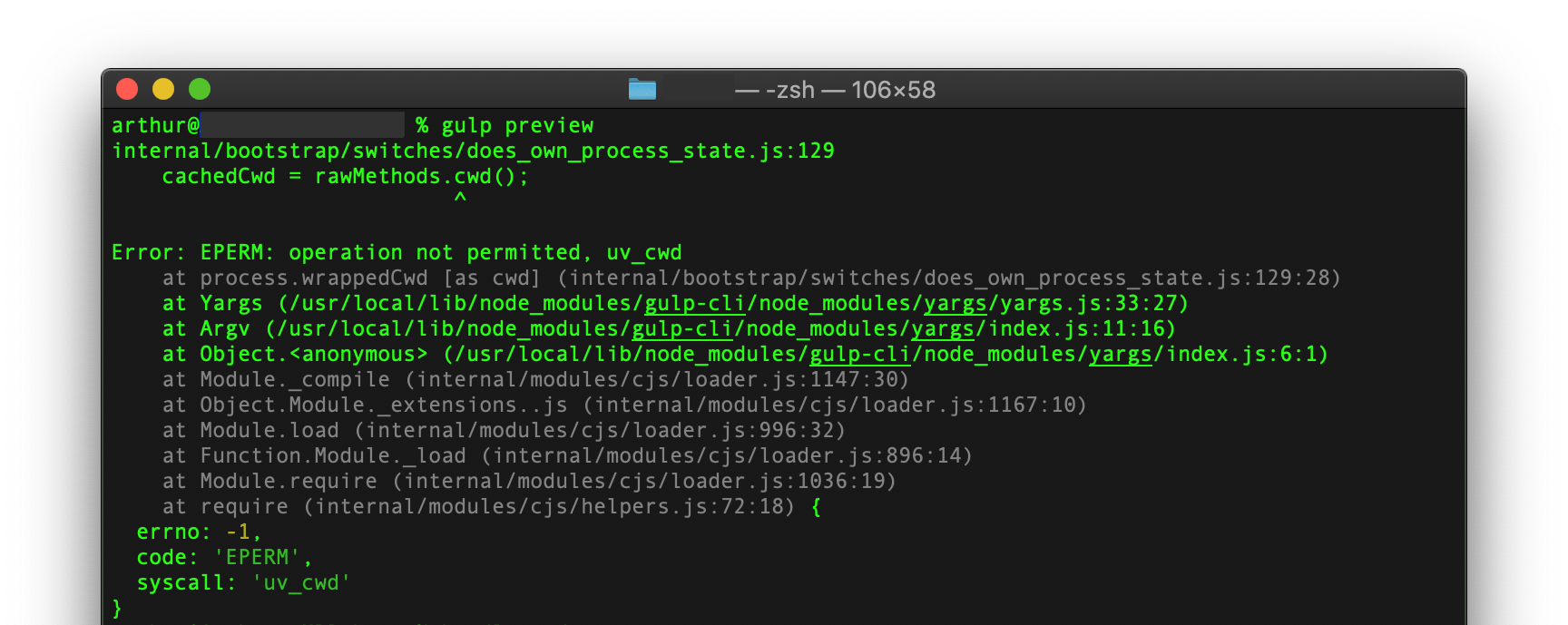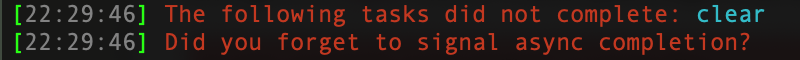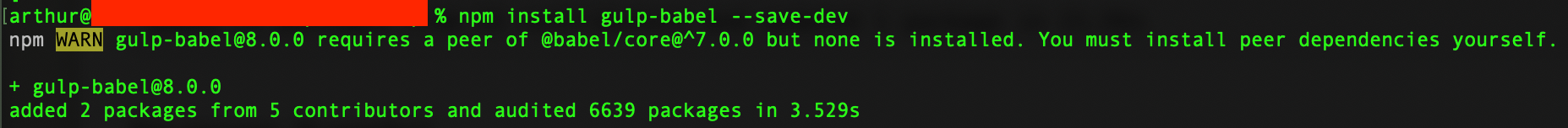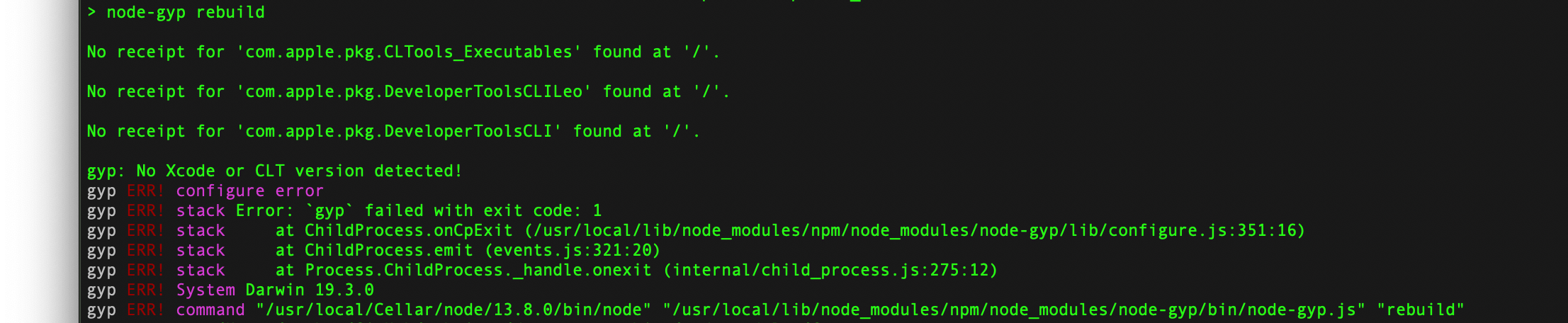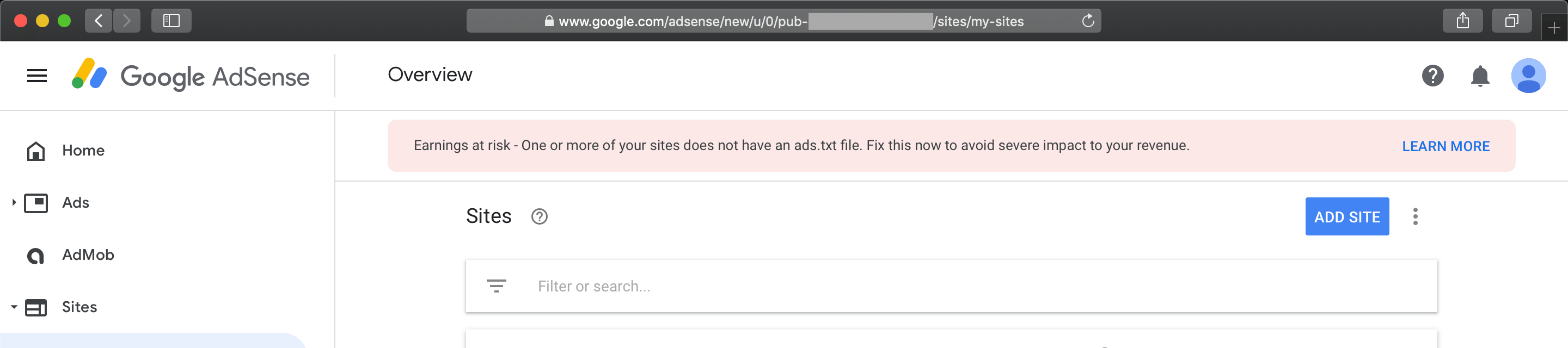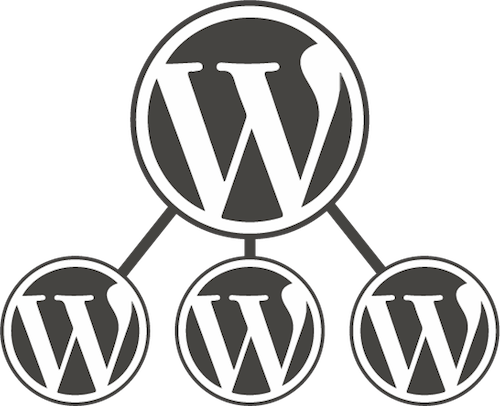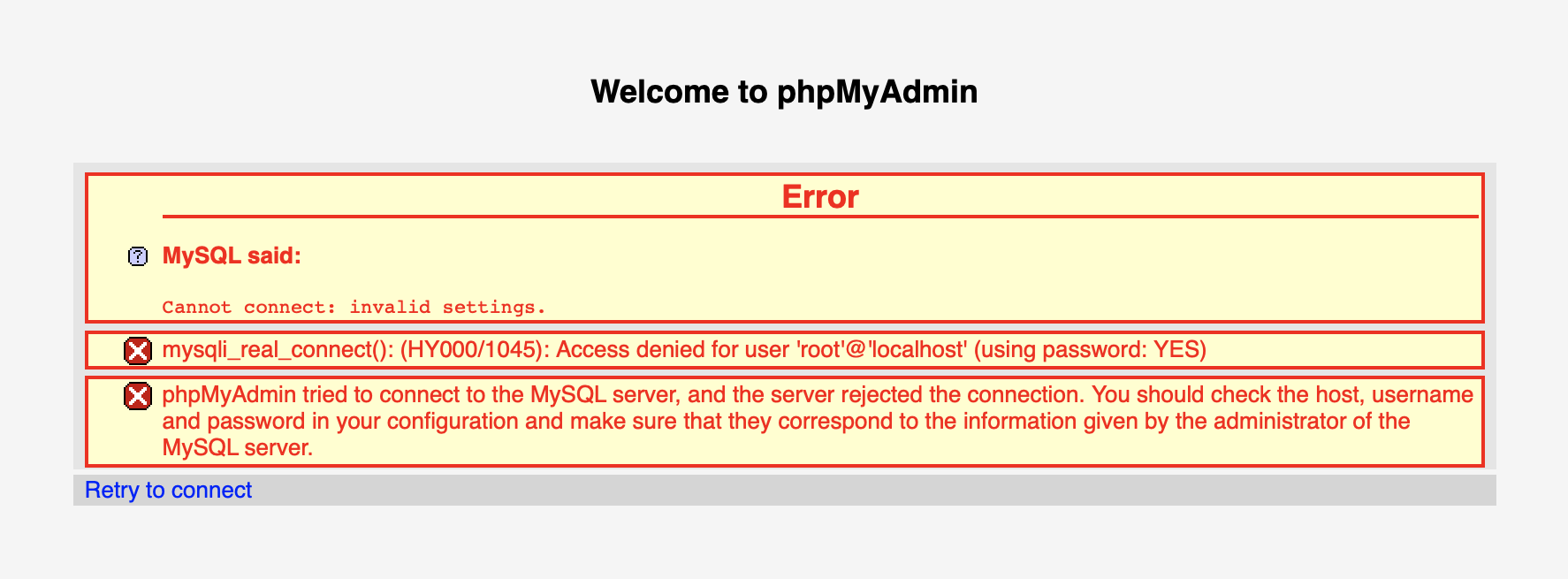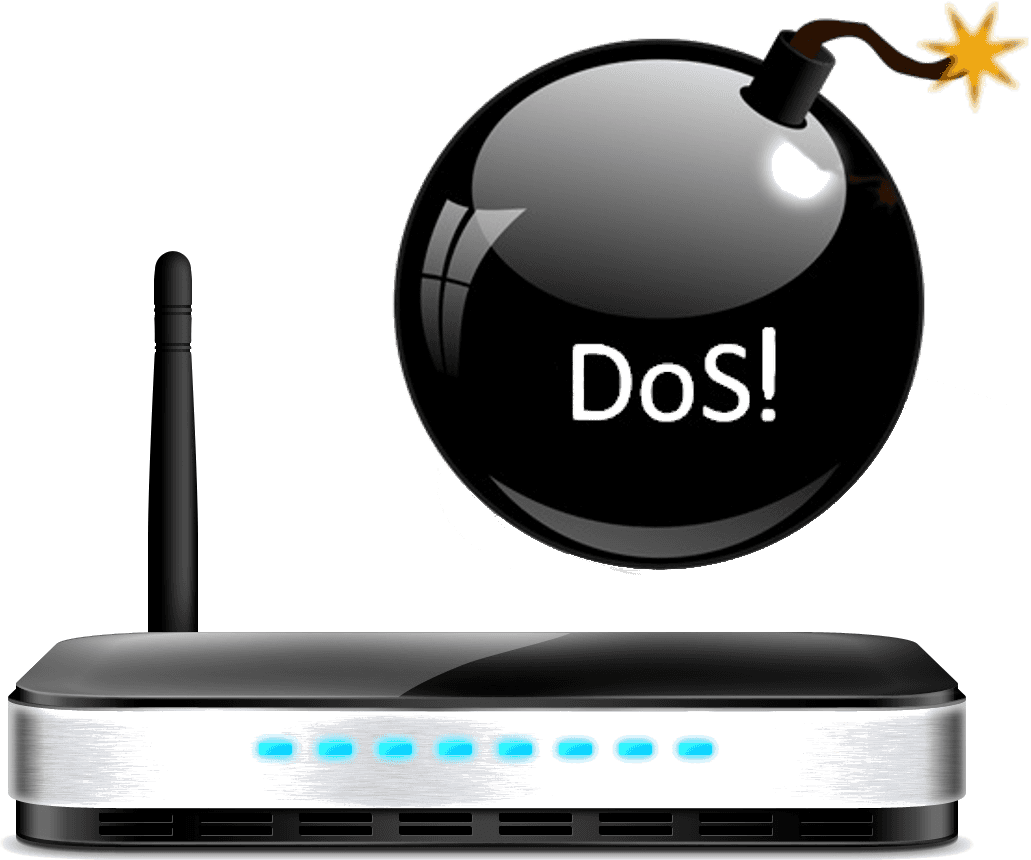Category: Error
Welcome to the category page. Here, you can find all of our posts we published over the years for a given category. On this page, posts in that particular category are listed in chronological order, from the newest posts at the top to the oldest posts at the bottom.
- Total number of categories: 25
- Available categories:

Error 45
-
How to fix: UFW blocking Internet access on devices connected to Proxy with WireGuard
![thumb]()
Ever tried combining a transparent proxy with a WireGuard VPN client, aiming to secure all local traffic through a remote VPS, only to find that enabling UFW (Uncomplicated Firewall) breaks Internet connectivity? If you’ve found yourself in this situation, you’re not alone. This article unpacks the complexities and offers a simple solution, often overlooked in UFW’s default settings.
Continue reading → -
How to fix: No Internet access from WireGuard client and inability to ping server's IP
![thumb]()
Have you ever set up a WireGuard VPN on a local machine and a remote VPS, only to find out that the local machine can’t access the Internet, even though the VPS can? On top of that, neither can ping each other’s IPs? It’s a frustrating issue, but the good news is that the fix is actually quite simple. This article will guide you through the surprisingly easy solution to this irritating problem, which turns out to be a minor setting misconfiguration.
Continue reading → -
What to do if the "Custom Code Manager" plugin fails to activate after a failure?
![thumb]()
If you were trying something new on your WordPress website and after editing/entering custom code on the settings page of the plugin Custom Code Manager your website becomes inaccessible, you may decide to delete the plugin manually (via FTP) and install it again, but then you will run into the fact that the plugin could not be activated because it triggered a fatal error. In this article I will show you how to activate the plugin without errors and fix the error in your custom code that you entered on the plugin settings page.
Continue reading → -
What to do if the "Custom Code Manager" plugin causes the site failure?
![thumb]()
If you were trying something new on your WordPress website and after editing/entering custom code on the settings page of the plugin Custom Code Manager your website becomes inaccessible, then don’t panic. You are not the first one to face this situation. In this article I will show you how to get your website return to life and fix the error in your custom code.
Continue reading → -
How to fix: xcrun: error: invalid active developer path
![thumb]()
Recently, when attempting to use a
Continue reading →git commitcommand in the Terminal app, I saw an error message sayingxcrun: error: invalid active developer path (/Library/Developer/CommandLineTools), missing xcrun at: /Library/Developer/CommandLineTools/usr/bin/xcrun. In this article, you will learn how to fix the error that leads to this error message. Let’s begin. -
How to fix: Missing window of Safari application
![thumb]()
Recently I faced with a strange problem while using Safari on my MacBook Pro with macOS Big Sur 11.0.1 and then with macOS Big Sur 11.1. For some reason I could not open the Safari window. The top bar menu of Safari is there and the items are can be selected and pressed, but nothing happens. In this article I will show you how to fix this problem in 3 seconds. Let’s begin.
Continue reading → -
How to fix: ‘python’: No such file or directory
![thumb]()
Recently, when attempting to use a
Continue reading →youtube-dltool in the Terminal app, I saw an error message saying/usr/bin/env: ‘python’: No such file or directory. In this tutorial, you will learn how to fix the error that leads to this error message. -
How to fix: E: Failed to fetch http://{:url}{:package}.deb 404 Not Found [IP: {:ip} 80]
![thumb]()
Recently, when attempting to update the software of my Raspberry Pi to the latest version using the
sudo apt-get upgradecommand in the terminal, I saw an error message sayingE: Failed to fetch http://{:url}{:package}.deb 404 Not Found [IP: {:ip} 80]. In this tutorial, you will learn what causes this error message and how to fix it.![How to fix: E: Failed to fetch http://{:url}{:package}.deb 404 Not Found [IP: {:ip} 80]]()
-
How to fix: YouTube - The feature you requested is currently unavailable. Please try again later
![thumb]()
If you decide to change the banner on the profile page of your YouTube channel and could not do it because the following error message appeared: “
Continue reading →The feature you requested is currently unavailable. Please try again later”. Do not leave this for later in order to try again, the error will not fix by itself. What to do in this situation? In this article I will tell and show you how to get rid of the error that tormented me for almost 1 year… Facepalm :) Let’s begin. -
How to fix: ReferenceError: path is not defined
![thumb]()
Recently, when attempting to use a
gulpcommand in the Terminal app, I saw an error message sayingReferenceError: path is not defined. In this tutorial, you will learn how to fix the error that leads to this error message.![How to fix: ReferenceError: path is not defined]()
-
How to fix: Error: EPERM: operation not permitted, uv_cwd
![thumb]()
Recently, when attempting to use the
gulpcommand in the Terminal app, I saw an error message sayingError: EPERM: operation not permitted, uv_cwd. In this tutorial, you’ll learn how to solve this problem.![How to fix: Error: EPERM: operation not permitted, uv_cwd]()
-
How to fix: Gulp - tasks did not complete ... you forget to signal async completion
![thumb]()
Recently, after writing a new Gulp task and attempting to run it using the
gulpcommand, I saw a warning message saying thatgulprun is failed becausetasks did not completeandyou forget to signal async completion. In this tutorial, you’ll learn how to solve this problem.![How to fix: Gulp - tasks did not complete ... you forget to signal async completion]()
-
How to fix: npm WARN gulp-babel@8.0.0 requires a peer of @babel/core@
![thumb]()
Recently, when attempting to install the
gulp-babelpackage using thenpmCLI (“Node package manager”, “Command line interface”) in the Terminal app, I saw a warning sayinggulp-babel@8.0.0 requires a peer of @babel/core@^7.0.0. Then, when attempting to rungulp, I saw an error message saying thatgulprun is failed becauseCannot find module '@babel/core'. In this tutorial, you’ll learn how to solve this problem.![How to fix: npm WARN gulp-babel@8.0.0 requires a peer of @babel/core@]()
-
How to fix: node-gyp rebuild fail; No Xcode or CLT version detected!
![thumb]()
Recently, when attempting to install the
gulppackage using thenpmCLI (“Node package manager”, “Command line interface”) in the Terminal app, I saw an error message saying thatnode-gyprebuild is failed becauseno Xcode or CLT version detected. In this tutorial, you’ll learn how to solve this problem.![How to fix: node-gyp rebuild fail; No Xcode or CLT version detected!]()
-
How to fix: Missing window of Atom application
![thumb]()
I recently faced with a strange problem when using the Atom application that I use on my laptop MacBook Pro with macOS Catalina 10.15. For some reason I could not open the window in the Atom application. The top bar menu of the application is there and the items are can be selected and pressed, but nothing happens. Even restarting the application does not help. In this article I will show you how to fix this problem in 3 seconds. Let’s begin.
Continue reading → -
How to fix: “You have mail” in macOS Terminal app
![thumb]()
Recently I discovered the following; every new Terminal window that opened under macOS showing the mysterious notice
Continue reading →You have mail.. In this tutorial, you’ll learn how to manage (read, delete, etc.) the mails from this notice. -
How to fix an ads.txt alert in Google AdSense account
![thumb]()
When I logged into my Google AdSense account yesterday, I saw a red warning saying that one or more of my websites does not have an ads.txt file. In this tutorial, you’ll learn how to solve this problem.
![How to fix an ads.txt alert in Google AdSense account]()
-
What to do if the "Network Admin" menu item not showing in WordPress Multisite dashboard
![thumb]()
WordPress Multisite enables you to create multiple websites from a single installation, requiring only one database and one set of files for many websites. Recently I moved my WordPress Multisite installation to another server and updated my WordPress admin login details. After this, the “Network Admin” menu item disappeared from WordPress Multisite dashboard. In this tutorial, you’ll learn how to solve this problem.
Continue reading → -
What to do if the MAMP app fails to start MySQL server? (Using the Terminal)
![thumb]()
On my macOS devices I use MAMP app by appsolute GmbH for local web development. So far, this is the perfect app for me to have a local server environment. But sometimes there are problems such as the following error message when I try to start the servers:
MySQL wasn't able to start. Please check log for more information
Continue reading → -
Why is the code from my functions.php file not working from inside the plugin?
![thumb]()
It happens that after moving a PHP code from the
Continue reading →functions.phpfile of the theme on a WordPress website to the functionality plugin, it stops working and even leads to an inaccessible of the website, although before that it worked. In this article I will explain why the custom PHP code does not work from inside the functionality plugin, and I show you how to solve this. -
What to do if phpMyAdmin from the MAMP installation fails to access MySQL?
![thumb]()
On my macOS devices I use MAMP app by appsolute GmbH for local web development. But sometimes there are problems. When I try to access the phpMyAdmin web page located at
localhost/phpMyAdmin/index.php, the following error message appears:![What to do if phpMyAdmin from the MAMP installation fails to access MySQL?]()
-
What to do if the MAMP app fails to start MySQL server?
![thumb]()
On my macOS devices I use MAMP app by appsolute GmbH for local web development. So far, this is the perfect app for me to have a local server environment. But sometimes there are problems such as the following error message when I try to start the servers:
MySQL wasn't able to start. Please check log for more information
Continue reading → -
How to reclaim full capacity on flash memory card or USB flash drive
![thumb]()
Have you ever met this problem that a flash memory card or USB flash drive is not showing the full capacity but a wrong size in macOS? I got this problem every time when trying to erase an SD memory card after working with Raspberry Pi. In this article I will show you how to format a flash drive to reclaim full capacity and make it available for saving data again now.
Continue reading → -
What to do if any WordPress plugin is automatically deactivated during the update?
![thumb]()
Have you recently updated any WordPress plugin, but it was automatically deactivated? Then chances you now getting the following error message (an example):
Warning: fopen(/home/public_html/site/wp-content/plugins/header-and-footer-scripts-inserter/header-and-footer-scripts-inserter.php): failed to open stream: No such file or directory in /home/public_html/site/wp-includes/functions.php on line 4835
Continue reading → -
What to do if the "My Custom Functions" plugin fails to activate after a failure?
![thumb]()
If you were trying something new on your WordPress website and after editing/entering custom code on the settings page of the plugin My Custom Functions your website becomes inaccessible, you may decide to delete the plugin manually (via FTP) and install it again, but then you will run into the fact that the plugin could not be activated because it triggered a fatal error. In this article I will show you how to activate the plugin without errors and fix the error in your custom code that you entered on the plugin settings page.
Continue reading → -
What to do if the "My Custom Functions" plugin causes the site failure?
![thumb]()
If you were trying something new on your WordPress website and after editing/entering custom code on the settings page of the plugin My Custom Functions your website becomes inaccessible, then don’t panic. You are not the first one to face this situation. In this article I will show you how to get your website return to life and fix the error in your custom code.
Continue reading → -
How to fix: jekyll | Error: undefined method 'to_i' for #<Date:
![thumb]()
After successfully installing the Jekyll Algolia Plugin (the gem
jekyll-algolia), I tried to push the content of my Jekyll website to an Algolia index. But when I run thejekyll algoliacommand it throws the following error message:$ bundle exec jekyll algolia Configuration file: /Users/arthur/sites/mywebsite/_config.yml Processing site... Extracting records... jekyll 3.6.2 | Error: undefined method `to_i' for #<Date: 2017-08-25 ((2457991j,0s,0n),+0s,2299161j)> Did you mean? to_time to_sContinue reading → -
What to do if the "Convert to APFS..." option is not available or greyed out?
![thumb]()
I started up the Disk Utility and tried to Erase the disc and make it HFS+, then convert it to APFS. But after I get HFS+ I noticed that the “Convert to APFS…” option is for some reason deactivated. It is visible but it is greyed out and can not be selected.
Continue reading → -
How to fix: The volume can't be ejected because it's currently in use (for regular users)
![thumb]()
After working with an external hard drive (further simply - disk) I want to cleanly unmount it. But to my surprise when pressing the ‘eject’ button Finder warns me with the following error message:
Continue reading →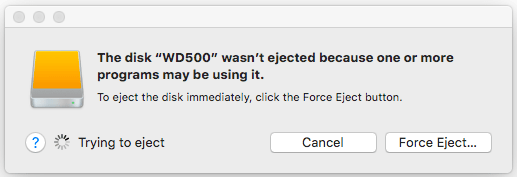
-
How to fix: The volume can't be ejected because it's currently in use
![thumb]()
After working with an external hard drive (further simply - disk) I want to cleanly unmount it. But to my surprise when pressing the ‘eject’ button Finder warns me with the following error messages:
The volume can't be ejected because it's currently in use.
Continue reading → -
How to fix: fatal: Authentication failed for https://github.com/
![thumb]()
After enabling a two-factor authentication in my GitHub account, when I run the Git
git pushcommand it throws the following error message:$ git push Username for 'https://github.com': Username Password for 'https://Username@github.com': remote: Invalid username or password. fatal: Authentication failed for 'https://github.com/username/repository.git/'
Continue reading → -
How to fix: MediaKit reports not enough space on device for requested operation
![thumb]()
Today I bought a brand new external hard drive WD Elements Portable 1Tb. A Western Digital company says that it can be used on both Windows and macOS. But most WD drives come formatted in the NTFS file system format for OS Windows, while for macOS we needed the HFS+ format or the Apple’s brand new APFS (Apple File System) format.
Continue reading → -
How to fix: bundler: command not found: jekyll
![thumb]()
We can set up a local version of our Jekyll GitHub Pages website to preview our website before making the changes public. But after upgrading MacOS to version “High Sierra” on my MacBook, when I run the jekyll
bundle exec jekyll servecommand it throws the following error message:$ bundle exec jekyll serve bundler: command not found: jekyll Install missing gem executables with `bundle install`
Continue reading → -
How to fix: Your user account isn't allowed to install to the system RubyGems
![thumb]()
This happened to me after upgrading MacOS to version “High Sierra” on my MacBook. I cloned my application repository and went to execute a bundle install command, but it throws the following error message:
Continue reading → -
How to fix: MailChimp Subscriber Pop-Up not working in WordPress
![thumb]()
MailChimp is a great solution to add the subscription form to our websites. The only problem is that the MailChimp Subscriber Pop-Up doesn’t work on WordPress websites. I added the MailChimp Subscriber Pop-Up embed code to one of my WordPress websites, but nothing happened when I loaded any website page where the pop-up should have appeared. I searched Google and noticed that many others have the same issue in WordPress.
Continue reading → -
How to fix: No matching key exchange method found by OpenSSH 7.0
![thumb]()
After update to a new release of SSH, when trying to connect to my server by using SSH, I get the following message:
Unable to negotiate with 192.168.1.1 port 22: no matching key exchange method found. Their offer: diffie-hellman-group1-sha1
Continue reading → -
How to fix: Setting locale failed
![thumb]()
In different situations (for example, during the installation of Perl applications, or when I use
apt-get install) I get the following warning message:perl: warning: Setting locale failed. perl: warning: Please check that your locale settings: LANGUAGE = (unset), LC_ALL = (unset), LC_CTYPE = "UTF-8", LANG = "ru_RU.UTF-8" are supported and installed on your system. perl: warning: Falling back to the standard locale ("C"). locale: Cannot set LC_CTYPE to default locale: No such file or directory locale: Cannot set LC_ALL to default locale: No such file or directoryContinue reading → -
How to fix: CodeMirror editor is not loading content until clicked
![thumb]()
I am used CodeMirror 5 in different projects. Now I using it with WordPress plugin API and it’s working perfectly except that the editor is not loading all content until clicked. Nothing appears below line 26 until you click the mouse below that line. The content is there, but it is not visible. It just comes up as a large blank white space. If you click above it, it doesn’t appear, you need to click below it.
Continue reading → -
Increasing the upload_max_filesize
![thumb]()
The default upload file size for php (and, consequently, for WordPress) is 2 MB, which is a problem if you want to upload a files that’s bigger. Follow these steps if you get this message:
The uploaded file exceeds the upload_max_filesize directive in php.ini
Continue reading → -
JavaScript with the attribute “CF-Hash” mysteriously added to a source code
![thumb]()
I just noticed that one of my articles on the website has a strange JavaScript code added to my raw code that I show in article.
Continue reading → -
How to fix: Every call to the add_setting() method needs to have a sanitization
![thumb]()
Some time ago WordPress.org is changed the rules of the publication of a themes to their repository. And then, I have not been able to publish update of my theme, because of the following error:
REQUIRED: Found a Customizer setting that did not have a sanitization callback function. Every call to the add_setting() method needs to have a sanitization callback function passed.
Continue reading → -
Due to the DoS attack router stops working
![thumb]()
How to fix the issue if, in the logs of the router, you see the message about a DoS attacks and then your ASUS router is down until you reboot it.
Continue reading → -
How to fix: Briefly unavailable for scheduled maintenance
![thumb]()
How to, in the CMS WordPress, fix the error due to which is displayed the message
Briefly unavailable for scheduled maintenance. Check back in a minute.
Continue reading → -
How to fix: ping: unknown host ***.com
![thumb]()
How to fix the issue if you see the message about the host is unknown when attempting to ping a domain name.
Continue reading → -
How to fix: Host key verification failed
![thumb]()
When attempting to connect using SSH, the connection may be automatically rejected with the following error:
Host key verification failed
Continue reading →



![How to fix: E: Failed to fetch http://{:url}{:package}.deb 404 Not Found [IP: {:ip} 80]](https://mycyberuniverse.com/images/articles/Arthur/how-fix-e-failed-fetch-http-url-package-deb-404-not-found-ip-80/1.png)