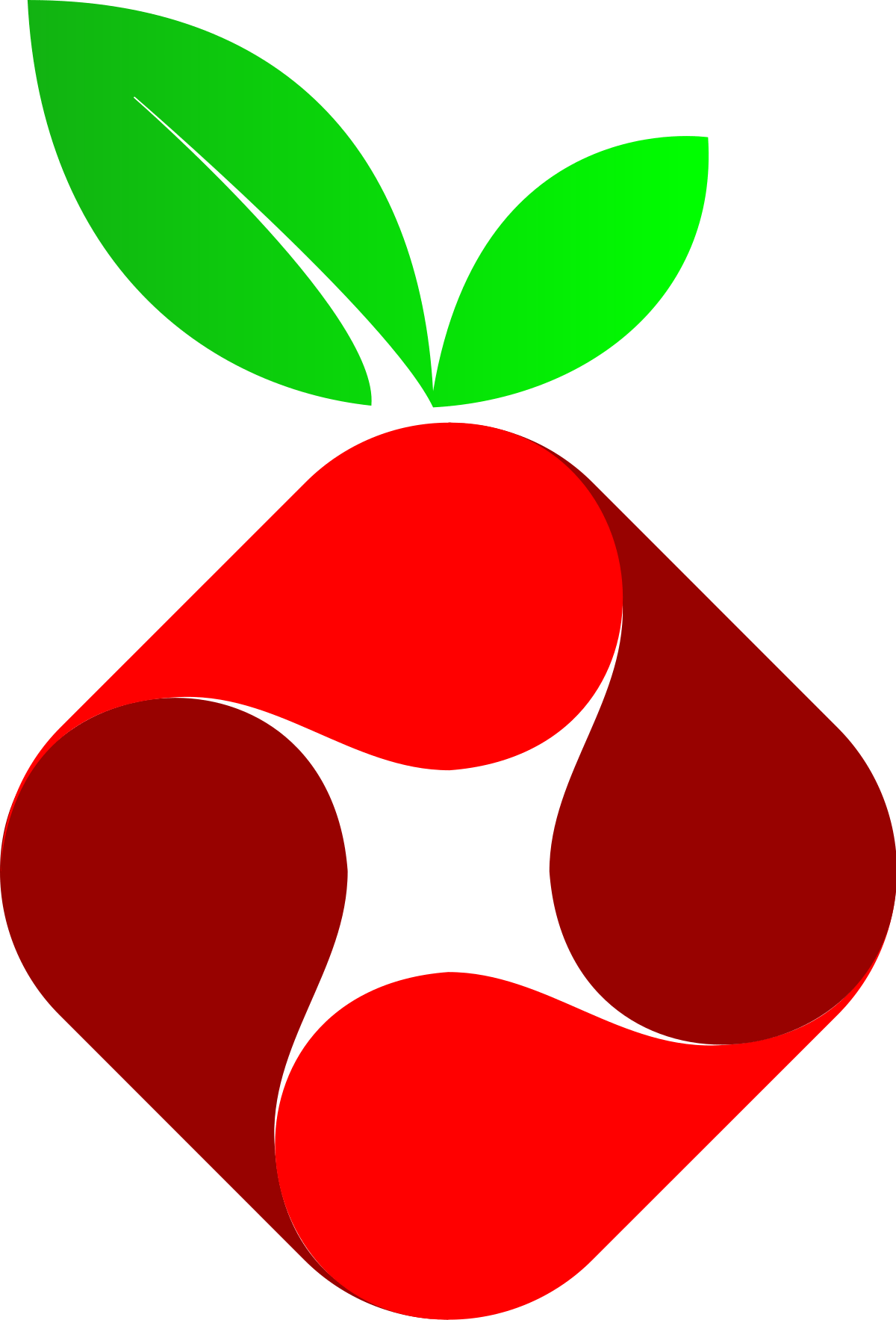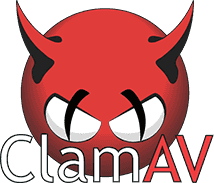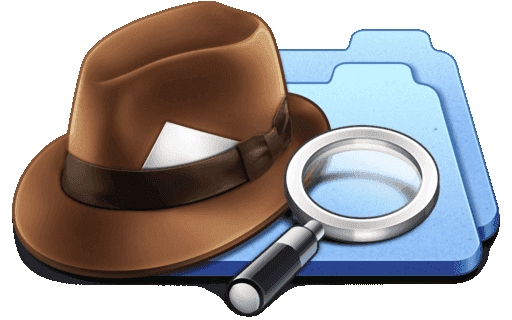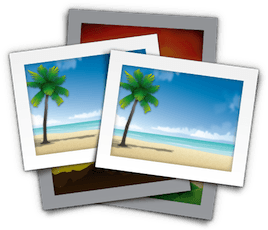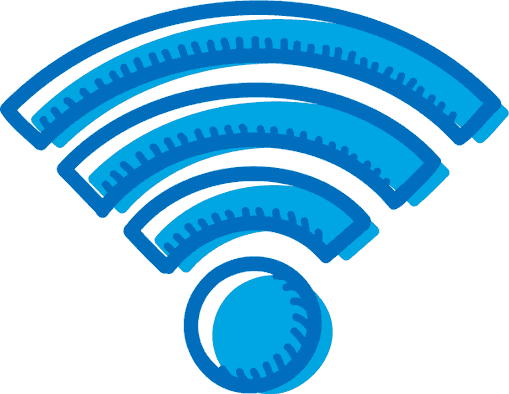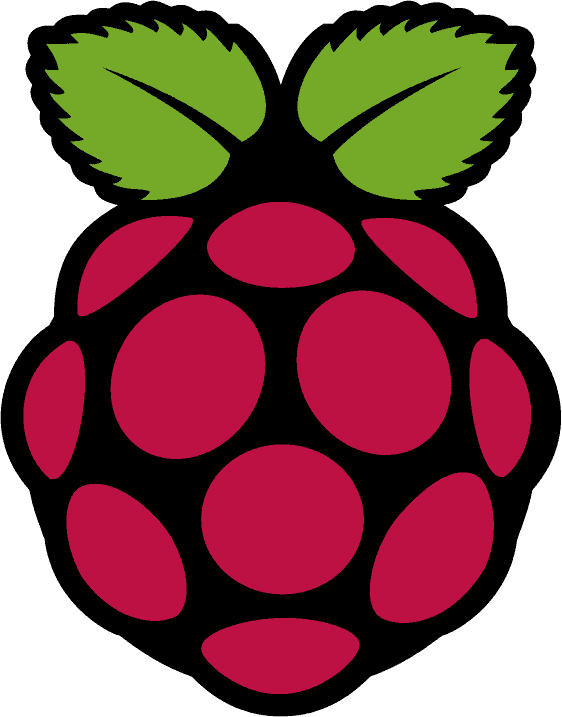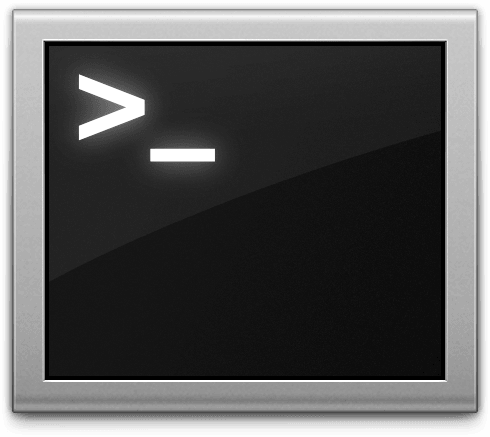Category: Raspberry Pi
Welcome to the category page. Here, you can find all of our posts we published over the years for a given category. On this page, posts in that particular category are listed in chronological order, from the newest posts at the top to the oldest posts at the bottom.
- Total number of categories: 25
- Available categories:

Raspberry Pi 21
-
How to fix: UFW blocking Internet access on devices connected to Proxy with WireGuard
![thumb]()
Ever tried combining a transparent proxy with a WireGuard VPN client, aiming to secure all local traffic through a remote VPS, only to find that enabling UFW (Uncomplicated Firewall) breaks Internet connectivity? If you’ve found yourself in this situation, you’re not alone. This article unpacks the complexities and offers a simple solution, often overlooked in UFW’s default settings.
Continue reading → -
How to fix: No Internet access from WireGuard client and inability to ping server's IP
![thumb]()
Have you ever set up a WireGuard VPN on a local machine and a remote VPS, only to find out that the local machine can’t access the Internet, even though the VPS can? On top of that, neither can ping each other’s IPs? It’s a frustrating issue, but the good news is that the fix is actually quite simple. This article will guide you through the surprisingly easy solution to this irritating problem, which turns out to be a minor setting misconfiguration.
Continue reading → -
How to update YouTube-DL to latest version
![thumb]()
YouTube-DL is a fantastic CLI (command-line interface) tool for your daily life and/or work that allows you to download video/audio from YouTube.com and other video hosting websites. I thought that it is updated in the same way as all other parts of the system; using the
Continue reading →sudo apt-get updateand thensudo apt-get upgrade. But when I visited the YouTube-DL’s repository yesterday, I saw that there is a new version available when I use the outdated one. So how do I update my copy ofyoutube-dl? In this tutorial, you’ll learn how to update your copy ofyoutube-dlto the latest released version. -
How to update Pi-hole to the latest version
![thumb]()
Pi-hole is a fantastic product for your home network that allows ad blocking at the network level. I thought that it is updated in the same way as all other parts of the system; using the
Continue reading →sudo apt-get updateand thensudo apt-get upgrade. But when I logged into my Pi-hole web interface yesterday, I saw a red message sayingPi-hole Version v4.3.1 (Update available!). So how do I update my Pi-hole? In this tutorial, you’ll learn how to update Pi-hole software to the latest version. -
Upgrading the SVN working copy to new version
![thumb]()
Today I upgraded the Subversion on my computer from 1.6 to 1.7 version. Subversion version 1.7 has a new repository structure and requires to upgrade all existing working copies.
Continue reading → -
Antivirus on a Linux machine
![thumb]()
How to, on a Linux machine, using the ClamAV, detect malicious code (trojans, viruses, malware & other malicious threats).
Continue reading → -
SSL Certificate automatically by a BASH script
![thumb]()
To quickly and easily create a self-signed SSL certificate for Web servers Apache and Nginx I wrote a little script in “BASH”.
Continue reading → -
Secure copying files via SSH
![thumb]()
How to, from the terminal, securely transfer data between a local host and a remote host or between two remote hosts.
Continue reading → -
Convert many disk image formats to ISO9660 from Terminal
![thumb]()
There are many formats of disk images which is not possible to mount with standard Linux tools. But, with “Iat” tool, we can convert it to ISO format and then mount it with
Continue reading →mountcommand. -
Find and delete the zero size files and empty directories
![thumb]()
How to, in the terminal, using the
Continue reading →findutility, find and optionally delete all zero bytes/size/length files and empty directories in the specified directory including subdirectories. -
Find and remove duplicate files from the terminal
![thumb]()
If you have a lot of media files (photo, music etc), then most likely you also have a lot of duplicate files. In this article I’ll show you how to find and remove duplicate files, from the terminal, by using
Continue reading →fdupesutility. -
Setup Wi-Fi Adapter and Configure Wireless Interface
![thumb]()
I’ll show an example of how to configure a connection to a wireless network from the console of the Debian system by using Wi-Fi Adapter “ASUS USB-N10 Nano” (
Continue reading →ID: 0b05:17ba,Driver: rtl8192cu). -
Connect Raspberry Pi to the WiFi network
![thumb]()
By default the Raspberry Pi uses DHCP to configure its network interfaces, including, on the model B, the built-in ethernet port. In this post I’ll cover how you can set up your Raspberry Pi to automatically connect to your wireless network and obtain a static IP or configure WPA2 using wpa_supplicant. All you need is a WiFi dongle.
Continue reading → -
How to fix: ping: unknown host ***.com
![thumb]()
How to fix the issue if you see the message about the host is unknown when attempting to ping a domain name.
Continue reading → -
How to fix: Host key verification failed
![thumb]()
When attempting to connect using SSH, the connection may be automatically rejected with the following error:
Host key verification failed
Continue reading → -
Connect to Raspberry Pi from a Mac using Ethernet
![thumb]()
The Raspberry Pi is a great single board computer. However I don’t always want to hook up the Raspberry Pi to some screen and keyboard when working with it. I like to do everything using SSH which is enabled out of the box if you are using the Raspbian distribution. So just hook up it to your router and start hacking. But what if now you don’t have router and only have the Mac?
Continue reading → -
AFP and Bonjour under Linux
![thumb]()
For quite some time I use my Linux machine as a file and backup server (Mac File Server and Time Machine Volume) for all Mac’s in my network which is accessible from the Finder in Mac OS X.
Continue reading → -
BASH aliases
![thumb]()
You can create shortened commands by using aliases. Aliases are very convenient to use for frequently used commands.
Continue reading → -
Recursively replace spaces with underscores in file and directory names
![thumb]()
A safe solution to recursively replace spaces with underscores in file and directory names starting from the current directory.
Continue reading → -
Creating public/private key authentication for SSH
![thumb]()
If you use ssh to connect to the remote host, one way to ensure the security of the connection is the use of public/private SSH key, because password is not passed across the network and the system is resistant to attacks by “brute force”.
Continue reading → -
Clean Linux
![thumb]()
The junk gobbles up our disk space and drags down our Linux machine. From this article you will learn how to clean up junk files and thereby speed up your Linux machine by using the terminal app.
Continue reading →