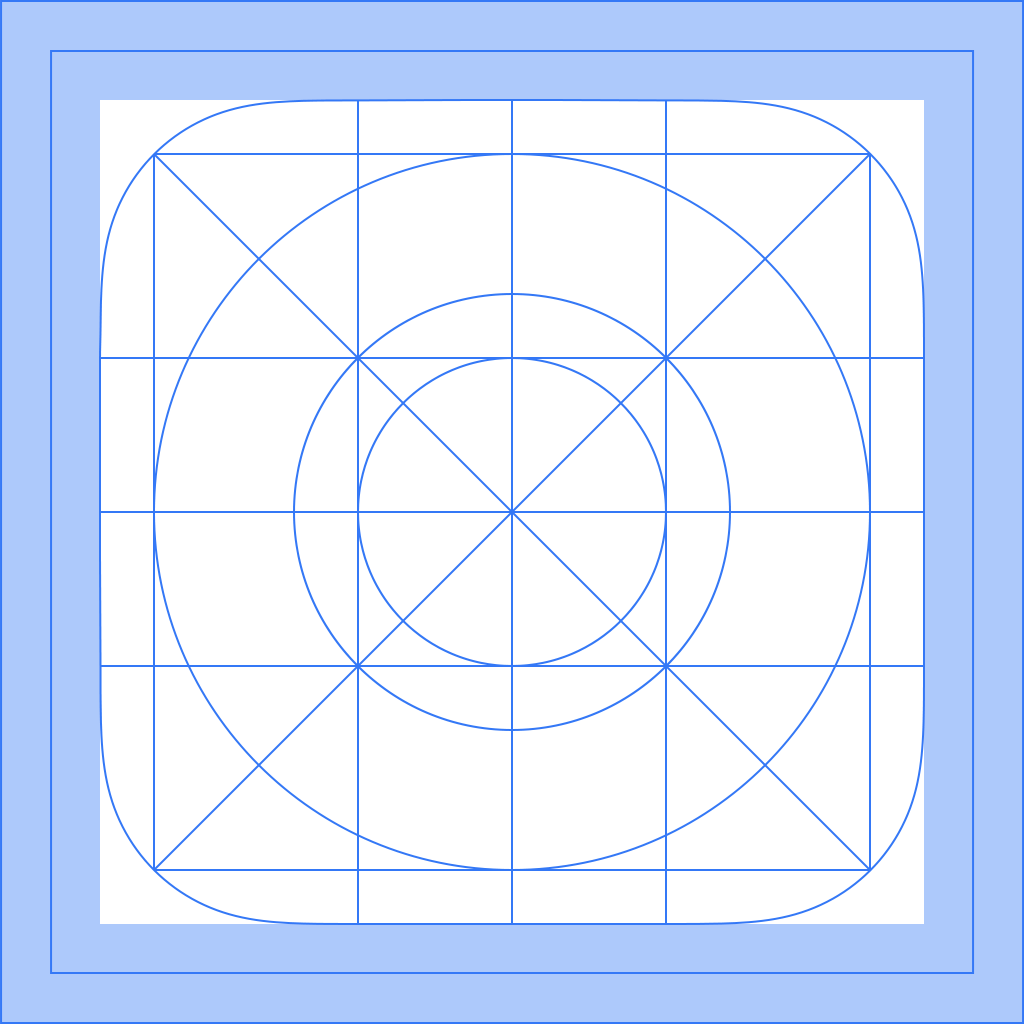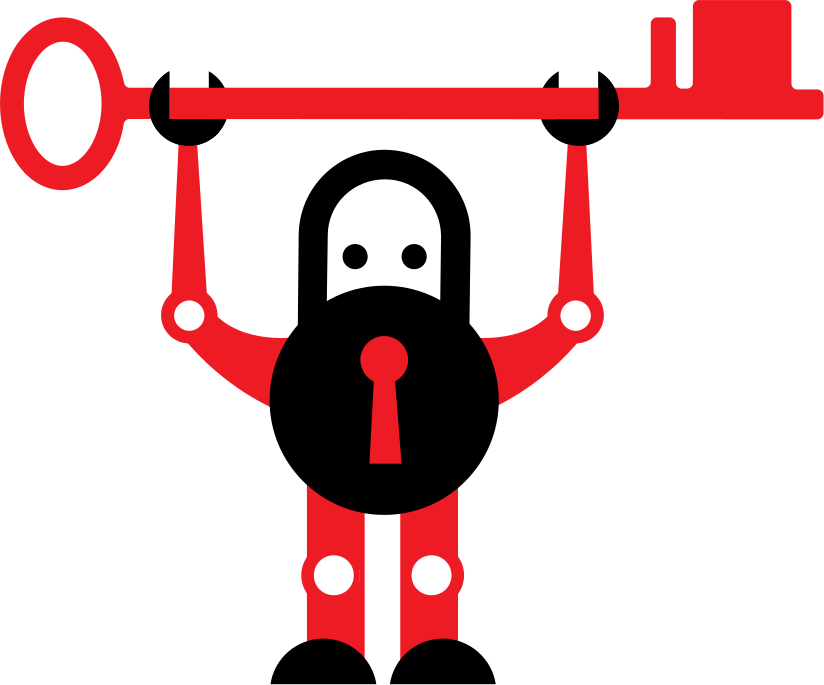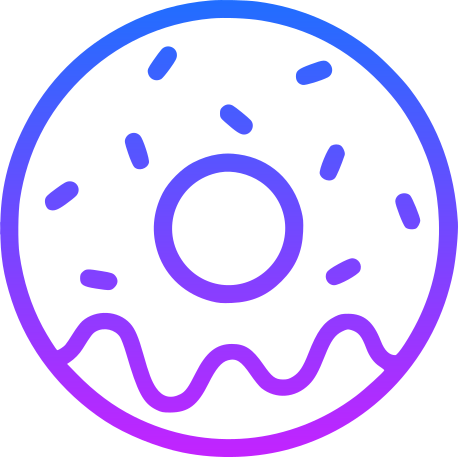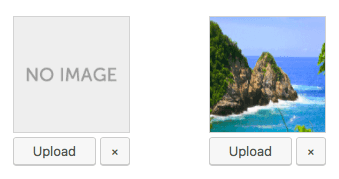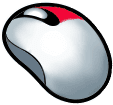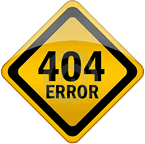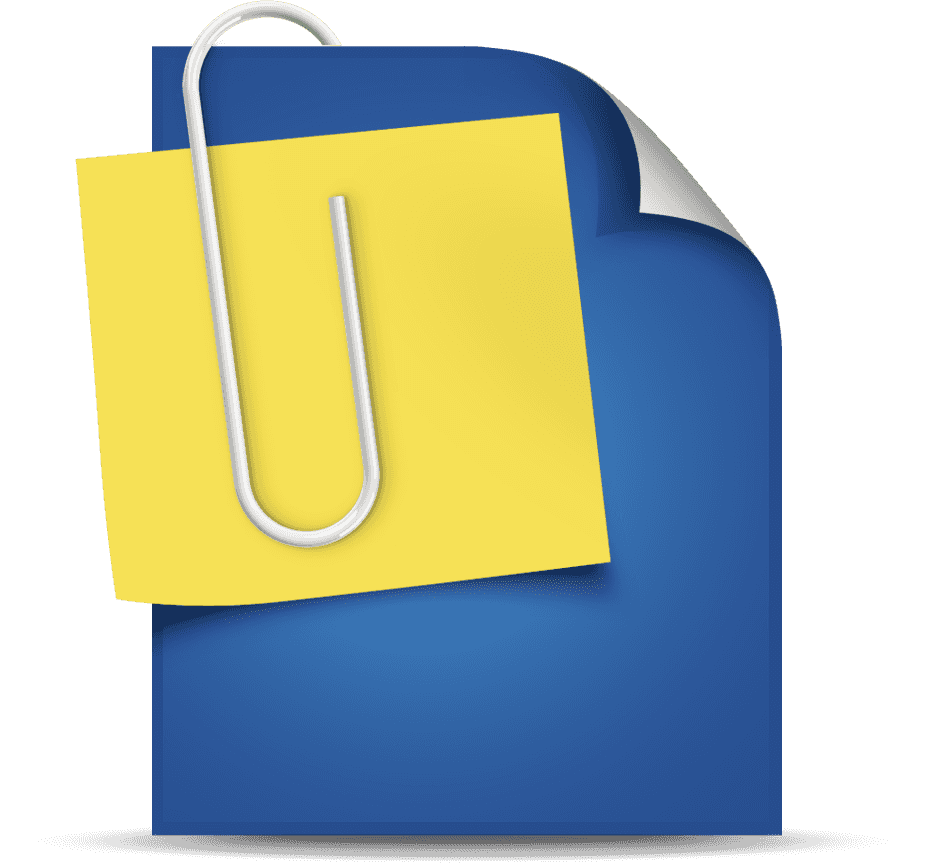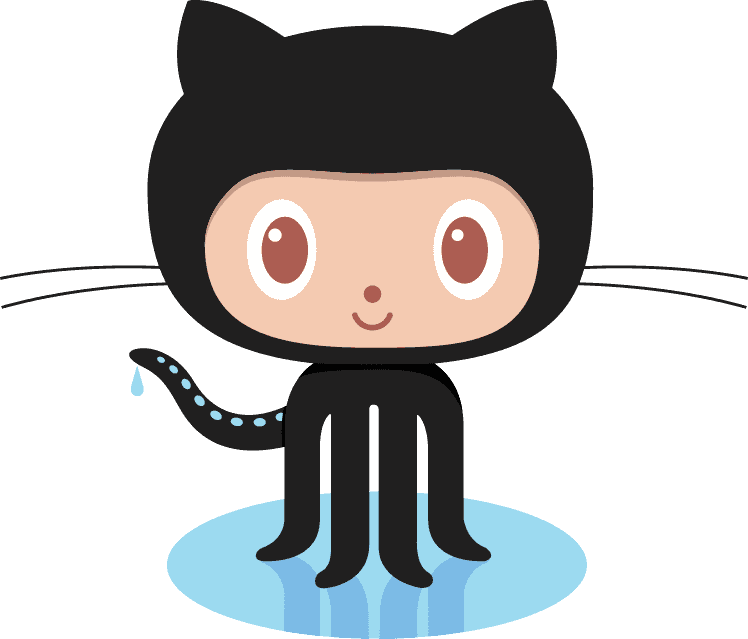Category: Development
Welcome to the category page. Here, you can find all of our posts we published over the years for a given category. On this page, posts in that particular category are listed in chronological order, from the newest posts at the top to the oldest posts at the bottom.
- Total number of categories: 25
- Available categories:

Development 19
-
How to easily run an HTTP server on macOS 14 Sonoma
![thumb]()
Running a local server is essential for web development, allowing you to preview your projects in a web browser. Python’s built-in HTTP server is a straightforward solution for this. In this article, I’ll guide you through setting up a convenient function in your
Continue reading →.zshrcfile to run a Python HTTP server effortlessly on macOS 14 Sonoma. -
How to view the value of Bootstrap datetimepicker in Firefox Inspector
![thumb]()
Bootstrap’s datetimepicker is an incredibly useful tool for web developers, offering a sleek and interactive way to handle date and time inputs. However, developers sometimes face challenges when trying to inspect these input values using browser tools like the Firefox Inspector. This article describes a simple yet effective method to view the real-time value of an input element managed by Bootstrap’s datetimepicker using Firefox’s Developer Tools.
Continue reading → -
How to find the Ubuntu Netboot ISO in 2024
![thumb]()
In the world of Ubuntu installations, the Netboot ISO, also known as the
Continue reading →mini.iso, holds a special place. Although the last official version was released for Ubuntu 18.04 “Bionic Beaver”, the need for such a minimal installation option has not diminished. In this article, we will delve into how to find the Netboot ISO for Ubuntu. We’ll also explore the reasons why you might need this ISO and provide step-by-step instructions on how to download it. -
How to fix: UFW blocking Internet access on devices connected to Proxy with WireGuard
![thumb]()
Ever tried combining a transparent proxy with a WireGuard VPN client, aiming to secure all local traffic through a remote VPS, only to find that enabling UFW (Uncomplicated Firewall) breaks Internet connectivity? If you’ve found yourself in this situation, you’re not alone. This article unpacks the complexities and offers a simple solution, often overlooked in UFW’s default settings.
Continue reading → -
How to fix: No access to local devices when connected to ExpressVPN
![thumb]()
Have you ever found yourself caught in a seemingly unsolvable dilemma while using ExpressVPN on your Mac computer? On one hand, you want to maintain your VPN connection for various reasons like bypassing geo-restrictions or preserving your privacy. On the other hand, you can’t afford to lose access to your local devices—be it your iPhone, iPad, or a complex home server setup. It’s an annoying issue, but here’s the kicker: the solution is a mere checkbox away in the ExpressVPN app. This article will walk you through the simple steps to keep your VPN up while accessing your local network freely.
Continue reading → -
How to fix: No Internet access from WireGuard client and inability to ping server's IP
![thumb]()
Have you ever set up a WireGuard VPN on a local machine and a remote VPS, only to find out that the local machine can’t access the Internet, even though the VPS can? On top of that, neither can ping each other’s IPs? It’s a frustrating issue, but the good news is that the fix is actually quite simple. This article will guide you through the surprisingly easy solution to this irritating problem, which turns out to be a minor setting misconfiguration.
Continue reading → -
Creating ICNS files for macOS apps: A developer's guide
![thumb]()
You’ve built an amazing macOS app, but you’re stuck on how to create the ICNS icon file for it. Don’t worry, you’re not alone. Learn how to create ICNS icon file for your macOS app with this straightforward guide. We’ll cover essential sizes, naming rules, and technical steps—all using free tools. This article is a must-read for developers looking to make their macOS app icons look professional.
Continue reading → -
Securing your home server: Obtaining an SSL certificate for servers not exposed to the Internet
![thumb]()
You’ve set up a nifty home server, perfect for hosting your internal dashboards, file storage, or even your personal blog. There’s just one hiccup—your server isn’t accessible from the Internet. How then do you secure it with an SSL certificate? Fear not! I’ve found myself in a similar situation, and I’ve got a surefire solution for you. In this article, we’ll explore how to use Certbot and the DNS challenge method to get an SSL certificate for a home server that’s not publicly accessible.
Continue reading → -
How to properly install Certbot and Certbot-DNS-Cloudflare on Ubuntu and similar OSs
![thumb]()
In the era of cybersecurity, SSL certificates serve as the cornerstone of web security, ensuring encrypted communication between servers and clients. Certbot simplifies this by automating the acquisition and deployment of SSL certificates, while its plugin, Certbot-DNS-Cloudflare, streamlines the DNS validation process for domains managed through Cloudflare. From this article, you will learn how to properly install Certbot and the Certbot-DNS-Cloudflare plugin on Ubuntu and similar operating systems.
Continue reading → -
How to manually install atom-beautify in Atom Editor after its discontinuation
![thumb]()
Given that Atom and its package manager are no longer being actively maintained, developers may encounter issues while trying to install new packages. This guide provides step-by-step instructions for manually installing the
Continue reading →atom-beautifypackage in Atom. -
How to beautify code using the atom-beautify plugin for GitHub Atom app
![thumb]()
Code readability is a cornerstone of software development. A well-formatted code base makes it easier to read, understand, and maintain the software. That’s where code beautification tools like the
Continue reading →atom-beautifyplugin for GitHub’s Atom editor come into play. This article will guide you through the steps to beautify your code using this powerful plugin. -
How to integrate a Google Search or DuckDuckGo search box into the Homer Dashboard
![thumb]()
In the modern age of digitization, dashboards have become a vital part of system monitoring and management. The Homer dashboard is widely used to create simple and flexible dashboards from static configuration. Sometimes, a user may wish to embed a search engine directly into the dashboard. This article explains how to integrate a Google Search or DuckDuckGo search box, enhancing the functionality and user experience of your Homer dashboard.
Continue reading → -
Exclude Pages from Navigation Menu in Jekyll
![thumb]()
My Jekyll based website have a small number of first-tier pages that I would like to display in the navigation menu, but I also have some second-tier pages that I would like to not junk up the navigation menu. There are many ways to exclude pages from the navigation menu in Jekyll, but I’m trying to avoid using plugins, because I believe that the simplest solution is to just exclude second-tier pages from the navigation menu entirely. One quick and easy way I found is to simply harness the power of Jekyll’s Front-matter for any page I want to exclude. It’s a simple two-step process.
Continue reading → -
Integration of the WordPress Media Uploader into Plugin Options Page
![thumb]()
Sometimes I want to create a simple and intuitive graphic interface for my clients in order to give them an opportunity to upload an images on the options page of my plugin. I could make just a text input field where they can place the image URL, and sometimes it’s what I need in a certain situation, but more often it is a not professional to make so. I want to have a happy clients, I want to make a user-friendly interface of my plugins. In this article I will show you how to integrate a beautiful, simple and customizable WordPress Media Uploader into your plugin options page.
Continue reading → -
Disabling right-clicking by using JavaScript
![thumb]()
It makes sense to do everything you can to protect your copyrighted content. While there is no way to completely stop people from stealing your images, you can make it harder. Disabling right-clicking is one method you can use to deter casual theft.
Continue reading → -
Creating pop-up windows by using HTML and JavaScript
![thumb]()
Pop-ups windows are some of the most common UI elements that we can find in websites. Sometimes it’s useful to add a pop-up to your pages. You can use it, for example, to create a contact forms (sign-up boxes), photo galleries, or for areas of your website that you might need a link containing “more information”.
Continue reading → -
Custom 404 page for website hosted on GitHub
![thumb]()
Recently I migrated my personal website to Adobe Muse and hosted it on GitHub Pages. Here it is: arthurgareginyan.com. Everything looks good. I tried to preserve my existing URLs. But the process wasn’t perfect. So I created a custom 404 page.
Continue reading → -
Change the MIME type of file by using Subversion
![thumb]()
MIME stands for “Multipurpose Internet Mail Extensions. It’s a way of identifying files on the Internet according to their nature and format. For example, using the
Continue reading →Content-typeheader value defined in a HTTP response, the browser can open the file with the proper extension/plugin. Or, if this is a screenshot of plugin which located on WordPress.org repository, then it must be opened in the tab of web browser rather than downloaded to computer. Next, I’ll show you how to set the correct MIME Type of a file using Subversion (SVN) from the command line. -
Git commands that you need to know to work with tags
![thumb]()
Like most VCSs, Git has the ability to tag specific points in history as being important. Typically people use this functionality to mark release points (v0.1, v1.0 and so on). In this post, you’ll learn how to list the available tags, how to create new tags and how to rename or delete the tags.
Continue reading →