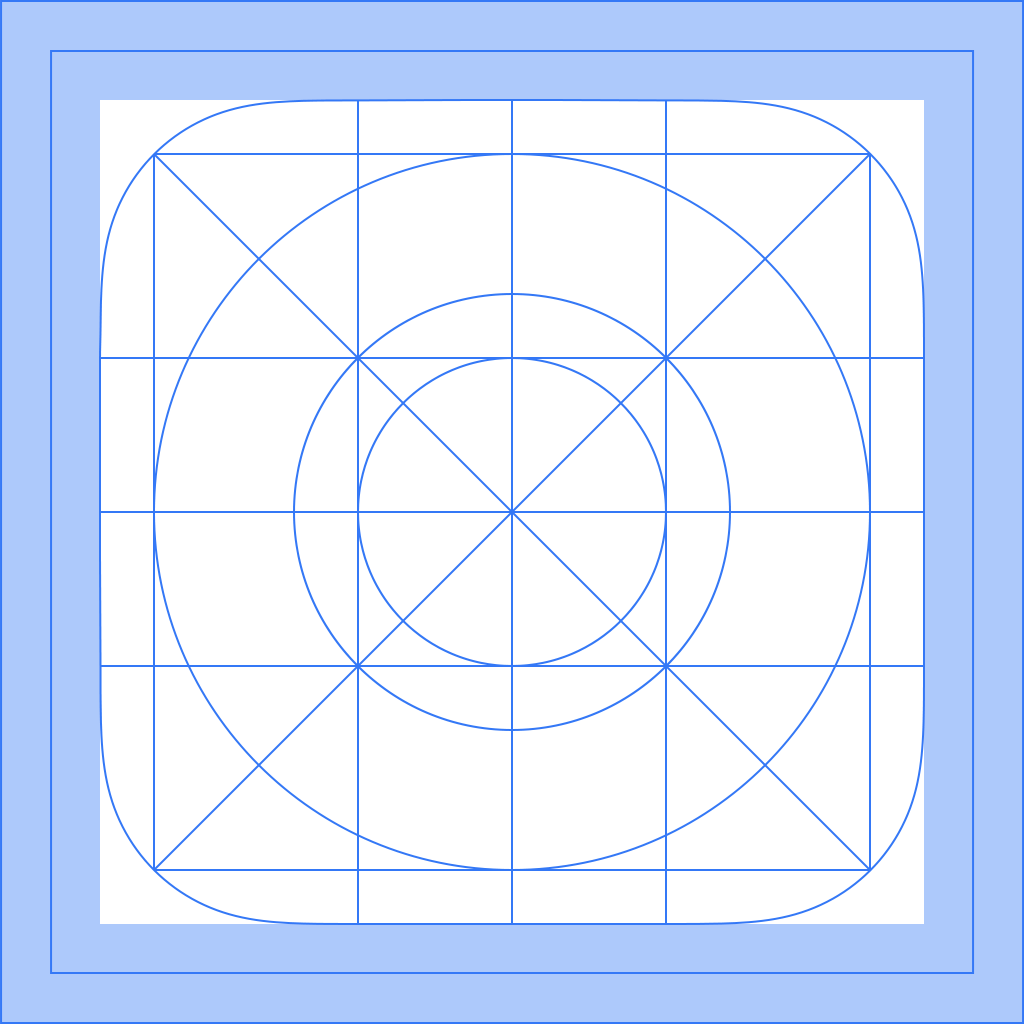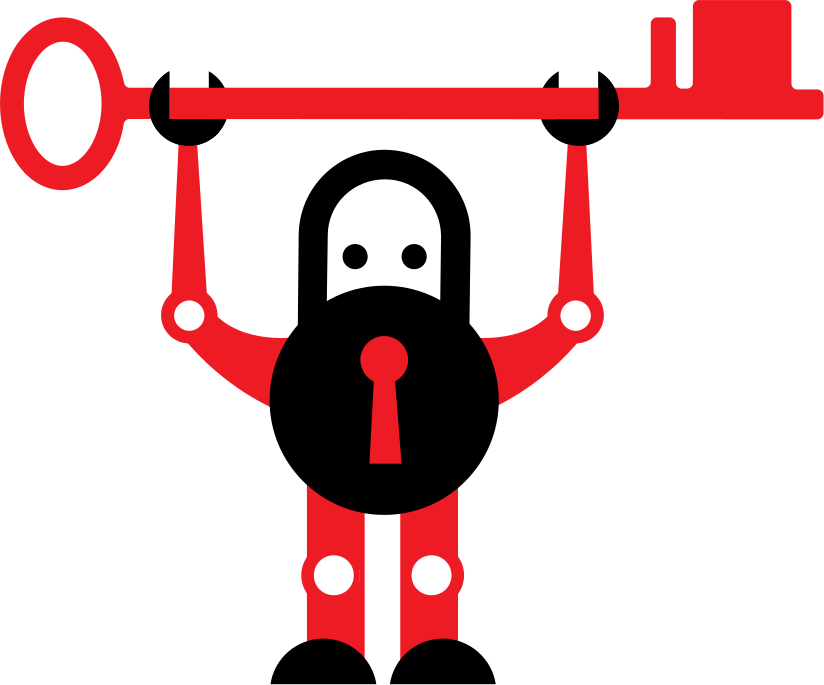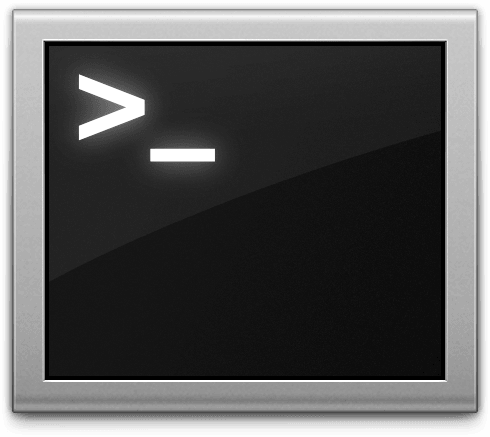Category: Terminal
Welcome to the category page. Here, you can find all of our posts we published over the years for a given category. On this page, posts in that particular category are listed in chronological order, from the newest posts at the top to the oldest posts at the bottom.
- Total number of categories: 25
- Available categories:

Terminal 12
-
How to install and configure Bettercap with Web UI on Apple Mac with macOS
![thumb]()
Bettercap is a key tool for anyone interested in network analysis and security, offering robust features for real-time network monitoring and manipulation. Whether you’re a cybersecurity enthusiast or a professional, the knowledge of effectively using the Bettercap with its Web UI on your modern macOS device will enhance your network analysis capabilities, making it easier to monitor and analyze networks. This article aims to guide you through the installation and configuration of Bettercap with its Web UI on a macOS, enhancing your network analysis capabilities on a modern macOS platform. For this demonstration, I utilized an Apple MacBook Pro equipped with the latest Apple Silicon, running on macOS 14 Sonoma.
Continue reading → -
How to adjust audio volume in OpenWRT and make it permanent
![thumb]()
Ever tried connecting your audio system to a Wi-Fi router running OpenWRT only to find that volume is to low? If you’ve found yourself in this situation, you’re not alone. It’s a frustrating issue, but the good news is that the fix is actually quite simple. Tweaking the volume settings on your Wi-Fi router running OpenWRT will enhance your audio experience. Whether it’s for a more immersive music session or just to get that extra bit of audio clarity, adjusting the volume settings can make a significant difference. In this guide, we’ll explore how to increase the default audio volume from 33% to 60% and ensure that this change remains permanent, even after a reboot.
Continue reading → -
How to fix: No Internet access from WireGuard client and inability to ping server's IP
![thumb]()
Have you ever set up a WireGuard VPN on a local machine and a remote VPS, only to find out that the local machine can’t access the Internet, even though the VPS can? On top of that, neither can ping each other’s IPs? It’s a frustrating issue, but the good news is that the fix is actually quite simple. This article will guide you through the surprisingly easy solution to this irritating problem, which turns out to be a minor setting misconfiguration.
Continue reading → -
Creating ICNS files for macOS apps: A developer's guide
![thumb]()
You’ve built an amazing macOS app, but you’re stuck on how to create the ICNS icon file for it. Don’t worry, you’re not alone. Learn how to create ICNS icon file for your macOS app with this straightforward guide. We’ll cover essential sizes, naming rules, and technical steps—all using free tools. This article is a must-read for developers looking to make their macOS app icons look professional.
Continue reading → -
Securing your home server: Obtaining an SSL certificate for servers not exposed to the Internet
![thumb]()
You’ve set up a nifty home server, perfect for hosting your internal dashboards, file storage, or even your personal blog. There’s just one hiccup—your server isn’t accessible from the Internet. How then do you secure it with an SSL certificate? Fear not! I’ve found myself in a similar situation, and I’ve got a surefire solution for you. In this article, we’ll explore how to use Certbot and the DNS challenge method to get an SSL certificate for a home server that’s not publicly accessible.
Continue reading → -
How to properly install Certbot and Certbot-DNS-Cloudflare on Ubuntu and similar OSs
![thumb]()
In the era of cybersecurity, SSL certificates serve as the cornerstone of web security, ensuring encrypted communication between servers and clients. Certbot simplifies this by automating the acquisition and deployment of SSL certificates, while its plugin, Certbot-DNS-Cloudflare, streamlines the DNS validation process for domains managed through Cloudflare. From this article, you will learn how to properly install Certbot and the Certbot-DNS-Cloudflare plugin on Ubuntu and similar operating systems.
Continue reading → -
How to manually install atom-beautify in Atom Editor after its discontinuation
![thumb]()
Given that Atom and its package manager are no longer being actively maintained, developers may encounter issues while trying to install new packages. This guide provides step-by-step instructions for manually installing the
Continue reading →atom-beautifypackage in Atom. -
How to beautify code using the atom-beautify plugin for GitHub Atom app
![thumb]()
Code readability is a cornerstone of software development. A well-formatted code base makes it easier to read, understand, and maintain the software. That’s where code beautification tools like the
Continue reading →atom-beautifyplugin for GitHub’s Atom editor come into play. This article will guide you through the steps to beautify your code using this powerful plugin. -
How to transfer ISO files in Proxmox VE to/from an external storage
![thumb]()
Proxmox Virtual Environment (Proxmox VE) is a powerful open-source platform for managing virtualized systems. One of the common tasks that administrators may encounter is the need to transfer ISO files from the server’s internal storage to an external storage. This can be crucial for backup purposes, freeing up space, or moving data between systems. In this article, I will guide you through a step-by-step process to safely and efficiently transfer all ISO files stored on the internal storage with Proxmox VE v7.0 to external storage and vice versa.
Continue reading → -
Resolving 'sudo apt update' Errors with the Proxmox Enterprise Repository
![thumb]()
If you’ve been using Proxmox, either the Virtual Environment (PVE) or the Backup Server (PBS), and you don’t have a valid subscription, you’ll consistently encounter a particular error message when attempting a system update using
Continue reading →sudo apt update. This error usually points its fingers at thehttps://enterprise.proxmox.comrepository. Fret not! This guide aims to help you understand this message and provide a way to work around it, especially if you’re using Proxmox without a subscription. -
How to get a list of applications installed on macOS
![thumb]()
Knowing the list of applications installed on your macOS can be useful for various reasons, such as troubleshooting, organizing your software, or simply keeping track of the programs you have installed. In this article, we will guide you through a simple bash script that generates a text file containing a list of application names located in the
Continue reading →/Applications/directory on your macOS. -
What to do if the MAMP app fails to start MySQL server? (Using the Terminal)
![thumb]()
On my macOS devices I use MAMP app by appsolute GmbH for local web development. So far, this is the perfect app for me to have a local server environment. But sometimes there are problems such as the following error message when I try to start the servers:
MySQL wasn't able to start. Please check log for more information
Continue reading →